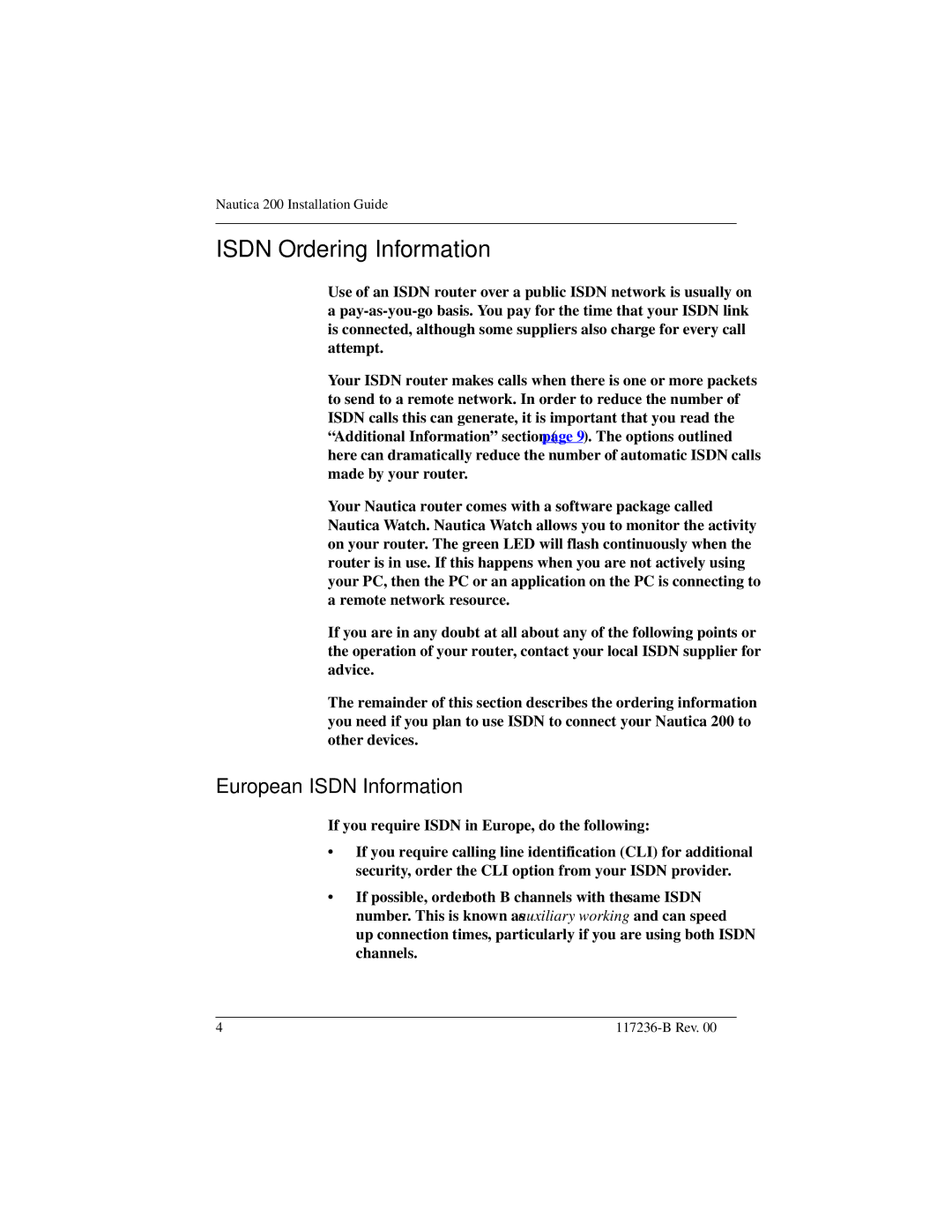200 specifications
Nortel Networks 200, often referred to simply as Nortel 200, was a significant telecommunications platform introduced in the late 1990s as part of Nortel's push into the enterprise communications market. Designed to cater to small and medium-sized businesses, the Nortel 200 was notable for its versatility, reliability, and scalability.One of the key features of the Nortel 200 was its modular design, which allowed organizations to customize the system according to their specific needs. This modularity permitted businesses to start with a basic setup and expand it over time, as their requirements grew. Companies could add more lines, features, and functionalities without needing to overhaul the entire system.
The Nortel 200 leverages a range of telecommunications technologies, including digital and analog telephony, which catered to different user preferences and existing infrastructure. It supported both traditional circuit-switched lines and modern Voice over Internet Protocol (VoIP) systems. This flexibility made it an attractive solution for organizations transitioning from older telephone systems to more advanced digital communications.
Another important characteristic of the Nortel 200 was its robust call management capabilities. The system provided features such as call forwarding, voicemail, conferencing, and automated attendant services. These functionalities enhanced productivity and improved communication within organizations, enabling employees to connect more effectively with clients and each other.
In terms of network integration, the Nortel 200 was designed with compatibility in mind. It could easily interface with various third-party applications and services, including customer relationship management (CRM) systems and unified communications platforms. This integration capability ensured that businesses could optimize their communications within their existing workflows.
The Nortel 200 also prioritized security, offering various features to protect sensitive communication. These included encrypted voice lines and secure access protocols, which were essential for organizations in regulated industries.
Overall, the Nortel Networks 200 stood out as a reliable and flexible telecommunications solution for small and medium-sized enterprises. Its modular design, robust feature set, and integration capabilities made it a cornerstone for many businesses looking to improve their communication systems in an increasingly digital world. As organizations continue to evolve, the legacy of the Nortel 200 remains evident in its influence on modern telephony solutions.