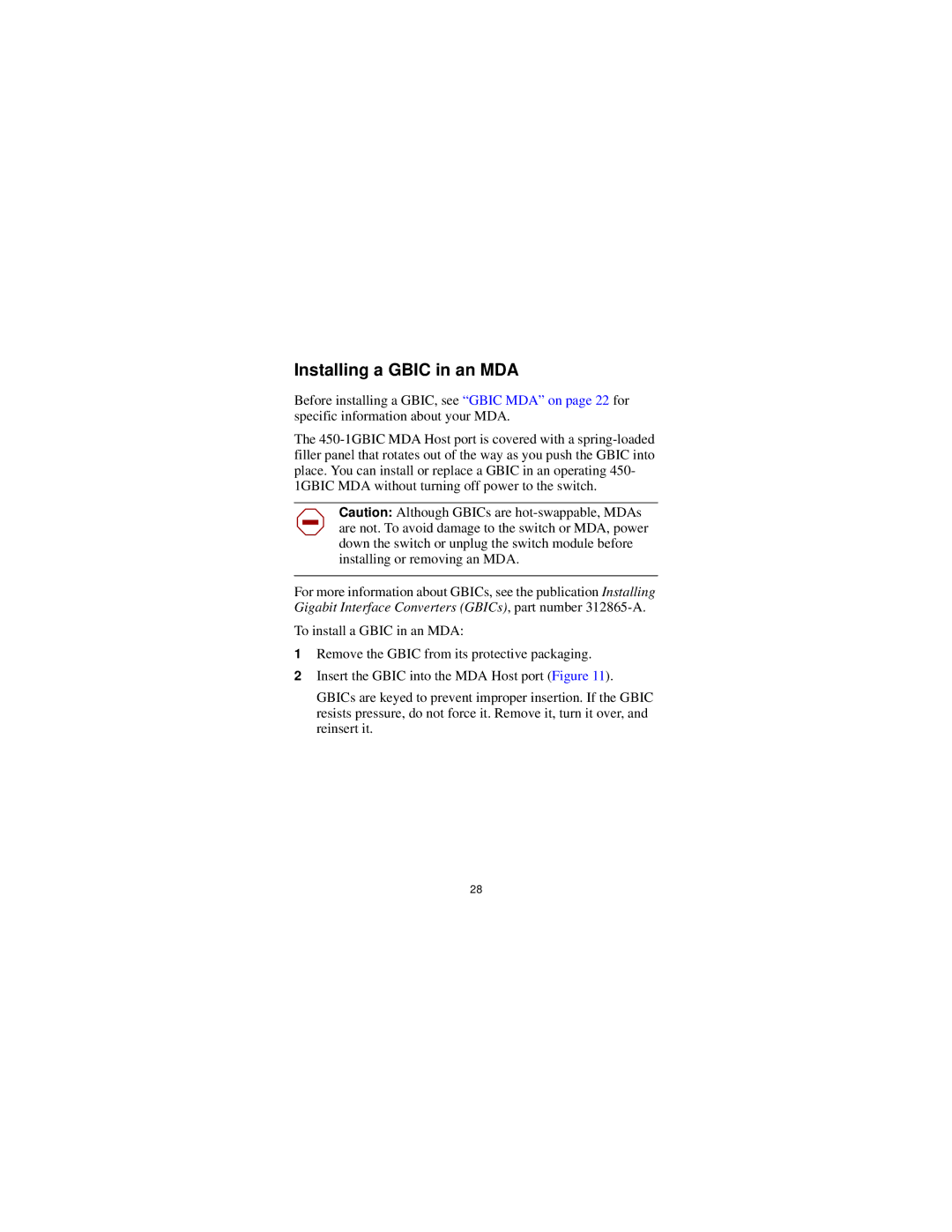Installing a GBIC in an MDA
Before installing a GBIC, see “GBIC MDA” on page 22 for specific information about your MDA.
The
Caution: Although GBICs are
For more information about GBICs, see the publication Installing Gigabit Interface Converters (GBICs), part number
To install a GBIC in an MDA:
1Remove the GBIC from its protective packaging.
2Insert the GBIC into the MDA Host port (Figure 11).
GBICs are keyed to prevent improper insertion. If the GBIC resists pressure, do not force it. Remove it, turn it over, and reinsert it.
28