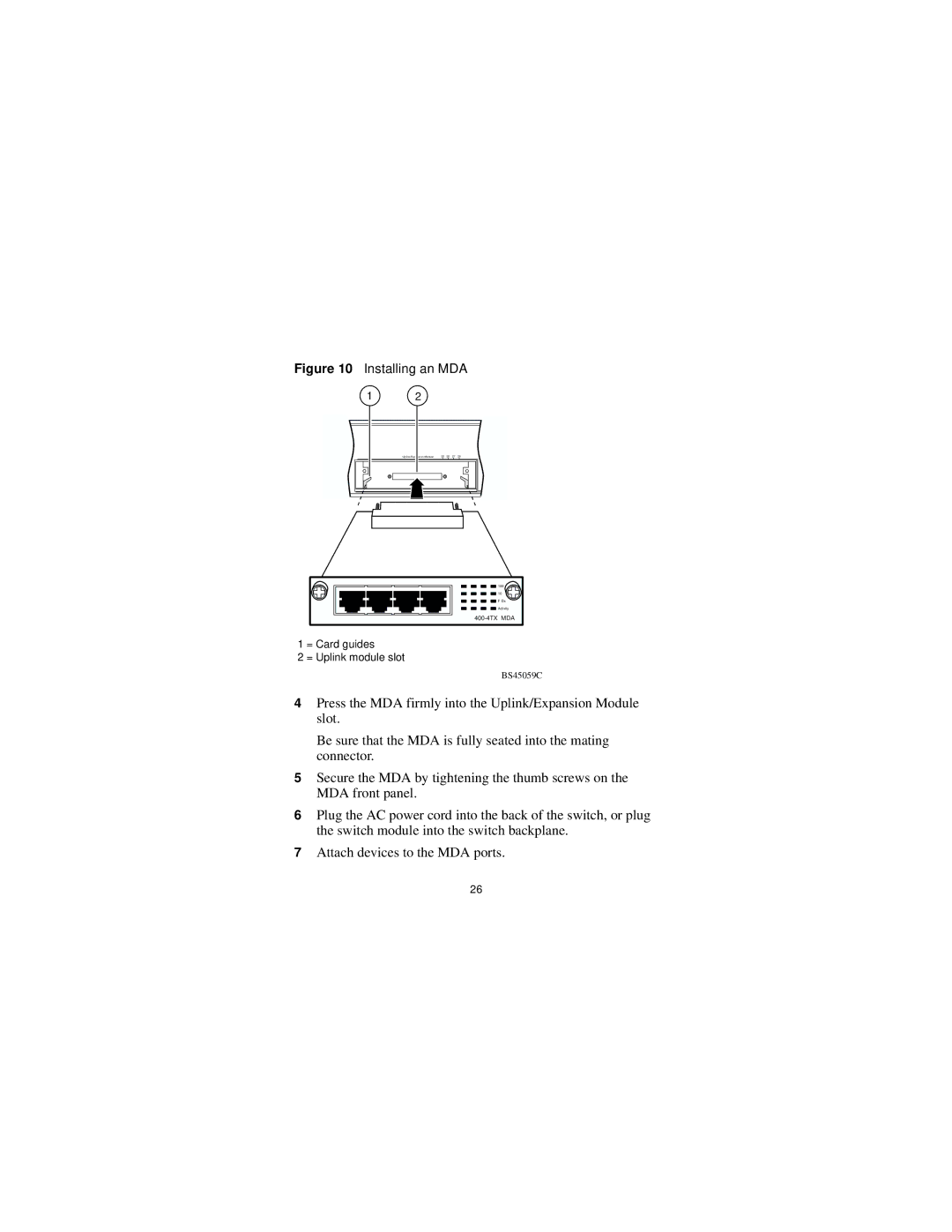Figure 10 Installing an MDA
1 | 2 |
|
|
|
|
| Uplink/Expansion Module | 25 | 26 | 27 | 28 |
100
10
F Dx
Activity
1 = Card guides
2 = Uplink module slot
BS45059C
4Press the MDA firmly into the Uplink/Expansion Module slot.
Be sure that the MDA is fully seated into the mating connector.
5Secure the MDA by tightening the thumb screws on the MDA front panel.
6Plug the AC power cord into the back of the switch, or plug the switch module into the switch backplane.
7Attach devices to the MDA ports.
26