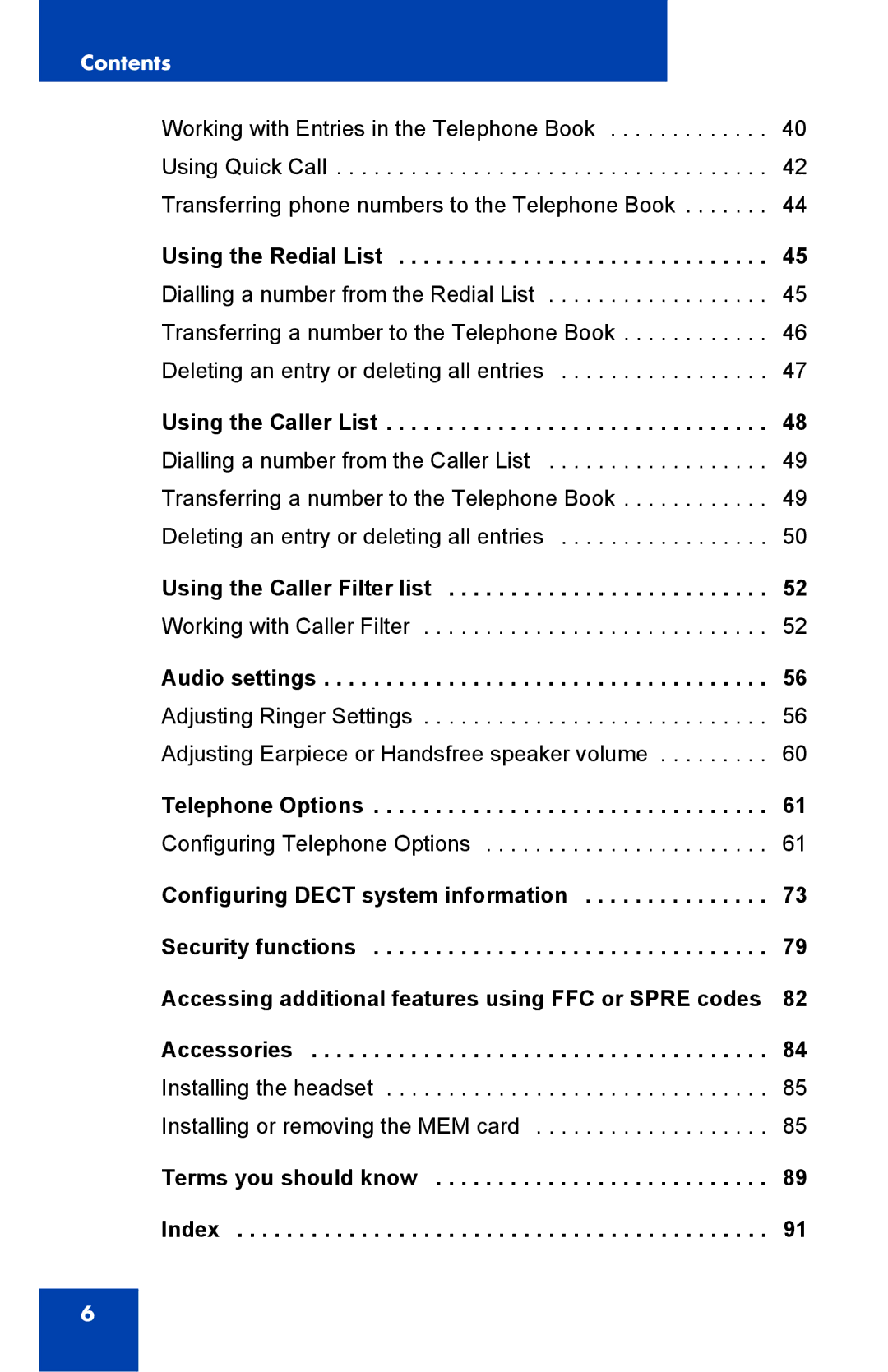4065R specifications
Nortel Networks 4065R is a sophisticated communication device designed primarily for the business environment, aiming to enhance productivity through advanced telephony features. This model stands out due to its robust functionality, user-friendly interface, and adaptability to various business scenarios.One of the main features of the 4065R is its exceptional audio quality, which is crucial in professional settings where clear communication is essential. This is achieved through a combination of high-fidelity speakers and advanced noise cancellation technologies, ensuring that every conversation is crisp and free from distractions.
The 4065R supports Voice over IP (VoIP) technology, allowing businesses to leverage their existing internet infrastructure for enhanced communication capabilities. With VoIP, users can make calls over the Internet, significantly reducing costs associated with traditional phone lines. Additionally, the device supports various codecs, accommodating different bandwidth requirements and helping optimize performance in low-bandwidth situations.
Another notable feature is the graphical user interface (GUI) that enhances user experience. The large LCD display provides easy access to essential functions, including call handling and voicemail management. With programmable keys, users can personalize their device settings according to their workflow, which improves efficiency and saves time.
The 4065R also integrates seamlessly with Unified Communications solutions, offering features such as presence management, instant messaging, and video conferencing. This integration allows users to communicate through multiple channels effortlessly, enhancing collaboration within teams regardless of their geographical location.
Security is another critical aspect of the 4065R. The device is equipped with encryption technologies that protect voice data and secure communications, ensuring sensitive information remains confidential.
Finally, the 4065R is designed with energy efficiency in mind, making it a sustainable choice for businesses looking to reduce their environmental impact.
In summary, the Nortel Networks 4065R combines premium audio quality, VoIP capabilities, user-friendly design, and robust security features, making it an excellent choice for organizations seeking to enhance their communication systems and improve overall productivity.