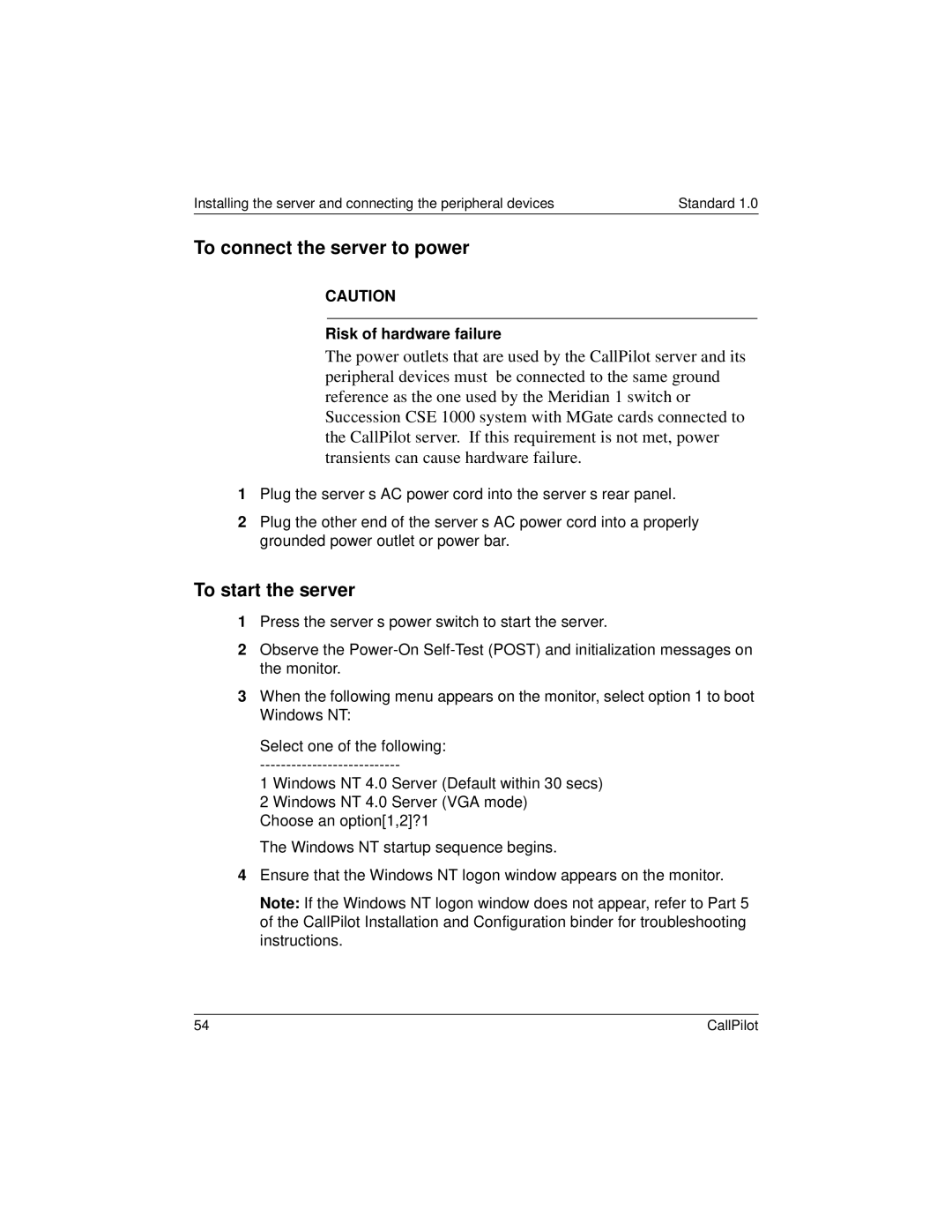555-7101-215 specifications
The Nortel Networks 555-7101-215 is a significant component in the realm of telecommunications, offering a range of features that enhance communication capabilities for both businesses and service providers. Known primarily as a line interface card (LIC), this device is designed to support various voice and data applications, thereby facilitating seamless connectivity.One of the most notable features of the 555-7101-215 is its compatibility with Nortel's Communication Server (CS) platforms, particularly the Meridian series. This integration allows for improved scalability and flexibility, enabling organizations to expand their communication networks effortlessly as their needs evolve. The card is engineered to support multiple configurations, which can accommodate different types of trunks and extensions, making it suitable for diverse environments.
In terms of technology, the 555-7101-215 utilizes digital signal processing (DSP) capabilities, which enhance call quality and provide advanced features such as echo cancellation and voice quality monitoring. These technologies ensure that voice transmissions are clear and reliable, which is essential for businesses that depend on effective communication with clients and stakeholders.
Another characteristic of the 555-7101-215 is its support for Integrated Services Digital Network (ISDN) and various protocol standards. This support enables users to connect to different networks while maintaining high-quality service. Additionally, it ensures that the device can handle multiple calls simultaneously, which is a crucial aspect for organizations with high call volumes.
The card also features robust management capabilities, including remote monitoring and diagnostics. This allows for proactive maintenance and troubleshooting, thereby reducing downtime and enhancing overall system reliability. The compact design of the 555-7101-215 further contributes to its versatility, making it easy to install in various rack-mounted setups.
Moreover, the card supports various compression techniques, optimizing bandwidth usage without sacrificing audio quality. This is particularly beneficial for organizations that need to manage limited bandwidth effectively.
Overall, the Nortel Networks 555-7101-215 represents a critical advancement in telecommunications technology, combining versatility, reliability, and high-quality performance. Its features and capabilities make it a preferred choice for businesses looking to enhance their communication infrastructure while maintaining efficiency and effectiveness.