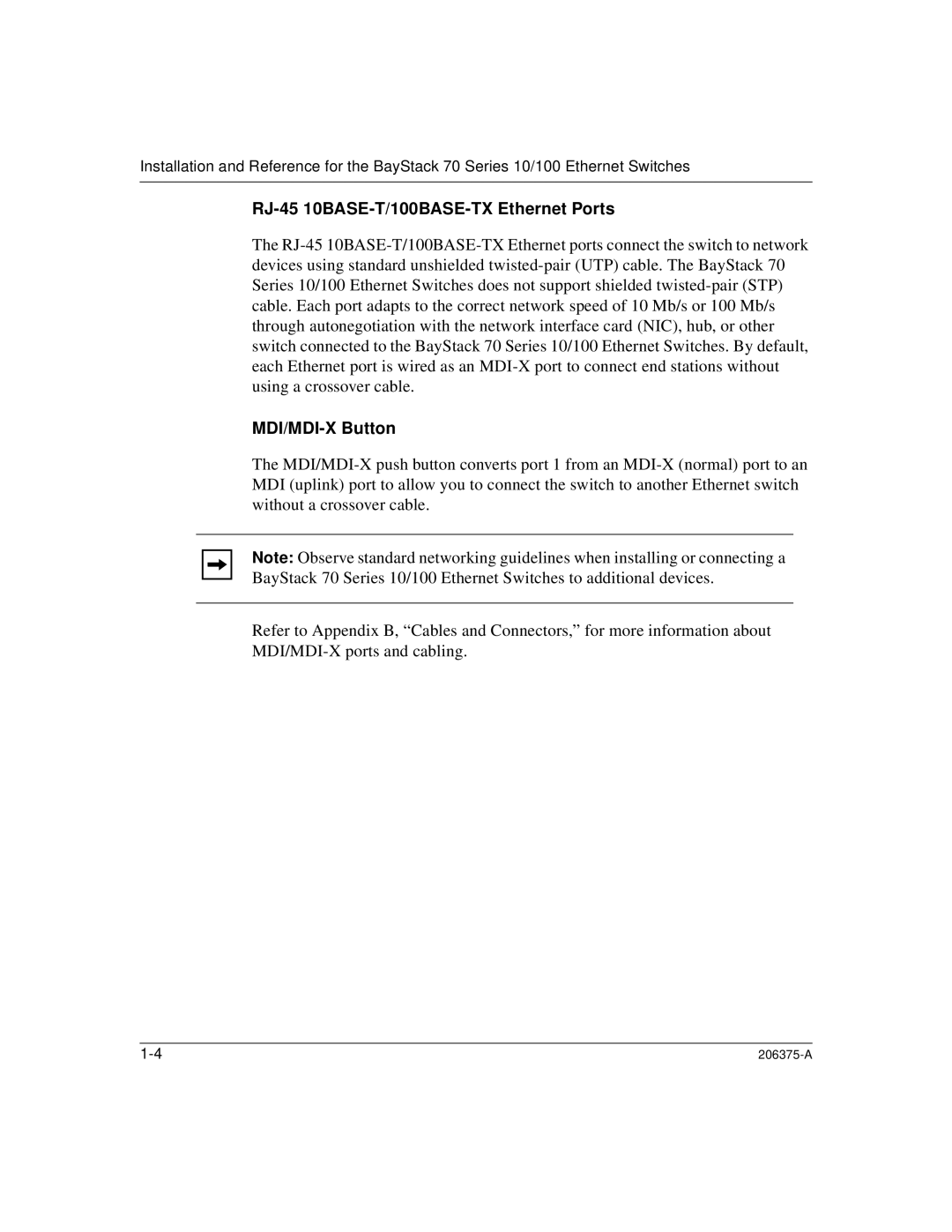Installation and Reference for the BayStack 70 Series 10/100 Ethernet Switches
RJ-45 10BASE-T/100BASE-TX Ethernet Ports
The RJ-45 10BASE-T/100BASE-TX Ethernet ports connect the switch to network devices using standard unshielded twisted-pair (UTP) cable. The BayStack 70 Series 10/100 Ethernet Switches does not support shielded twisted-pair (STP) cable. Each port adapts to the correct network speed of 10 Mb/s or 100 Mb/s through autonegotiation with the network interface card (NIC), hub, or other switch connected to the BayStack 70 Series 10/100 Ethernet Switches. By default, each Ethernet port is wired as an MDI-X port to connect end stations without using a crossover cable.
MDI/MDI-X Button
The MDI/MDI-X push button converts port 1 from an MDI-X (normal) port to an MDI (uplink) port to allow you to connect the switch to another Ethernet switch without a crossover cable.
Note: Observe standard networking guidelines when installing or connecting a BayStack 70 Series 10/100 Ethernet Switches to additional devices.
Refer to Appendix B, “Cables and Connectors,” for more information about MDI/MDI-X ports and cabling.