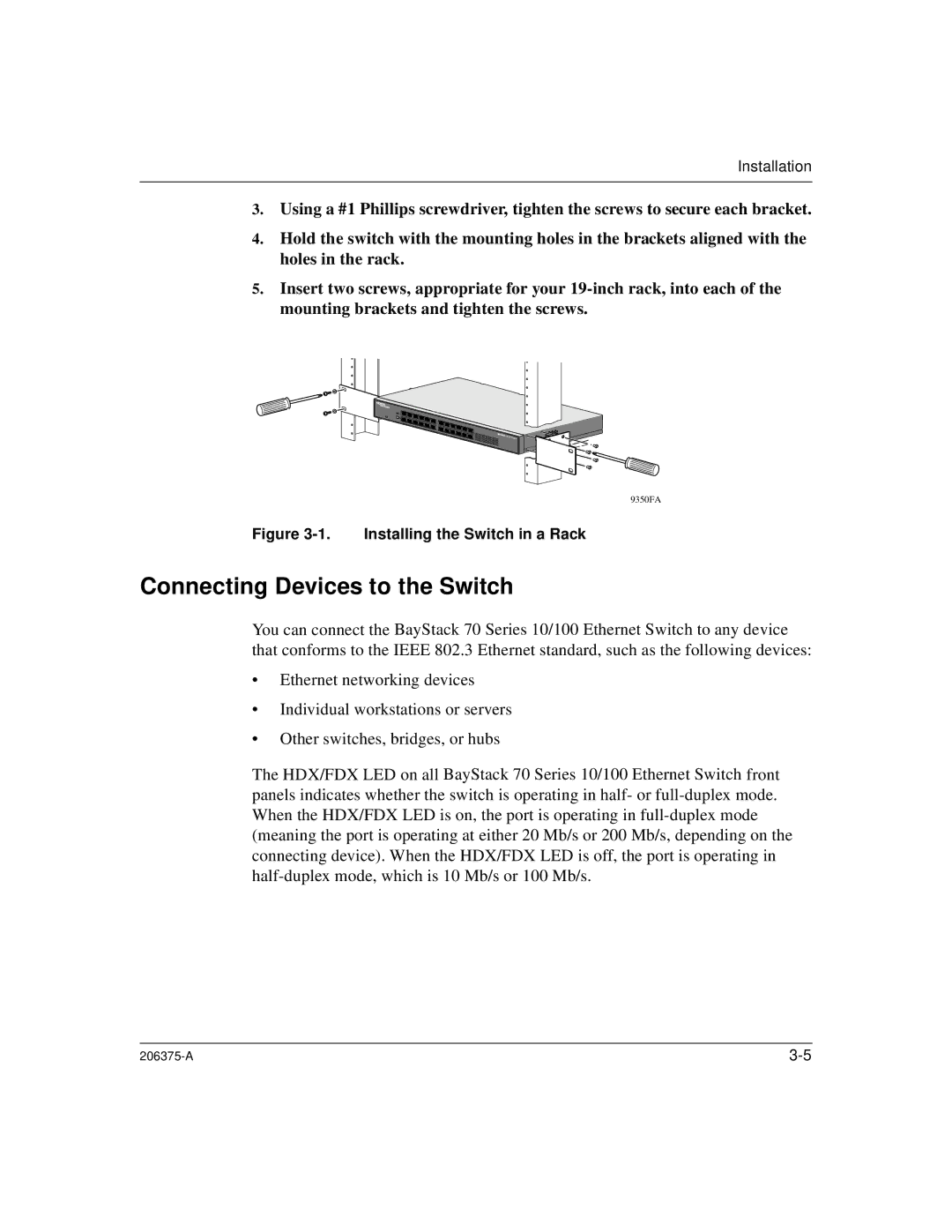Installation
3.Using a #1 Phillips screwdriver, tighten the screws to secure each bracket.
4.Hold the switch with the mounting holes in the brackets aligned with the holes in the rack.
5.Insert two screws, appropriate for your
9350FA
Figure 3-1. Installing the Switch in a Rack
Connecting Devices to the Switch
You can connect the BayStack 70 Series 10/100 Ethernet Switch to any device that conforms to the IEEE 802.3 Ethernet standard, such as the following devices:
•Ethernet networking devices
•Individual workstations or servers
•Other switches, bridges, or hubs
The HDX/FDX LED on all BayStack 70 Series 10/100 Ethernet Switch front panels indicates whether the switch is operating in half- or