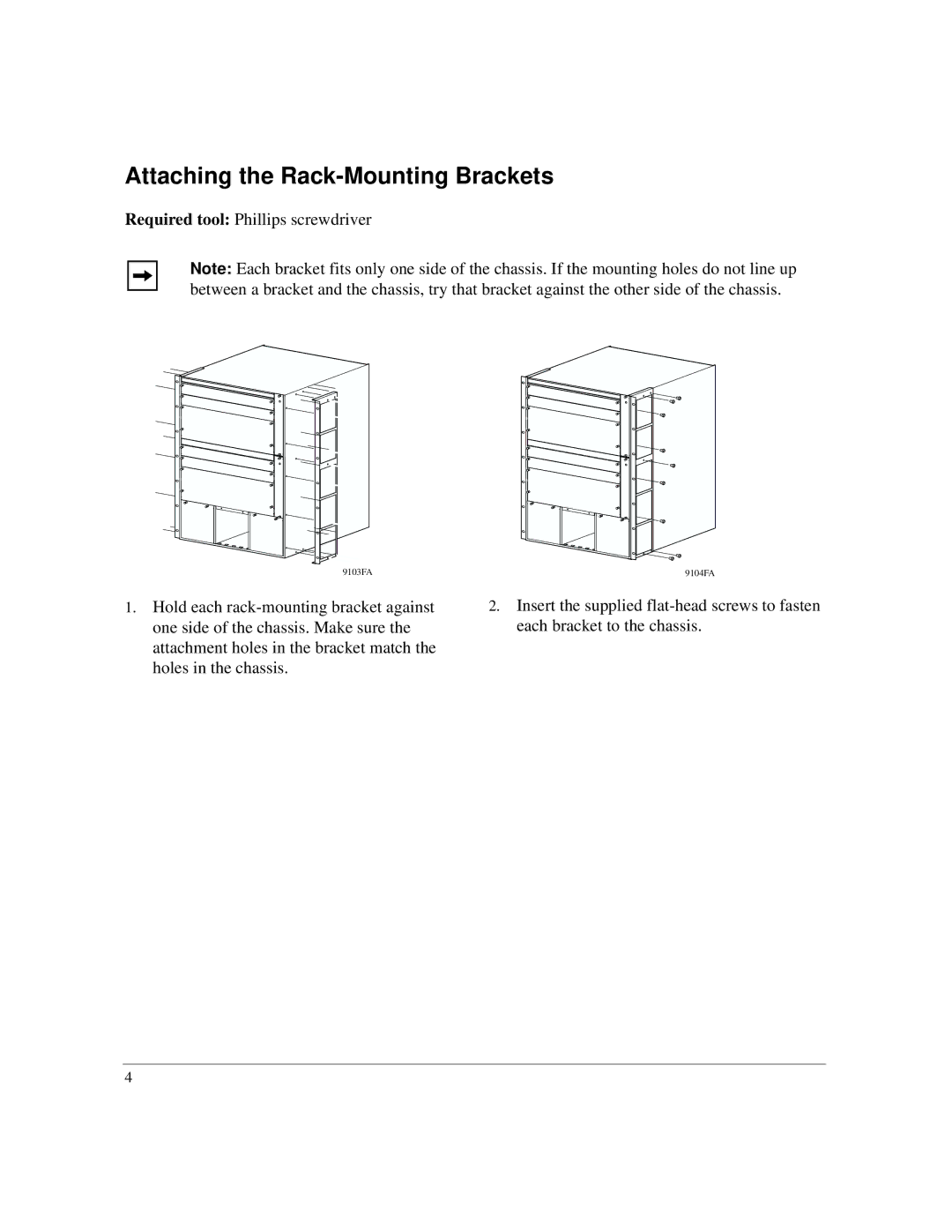Attaching the Rack-Mounting Brackets
Required tool: Phillips screwdriver
Note: Each bracket fits only one side of the chassis. If the mounting holes do not line up between a bracket and the chassis, try that bracket against the other side of the chassis.
9103FA
1.Hold each
9104FA
2.Insert the supplied
4