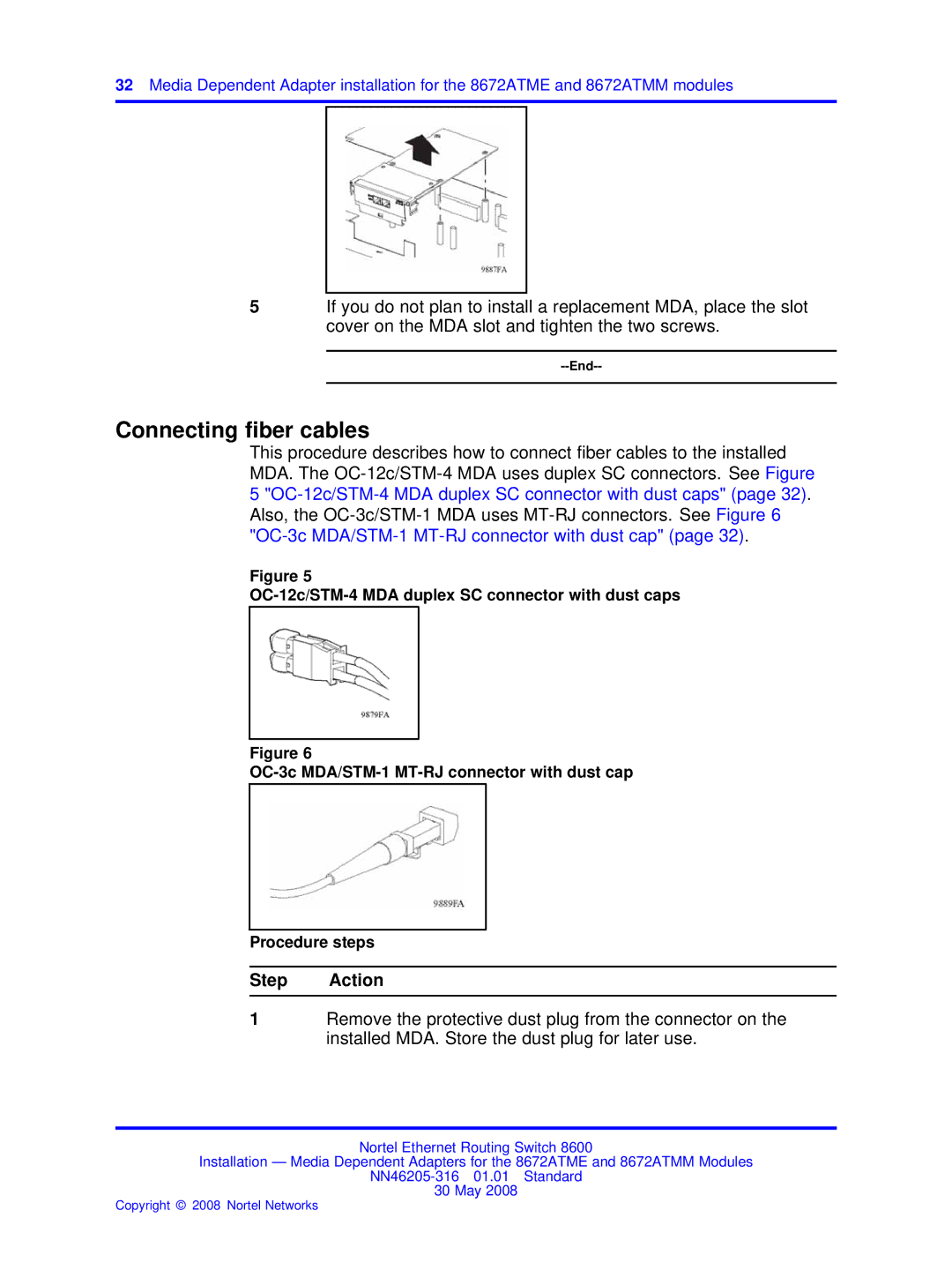32Media Dependent Adapter installation for the 8672ATME and 8672ATMM modules
5If you do not plan to install a replacement MDA, place the slot cover on the MDA slot and tighten the two screws.
--End--
Connecting fiber cables
This procedure describes how to connect fiber cables to the installed MDA. The
Figure 5
Figure 6
Procedure steps
Step Action
1Remove the protective dust plug from the connector on the installed MDA. Store the dust plug for later use.
Nortel Ethernet Routing Switch 8600
Installation — Media Dependent Adapters for the 8672ATME and 8672ATMM Modules
30 May 2008