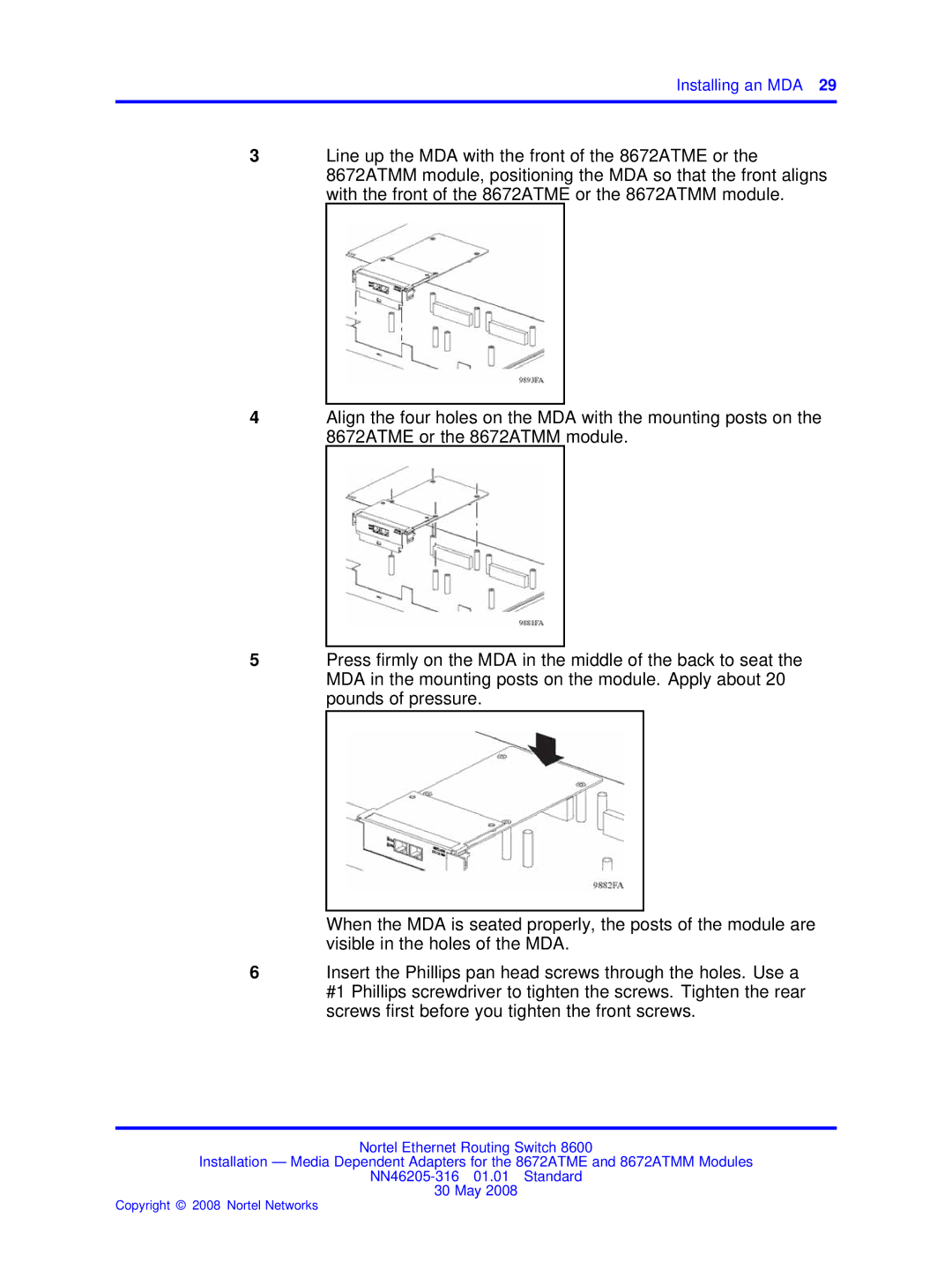Installing an MDA 29
3Line up the MDA with the front of the 8672ATME or the 8672ATMM module, positioning the MDA so that the front aligns with the front of the 8672ATME or the 8672ATMM module.
4Align the four holes on the MDA with the mounting posts on the 8672ATME or the 8672ATMM module.
5Press firmly on the MDA in the middle of the back to seat the MDA in the mounting posts on the module. Apply about 20 pounds of pressure.
When the MDA is seated properly, the posts of the module are visible in the holes of the MDA.
6Insert the Phillips pan head screws through the holes. Use a #1 Phillips screwdriver to tighten the screws. Tighten the rear screws first before you tighten the front screws.
Nortel Ethernet Routing Switch 8600
Installation — Media Dependent Adapters for the 8672ATME and 8672ATMM Modules
30 May 2008