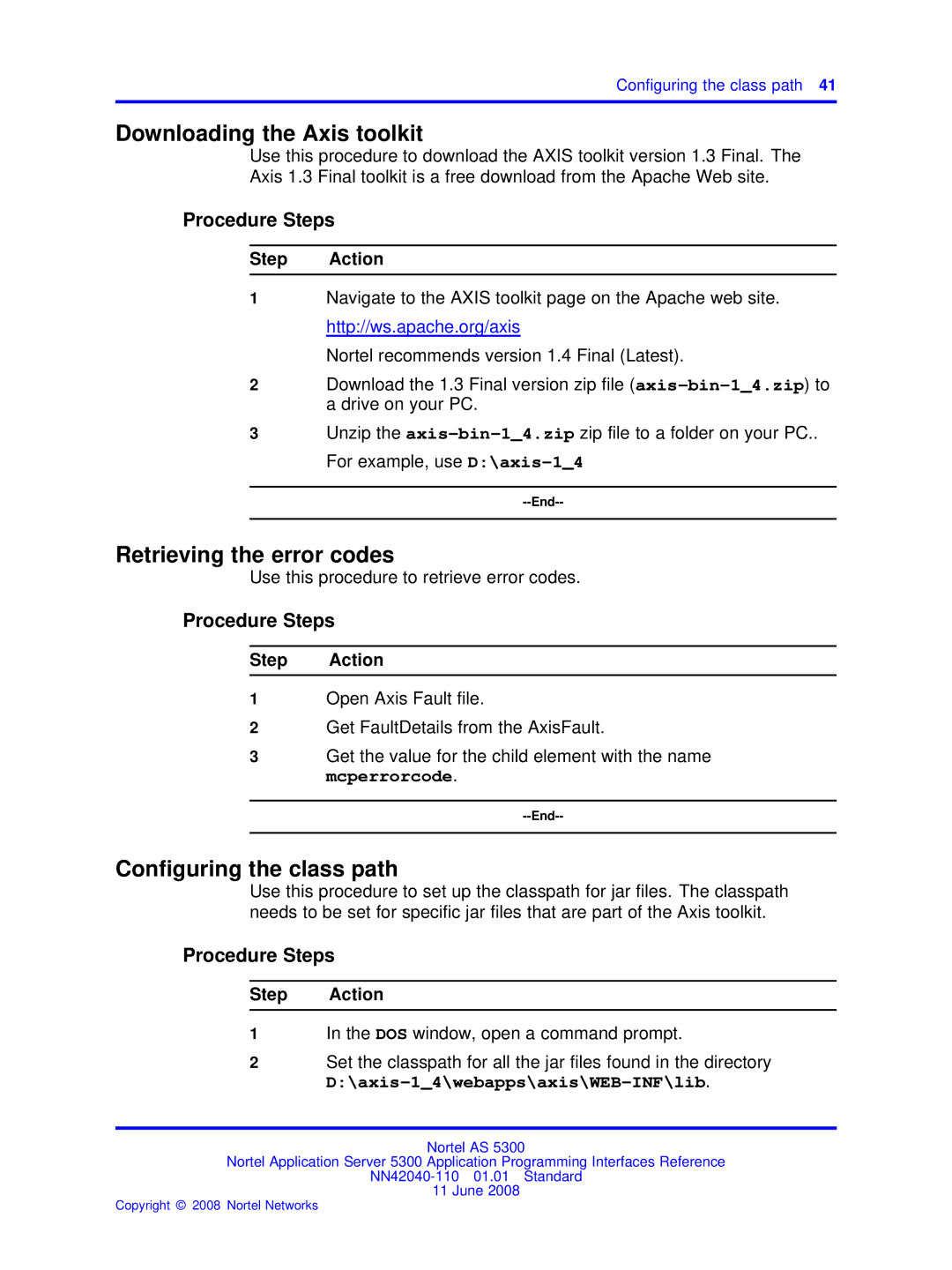Configuring the class path 41
Downloading the Axis toolkit
Use this procedure to download the AXIS toolkit version 1.3 Final. The Axis 1.3 Final toolkit is a free download from the Apache Web site.
Procedure Steps
Step Action
1Navigate to the AXIS toolkit page on the Apache web site. http://ws.apache.org/axis
Nortel recommends version 1.4 Final (Latest).
2Download the 1.3 Final version zip file
3Unzip the
Retrieving the error codes
Use this procedure to retrieve error codes.
Procedure Steps
Step Action
1Open Axis Fault file.
2Get FaultDetails from the AxisFault.
3Get the value for the child element with the name mcperrorcode.
Configuring the class path
Use this procedure to set up the classpath for jar files. The classpath needs to be set for specific jar files that are part of the Axis toolkit.
Procedure Steps
Step Action
1In the DOS window, open a command prompt.
2Set the classpath for all the jar files found in the directory
D:\axis-1_4\webapps\axis\WEB-INF\lib.
Nortel AS 5300
Nortel Application Server 5300 Application Programming Interfaces Reference
11 June 2008
Copyright © 2008 Nortel Networks