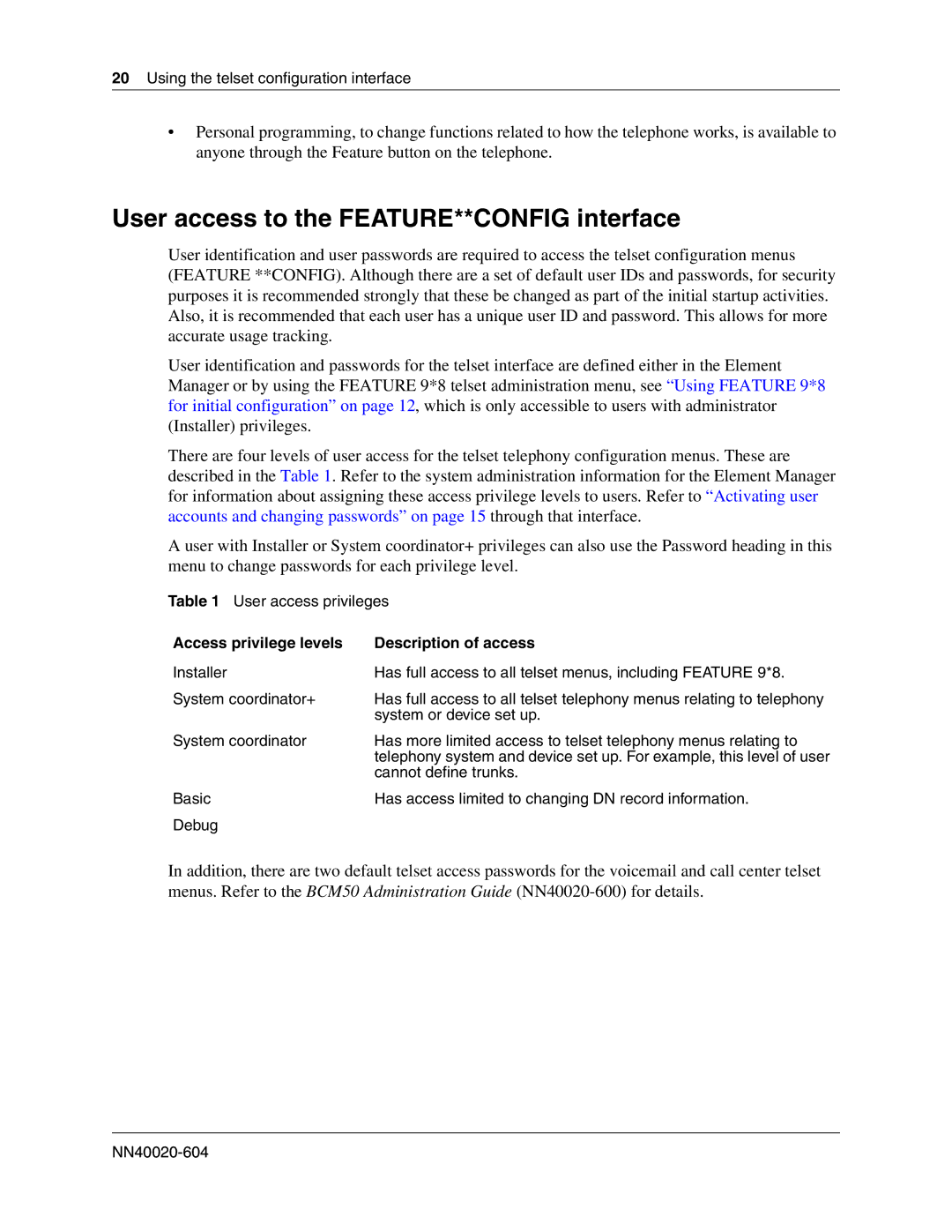BCM50 2.0 specifications
Nortel Networks BCM50 2.0 is a versatile and compact communication solution designed for small to mid-sized businesses. It delivers a mixture of traditional and digital telephony capabilities combined with advanced data technologies. This unified platform enables seamless communication, enhancing productivity while ensuring cost-effectiveness.One of the standout features of the BCM50 is its robust call handling capabilities. With support for up to 50 users, it can efficiently manage calls and provide features such as voicemail, automated attendants, and call routing. This not only simplifies daily operations but also improves customer service by reducing wait times and enhancing call quality.
Incorporating Voice over IP (VoIP) technology, the BCM50 allows businesses to leverage the internet for voice communications. This not only decreases communication costs but also enables scalability, as adding new users and services can be done with minimal physical infrastructure changes. The built-in IP telephony ensures high-quality voice performance and reliability.
The system's diverse connectivity options are another highlight. It supports both traditional telephone lines and modern SIP trunking services. This flexibility allows businesses to choose the best communication channels, maximizing efficiency and minimizing overhead expenses. The BCM50 also offers integrated telephony features, ensuring that businesses can seamlessly transition between different modes of communication without any disruption.
Nortel's BCM50 comes pre-loaded with a variety of applications for collaboration and productivity enhancement. Features like conferencing, presence management, and mobile integration cater to the needs of today’s dynamic work environments. These applications not only foster collaboration among employees but also facilitate remote work, making it easier for teams to stay connected no matter their location.
The BCM50 is equipped with user-friendly interfaces that streamline configuration and management. Administrators can easily manage voicemail, user settings, and system configurations through an intuitive web portal. This accessibility reduces the burden on IT resources, allowing businesses to focus on core operations rather than technical support.
Durability and security are also critical characteristics of the BCM50. Built on Nortel's reliable platform, this communication system ensures a high level of performance even in challenging conditions. Additionally, security features like encryption and secure access protocols safeguard sensitive business communications, making the BCM50 a trusted choice for organizations prioritizing data protection.
In summary, Nortel Networks BCM50 2.0 stands out as a comprehensive communication solution for small to mid-sized businesses. Its combination of traditional and VoIP technologies, flexible connectivity options, user-friendly management, and strong security measures make it an ideal choice for organizations looking to enhance their communication capabilities. Whether for improving customer service or optimizing internal collaboration, the BCM50 provides the tools businesses need to thrive in a competitive landscape.