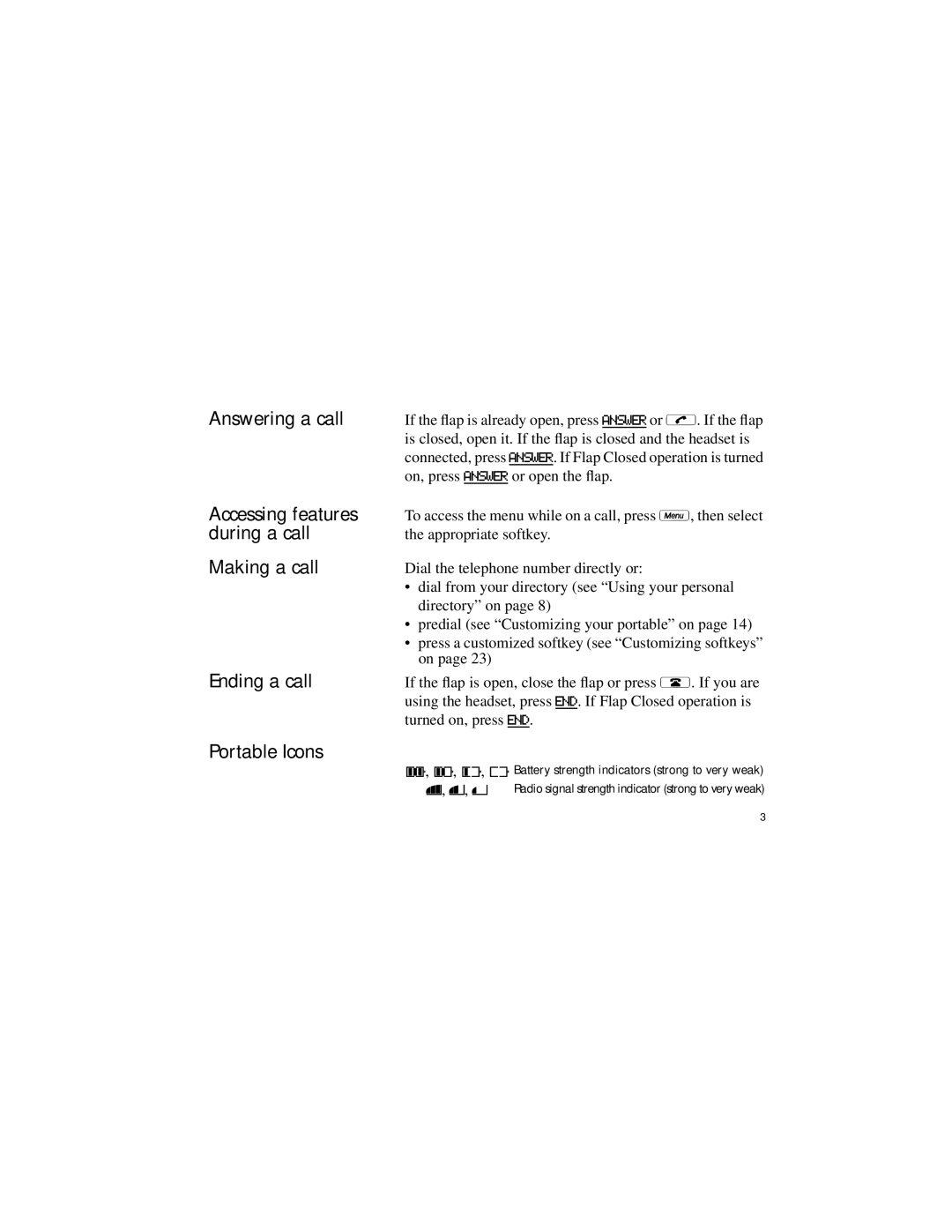Answering a call
Accessing features during a call
Making a call
Ending a call
Portable Icons
If the fl ap is already open, press ANSWER or Ò. If the fl ap is closed, open it. If the fl ap is closed and the headset is connected, press ANSWER. If Flap Closed operation is turned on, press ANSWER or open the fl ap.
To access the menu while on a call, press Ï, then select the appropriate softkey.
Dial the telephone number directly or:
•dial from your directory (see “Using y our personal directory” on page 8)
•predial (see “Customizing y our portable” on page 14)
•press a customized softkey (see “ Customizing softkeys” on page 23)
If the fl ap is open, close the fl ap or press ´. If you are using the headset, press END. If Flap Closed operation is turned on, press END.
/, ?, ÷, ¿ Battery strength indicators (strong to very weak) π, Ú, ∏ Radio signal strength indicator (strong to very weak)
3