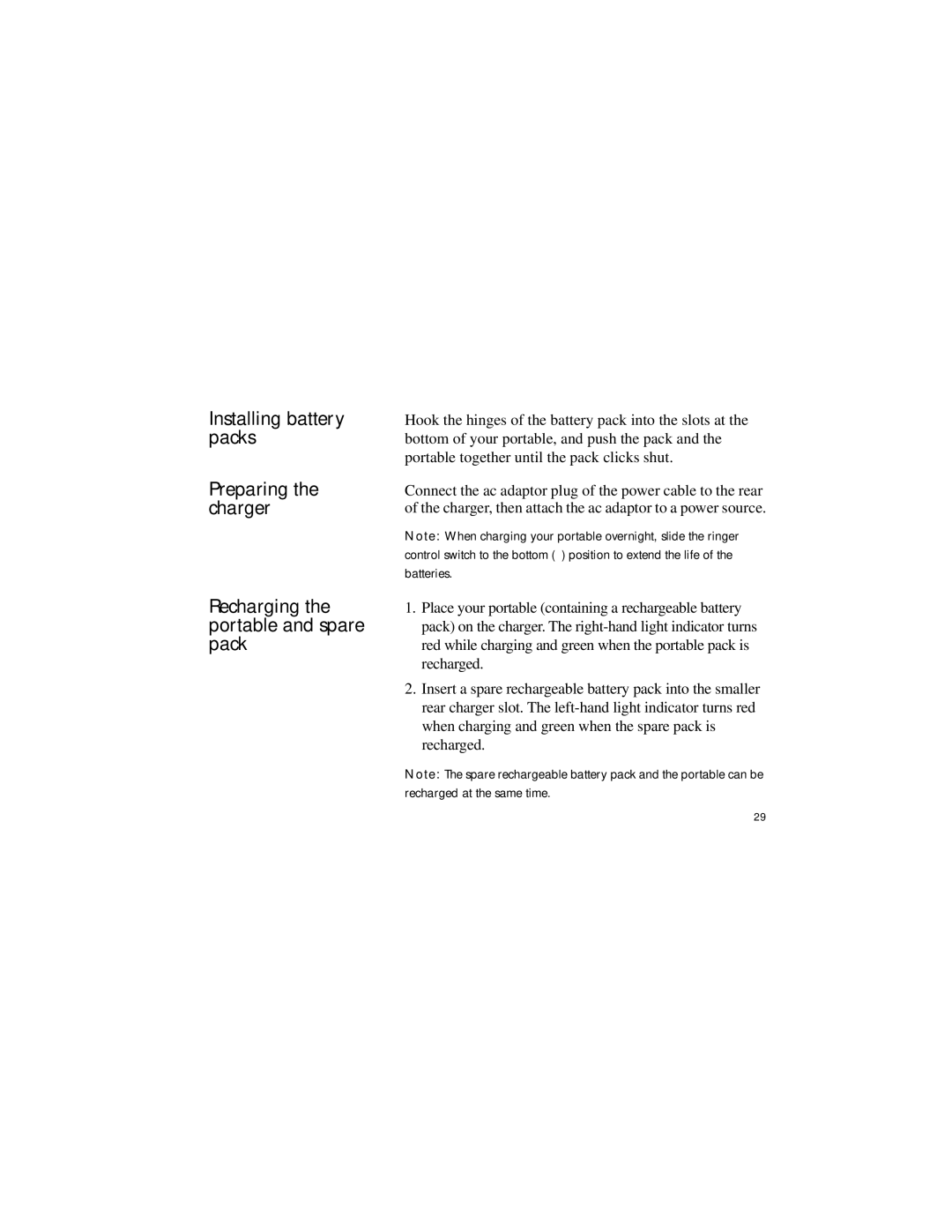Installing battery packs
Preparing the charger
Recharging the portable and spare pack
Hook the hinges of the battery pack into the slots at the bottom of your portable, and push the pack and the portable together until the pack clicks shut.
Connect the ac adaptor plug of the power cable to the rear of the charger, then attach the ac adaptor to a power source.
Note: When charging your portable overnight, slide the ringer control switch to the bottom (‚) position to extend the life of the batteries.
1.Place your portable (containing a rechargeable battery pack) on the charger. The
2.Insert a spare rechargeable battery pack into the smaller rear charger slot. The
Note: The spare rechargeable battery pack and the portable can be recharged at the same time.
29