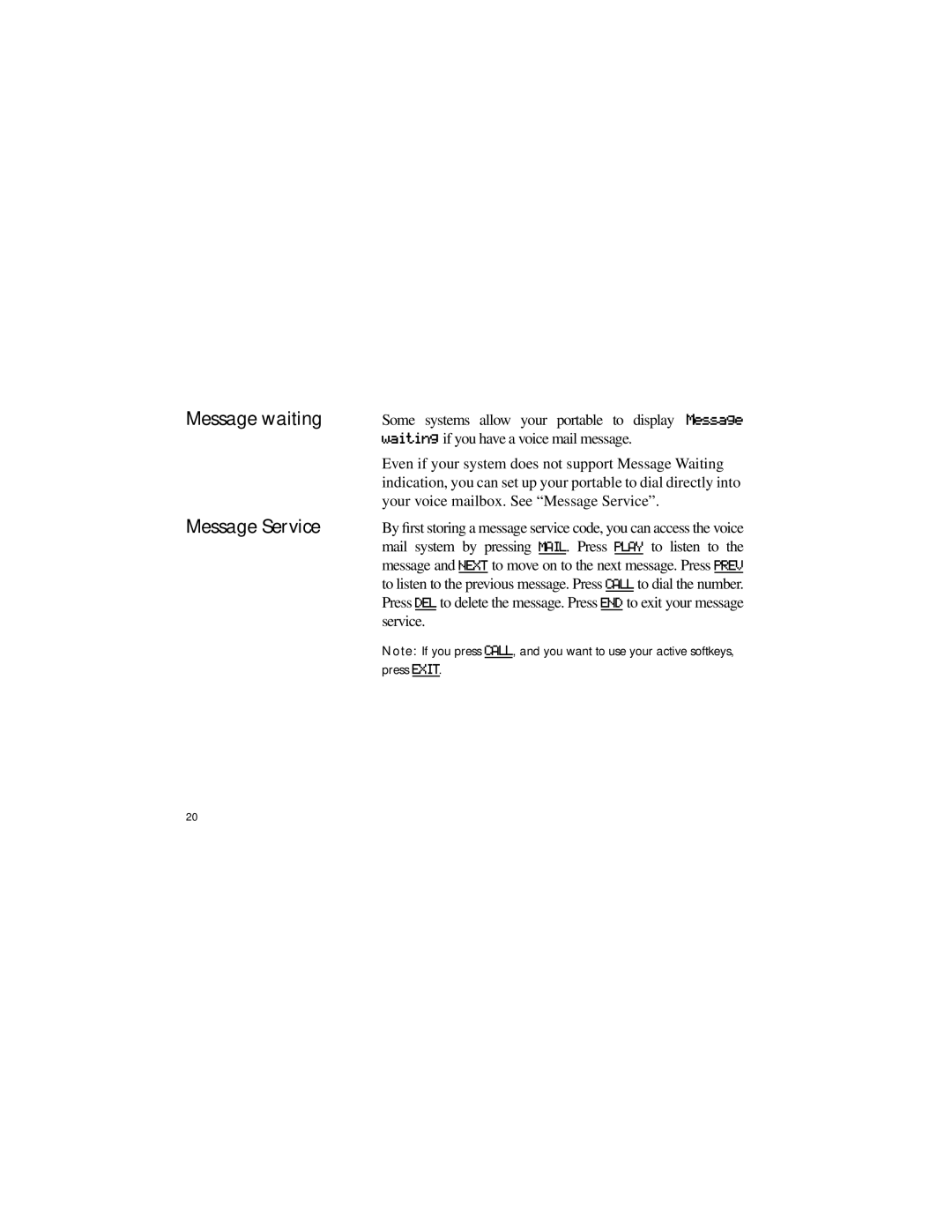Message waiting
Message Service
Some systems allow your portable to display Message waiting if you have a voice mail message.
Even if your system does not support Message Waiting indication, you can set up your portable to dial directly into your voice mailbox. See “ Message Service” .
By fi rst storing a message service code, you can access the voice mail system by pressing MAIL. Press PLAY to listen to the message and NEXT to move on to the next message. Press PREV to listen to the previous message. Press CALL to dial the number. Press DEL to delete the message. Press END to exit your message service.
Note: If you press CALL, and you want to use your active softkeys, press EXIT.
20