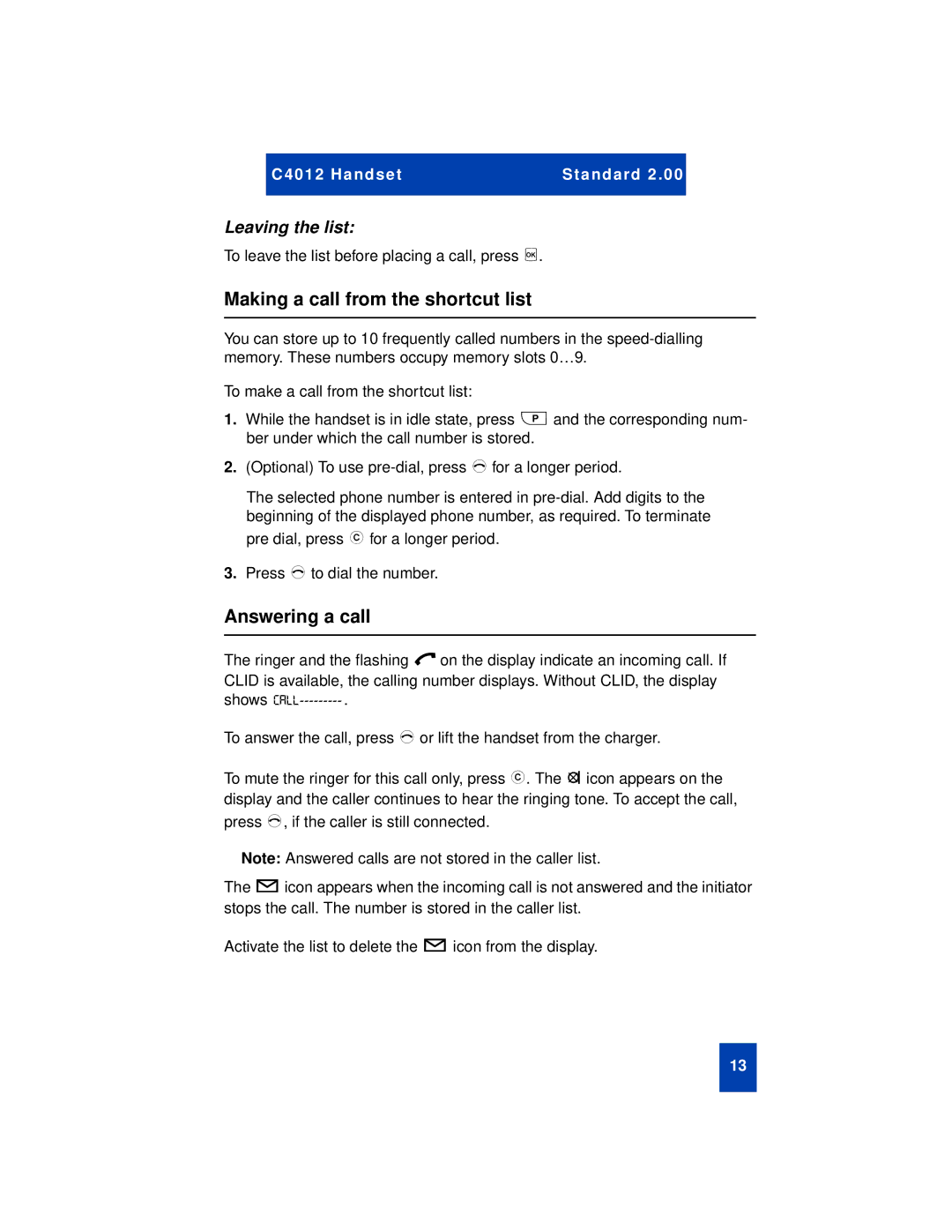C 4012 Handset | Standard 2 . 00 |
|
|
Leaving the list:
To leave the list before placing a call, press o.
Making a call from the shortcut list
You can store up to 10 frequently called numbers in the
To make a call from the shortcut list:
1.While the handset is in idle state, press Pand the corresponding num- ber under which the call number is stored.
2.(Optional) To use
The selected phone number is entered in
3.Press Hto dial the number.
Answering a call
The ringer and the flashing hon the display indicate an incoming call. If CLID is available, the calling number displays. Without CLID, the display shows c.
To answer the call, press Hor lift the handset from the charger.
To mute the ringer for this call only, press C. The Aicon appears on the display and the caller continues to hear the ringing tone. To accept the call, press H, if the caller is still connected.
Note: Answered calls are not stored in the caller list.
The Eicon appears when the incoming call is not answered and the initiator stops the call. The number is stored in the caller list.
Activate the list to delete the Eicon from the display.
13