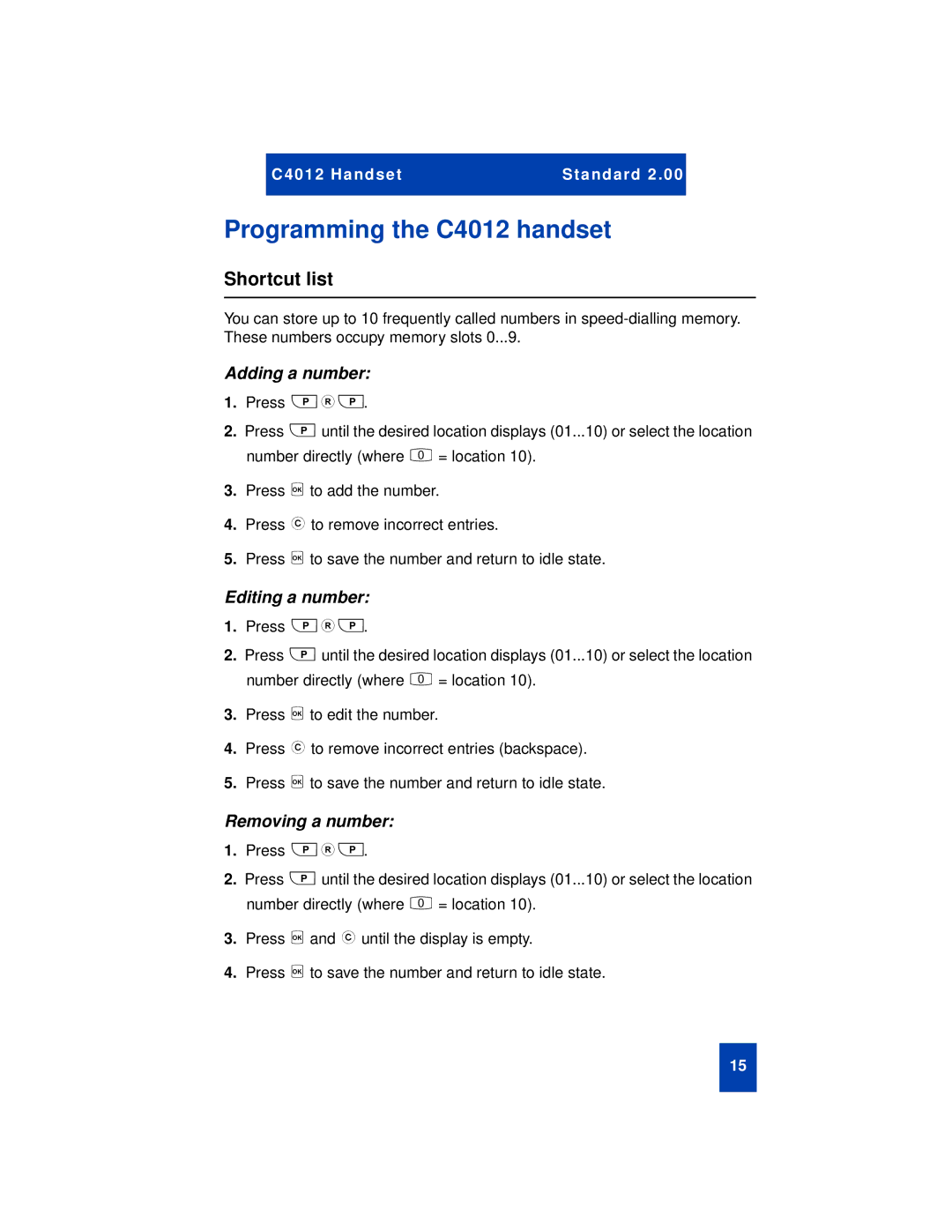C 4012 Handset | Standard 2 . 00 |
|
|
Programming the C4012 handset
Shortcut list
You can store up to 10 frequently called numbers in
Adding a number:
1.Press PRP.
2.Press Puntil the desired location displays (01...10) or select the location number directly (where 0= location 10).
3.Press oto add the number.
4.Press Cto remove incorrect entries.
5.Press oto save the number and return to idle state.
Editing a number:
1.Press PRP.
2.Press Puntil the desired location displays (01...10) or select the location number directly (where 0= location 10).
3.Press oto edit the number.
4.Press Cto remove incorrect entries (backspace).
5.Press oto save the number and return to idle state.
Removing a number:
1.Press PRP.
2.Press Puntil the desired location displays (01...10) or select the location number directly (where 0= location 10).
3.Press oand Cuntil the display is empty.
4.Press oto save the number and return to idle state.
15