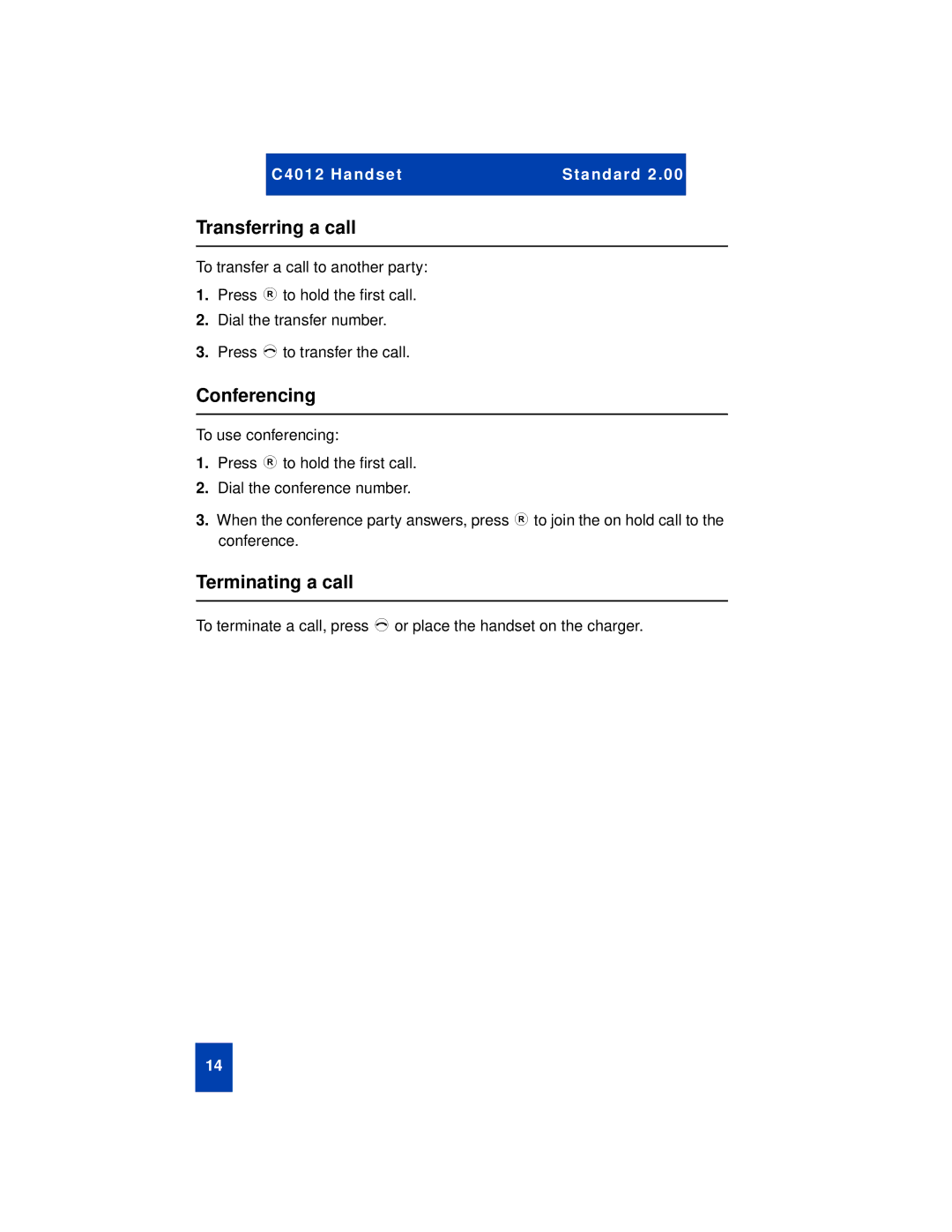C 4012 Handset | Standard 2 . 00 |
|
|
Transferring a call
To transfer a call to another party:
1.Press Rto hold the first call.
2.Dial the transfer number.
3.Press Hto transfer the call.
Conferencing
To use conferencing:
1.Press Rto hold the first call.
2.Dial the conference number.
3.When the conference party answers, press Rto join the on hold call to the conference.
Terminating a call
To terminate a call, press Hor place the handset on the charger.
14