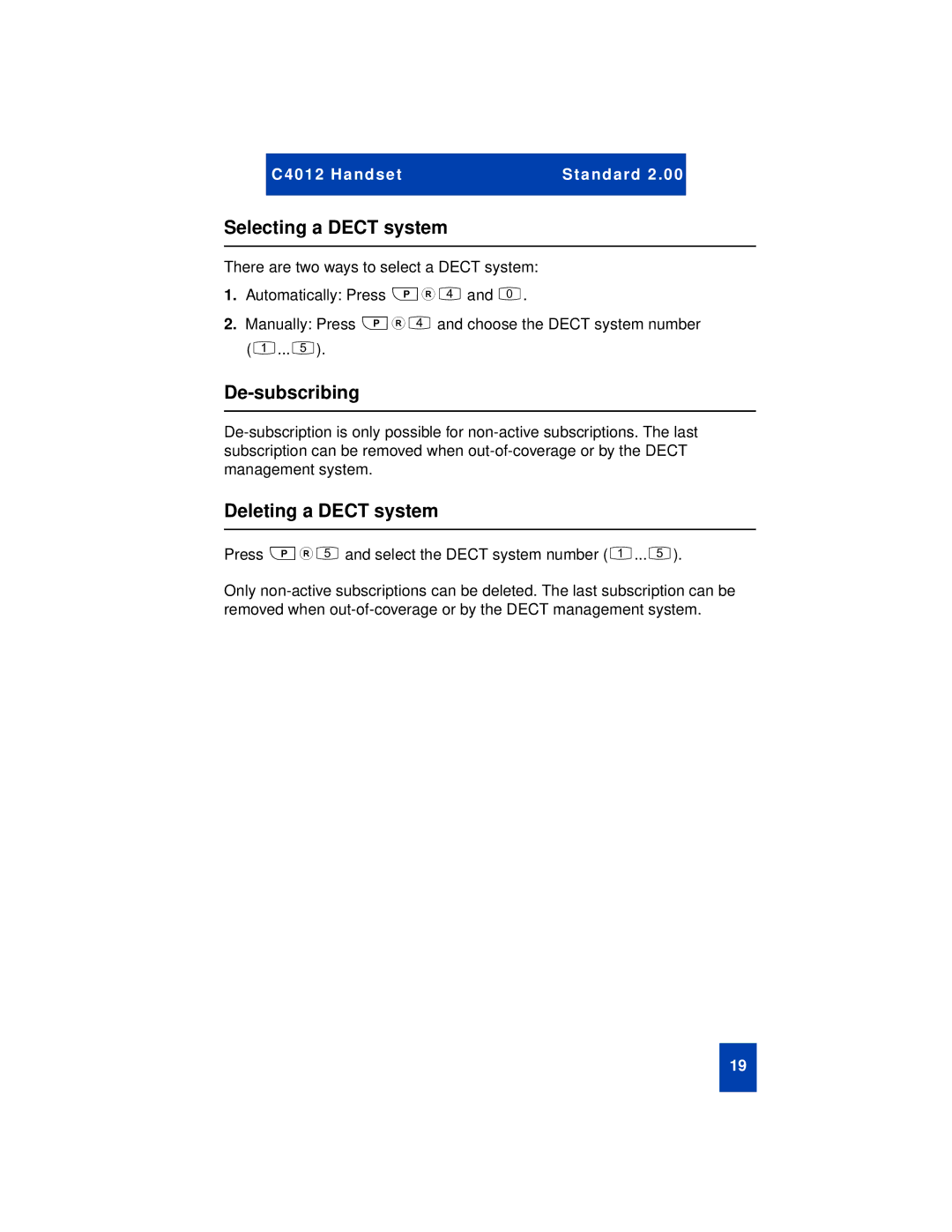C 4012 Handset | Standard 2 . 00 |
|
|
Selecting a DECT system
There are two ways to select a DECT system:
1.Automatically: Press PR4and 0.
2.Manually: Press PR4and choose the DECT system number (1...5).
De-subscribing
Deleting a DECT system
Press PR5and select the DECT system number (1...5).
Only
19