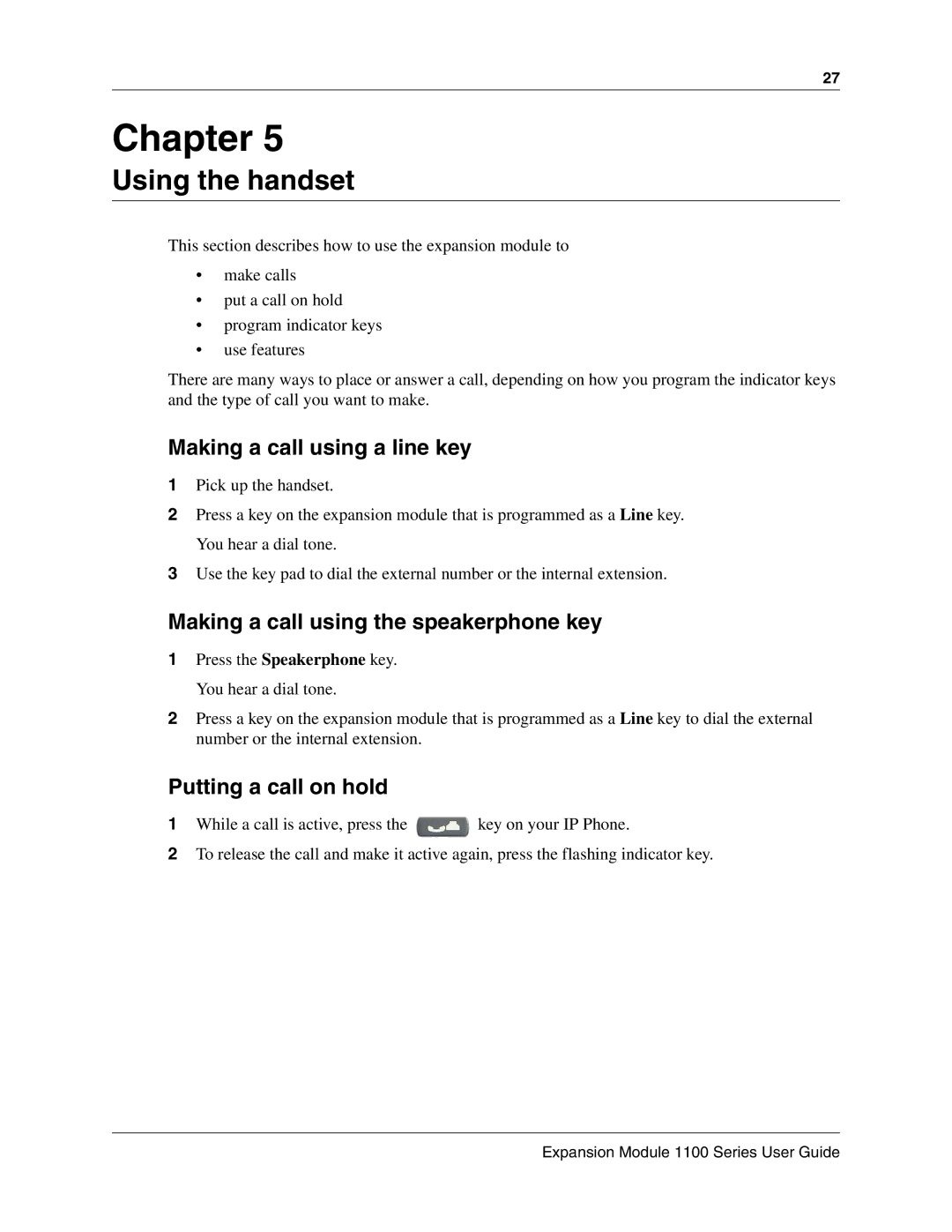27
Chapter 5
Using the handset
This section describes how to use the expansion module to
•make calls
•put a call on hold
•program indicator keys
•use features
There are many ways to place or answer a call, depending on how you program the indicator keys and the type of call you want to make.
Making a call using a line key
1Pick up the handset.
2Press a key on the expansion module that is programmed as a Line key. You hear a dial tone.
3Use the key pad to dial the external number or the internal extension.
Making a call using the speakerphone key
1Press the Speakerphone key. You hear a dial tone.
2Press a key on the expansion module that is programmed as a Line key to dial the external number or the internal extension.
Putting a call on hold
1While a call is active, press the ![]() key on your IP Phone.
key on your IP Phone.
2To release the call and make it active again, press the flashing indicator key.
Expansion Module 1100 Series User Guide