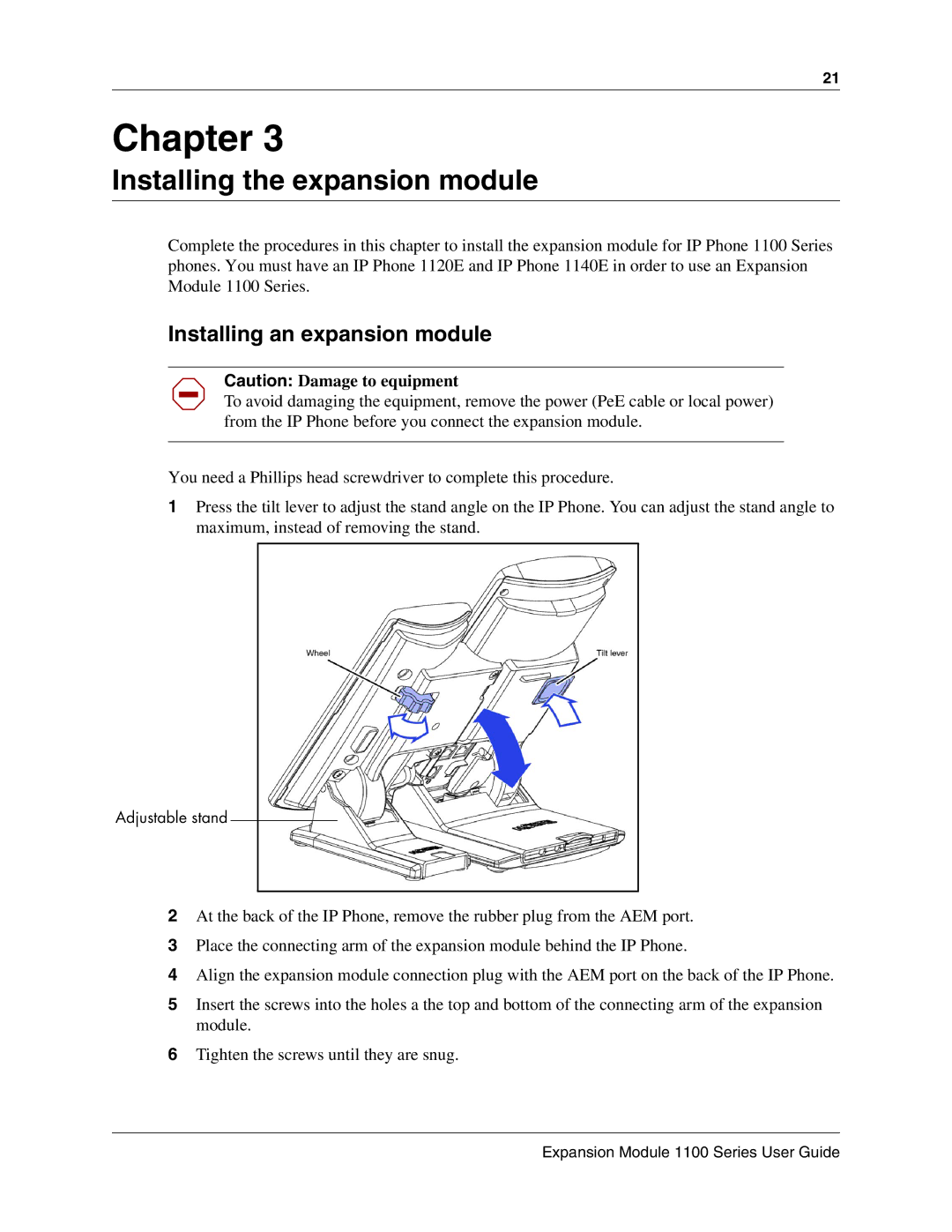21
Chapter 3
Installing the expansion module
Complete the procedures in this chapter to install the expansion module for IP Phone 1100 Series phones. You must have an IP Phone 1120E and IP Phone 1140E in order to use an Expansion Module 1100 Series.
Installing an expansion module
Caution: Damage to equipment
To avoid damaging the equipment, remove the power (PeE cable or local power) from the IP Phone before you connect the expansion module.
You need a Phillips head screwdriver to complete this procedure.
1Press the tilt lever to adjust the stand angle on the IP Phone. You can adjust the stand angle to maximum, instead of removing the stand.
Adjustable stand
2At the back of the IP Phone, remove the rubber plug from the AEM port.
3Place the connecting arm of the expansion module behind the IP Phone.
4Align the expansion module connection plug with the AEM port on the back of the IP Phone.
5Insert the screws into the holes a the top and bottom of the connecting arm of the expansion module.
6Tighten the screws until they are snug.
Expansion Module 1100 Series User Guide