Using the Flash
CThe Flash Mode Setting
The default setting of flash mode depends on the shooting mode.
•G(easy auto) mode: UAuto
•Scene mode: The default setting depends on the scene menu (A35).
•F(smart portrait) mode: UAuto
•d(sport continuous) mode: WOff (locked)
•A(auto) mode: UAuto
Flash cannot be used simultaneously with certain features. ➝ Camera Settings that Cannot Be Set at the Same Time (A58)
When the shooting mode is A(auto) mode (A48), the changed flash setting is saved even if the camera is turned off.
C
This camera is equipped with an advanced
If the camera detects
Note the following when using
•Because
•The time required to save images increases slightly.
•
•In some rare cases, other portions of images may be affected. Use flash modes other than auto
Mode Auto Easy GPlayback: and Photography Basic
31