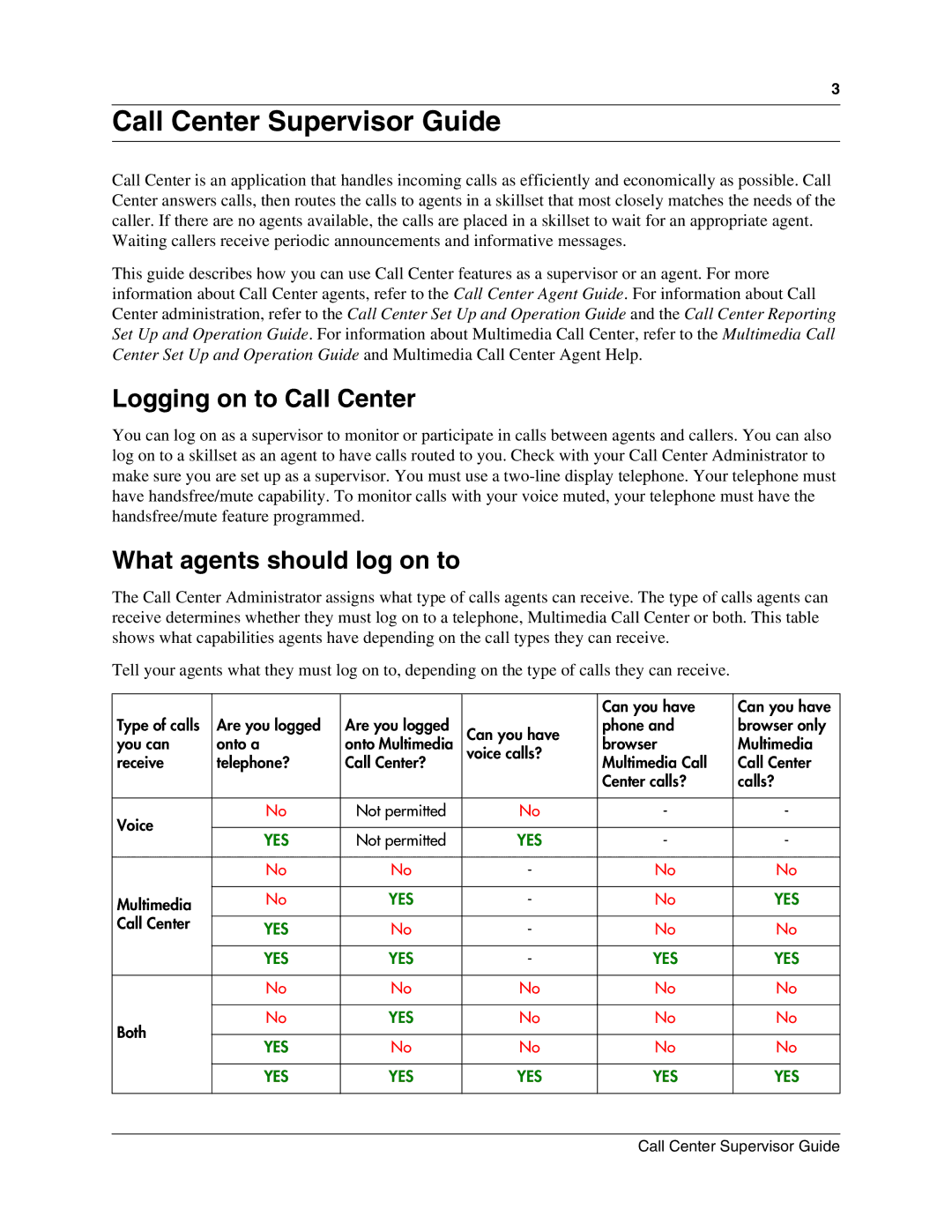3
Call Center Supervisor Guide
Call Center is an application that handles incoming calls as efficiently and economically as possible. Call Center answers calls, then routes the calls to agents in a skillset that most closely matches the needs of the caller. If there are no agents available, the calls are placed in a skillset to wait for an appropriate agent.
Waiting callers receive periodic announcements and informative messages.
This guide describes how you can use Call Center features as a supervisor or an agent. For more information about Call Center agents, refer to the Call Center Agent Guide. For information about Call Center administration, refer to the Call Center Set Up and Operation Guide and the Call Center Reporting Set Up and Operation Guide. For information about Multimedia Call Center, refer to the Multimedia Call Center Set Up and Operation Guide and Multimedia Call Center Agent Help.
Logging on to Call Center
You can log on as a supervisor to monitor or participate in calls between agents and callers. You can also log on to a skillset as an agent to have calls routed to you. Check with your Call Center Administrator to make sure you are set up as a supervisor. You must use a
What agents should log on to
The Call Center Administrator assigns what type of calls agents can receive. The type of calls agents can receive determines whether they must log on to a telephone, Multimedia Call Center or both. This table shows what capabilities agents have depending on the call types they can receive.
Tell your agents what they must log on to, depending on the type of calls they can receive.
|
|
|
| Can you have | Can you have | |
Type of calls | Are you logged | Are you logged | Can you have | phone and | browser only | |
you can | onto a | onto Multimedia | browser | Multimedia | ||
receive | telephone? | Call Center? | voice calls? | Multimedia Call | Call Center | |
| ||||||
|
|
|
| Center calls? | calls? | |
|
|
|
|
|
| |
Voice | No | Not permitted | No | - | - | |
|
|
|
|
| ||
YES | Not permitted | YES | - | - | ||
| ||||||
|
|
|
|
|
| |
| No | No | - | No | No | |
|
|
|
|
|
| |
Multimedia | No | YES | - | No | YES | |
|
|
|
|
| ||
Call Center |
|
|
|
|
| |
YES | No | - | No | No | ||
| ||||||
|
|
|
|
|
| |
| YES | YES | - | YES | YES | |
|
|
|
|
|
| |
| No | No | No | No | No | |
|
|
|
|
|
| |
Both | No | YES | No | No | No | |
|
|
|
|
| ||
YES | No | No | No | No | ||
| ||||||
|
|
|
|
|
| |
| YES | YES | YES | YES | YES | |
|
|
|
|
|
|
Call Center Supervisor Guide