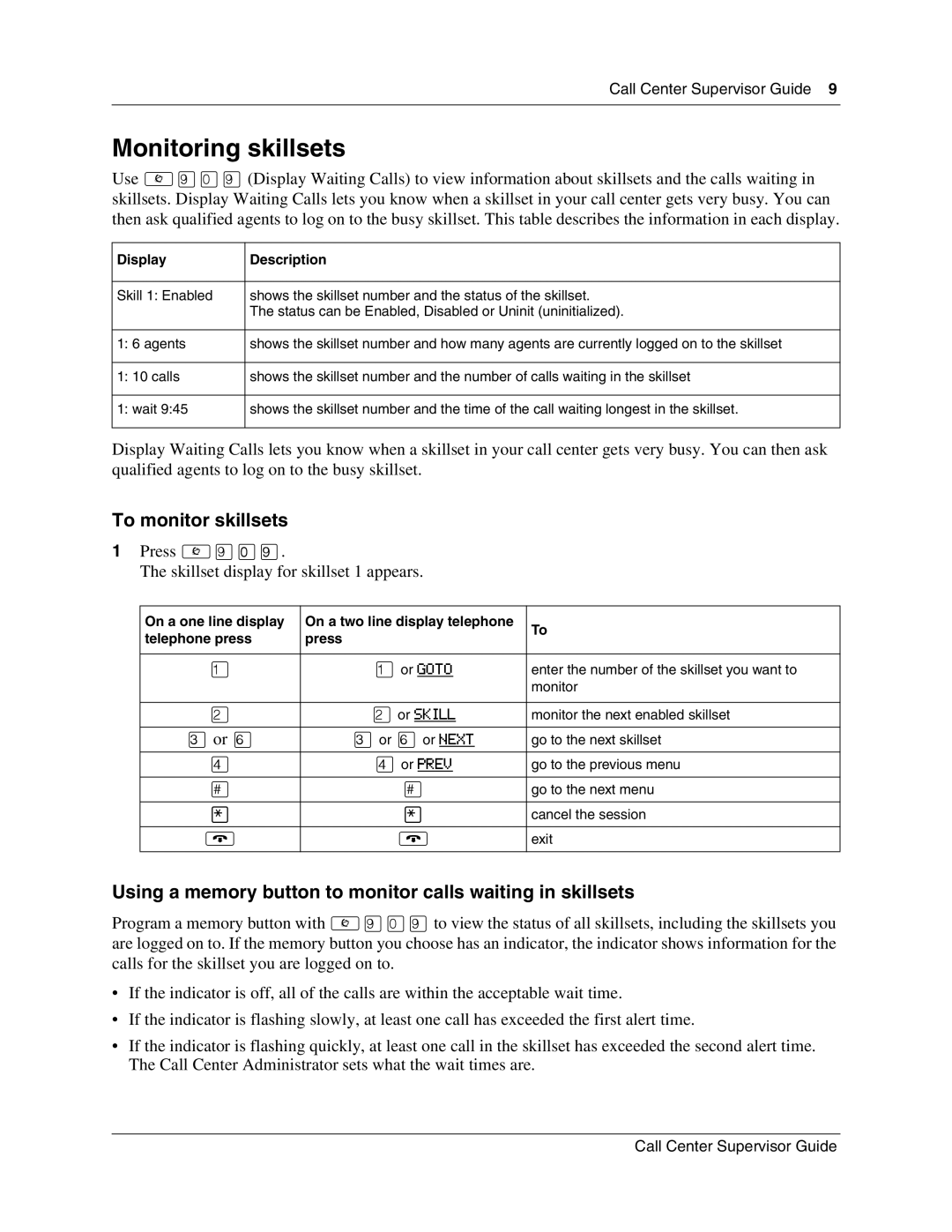Call Center Supervisor Guide 9
Monitoring skillsets
Use ≤·‚·(Display Waiting Calls) to view information about skillsets and the calls waiting in skillsets. Display Waiting Calls lets you know when a skillset in your call center gets very busy. You can then ask qualified agents to log on to the busy skillset. This table describes the information in each display.
Display | Description |
|
|
Skill 1: Enabled | shows the skillset number and the status of the skillset. |
| The status can be Enabled, Disabled or Uninit (uninitialized). |
|
|
1: 6 agents | shows the skillset number and how many agents are currently logged on to the skillset |
|
|
1: 10 calls | shows the skillset number and the number of calls waiting in the skillset |
|
|
1: wait 9:45 | shows the skillset number and the time of the call waiting longest in the skillset. |
|
|
Display Waiting Calls lets you know when a skillset in your call center gets very busy. You can then ask qualified agents to log on to the busy skillset.
To monitor skillsets
1Press ≤·‚·.
The skillset display for skillset 1 appears.
On a one line display | On a two line display telephone | To | |
telephone press | press | ||
| |||
|
|
| |
⁄ | ⁄ or GOTO | enter the number of the skillset you want to | |
|
| monitor | |
|
|
| |
¤ | ¤or SKILL | monitor the next enabled skillset | |
|
|
| |
‹ or fl | ‹ or fl or NEXT | go to the next skillset | |
|
|
| |
› | › or PREV | go to the previous menu | |
|
|
| |
£ | £ | go to the next menu | |
|
|
| |
• | • | cancel the session | |
|
|
| |
® | ® | exit | |
|
|
|
Using a memory button to monitor calls waiting in skillsets
Program a memory button with ≤·‚·to view the status of all skillsets, including the skillsets you are logged on to. If the memory button you choose has an indicator, the indicator shows information for the calls for the skillset you are logged on to.
•If the indicator is off, all of the calls are within the acceptable wait time.
•If the indicator is flashing slowly, at least one call has exceeded the first alert time.
•If the indicator is flashing quickly, at least one call in the skillset has exceeded the second alert time. The Call Center Administrator sets what the wait times are.