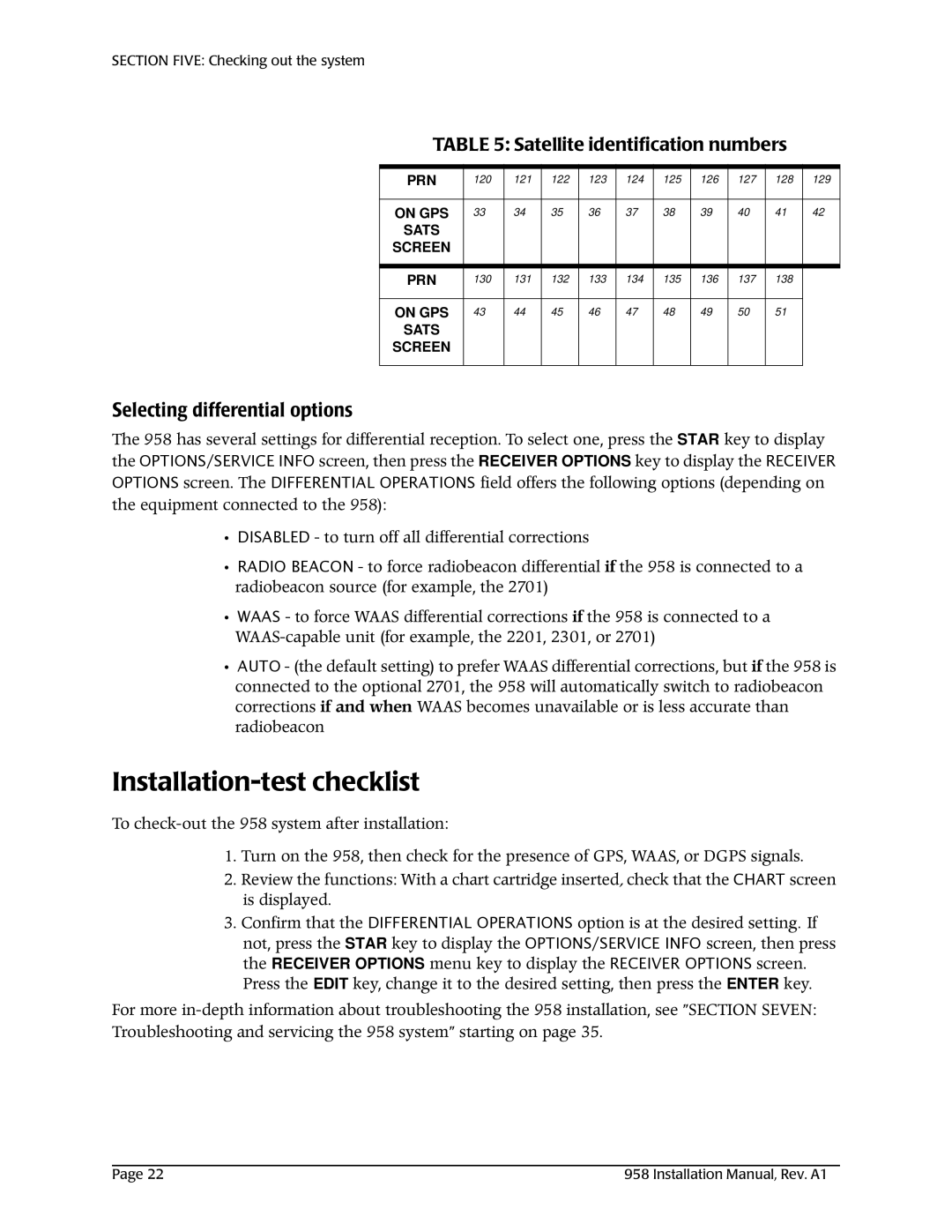978/897-6600, 800/628-4487 specifications
NorthStar Navigation is a leading provider of advanced navigation and communication solutions designed to enhance safety and efficiency for maritime operations. With a mission to deliver state-of-the-art technology, NorthStar offers a range of products and services tailored to meet the needs of various maritime applications, from commercial shipping to leisure boating.One of the standout features of NorthStar Navigation systems is their high-precision GPS capabilities. Utilizing multi-frequency GNSS (Global Navigation Satellite System) signals, NorthStar provides accurate positioning information, which is crucial for safe navigation in complex marine environments. This accuracy is further enhanced by real-time differential corrections, ensuring that users receive the most reliable data.
In addition to GPS technologies, NorthStar Navigation integrates advanced AIS (Automatic Identification System) functionalities. This allows vessels to communicate their position, speed, and other critical data to nearby ships and shore stations, significantly enhancing situational awareness and collision avoidance. The user-friendly interface of NorthStar systems makes it easy for operators to monitor traffic patterns and make informed decisions.
Another key characteristic of NorthStar Navigation products is their robust environmental durability. Designed to withstand harsh marine conditions, NorthStar equipment is built to endure extreme temperatures, humidity, and saltwater exposure. This level of durability ensures long-term reliability, reducing maintenance costs and downtime for operators.
NorthStar also prioritizes user experience with intuitive touchscreen displays, allowing easy access to navigation data and system controls. The software interface is designed to be user-friendly, minimizing the learning curve for new users while providing experienced mariners with advanced tools to streamline their operations.
Furthermore, NorthStar Navigation emphasizes interoperability, ensuring their systems can seamlessly integrate with other marine technologies. This flexibility allows for easy upgrades and expansions, enabling users to customize their navigation solutions based on the evolving needs of their operations.
For a robust solution in maritime navigation, NorthStar Navigation stands out with its commitment to quality, advanced technology, and customer support. Whether you're navigating busy shipping lanes or exploring serene waterways, NorthStar provides the tools necessary for safe and efficient journeys on the water. For more information, users can reach NorthStar at 800-628-4487 or 978-897-6600, ensuring access to comprehensive support and service.