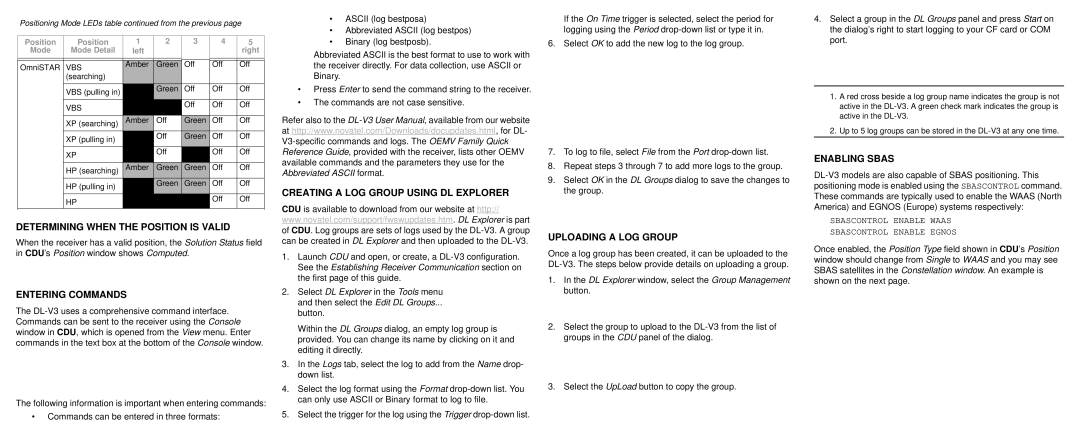Positioning Mode LEDs table continued from the previous page
Position | Position | 1 | 2 | 3 | 4 | 5 |
Mode | Mode Detail | left |
|
|
| right |
|
|
|
| Off |
|
|
OmniSTAR | VBS | Amber | Green | Off | Off | |
|
|
|
|
| ||
| (searching) |
|
|
|
|
|
| VBS (pulling in) | Amber | Green | Off | Off | Off |
| VBS | Amber | Green | Off | Off | Off |
|
|
|
|
|
| |
| XP (searching) | Amber | Off | Green | Off | Off |
| XP (pulling in) | Amber | Off | Green | Off | Off |
|
|
|
|
|
| |
| XP | Amber | Off | Green | Off | Off |
|
|
|
|
|
| |
| HP (searching) | Amber | Green | Green | Off | Off |
| HP (pulling in) | Amber | Green | Green | Off | Off |
|
|
|
|
|
| |
| HP | Amber | Green | Green | Off | Off |
|
|
|
|
|
| |
|
|
|
|
|
|
|
DETERMINING WHEN THE POSITION IS VALID
When the receiver has a valid position, the Solution Status field in CDU’s Position window shows Computed.
ENTERING COMMANDS
The
The following information is important when entering commands:
•Commands can be entered in three formats:
•ASCII (log bestposa)
•Abbreviated ASCII (log bestpos)
•Binary (log bestposb).
Abbreviated ASCII is the best format to use to work with the receiver directly. For data collection, use ASCII or Binary.
•Press Enter to send the command string to the receiver.
•The commands are not case sensitive.
Refer also to the
CREATING A LOG GROUP USING DL EXPLORER
CDU is available to download from our website at http:// www.novatel.com/support/fwswupdates.htm. DL Explorer is part of CDU. Log groups are sets of logs used by the
1.Launch CDU and open, or create, a
2.Select DL Explorer in the Tools menu and then select the Edit DL Groups...
button.
Within the DL Groups dialog, an empty log group is provided. You can change its name by clicking on it and editing it directly.
3.In the Logs tab, select the log to add from the Name drop- down list.
4.Select the log format using the Format
5.Select the trigger for the log using the Trigger
If the On Time trigger is selected, select the period for logging using the Period
6. Select OK to add the new log to the log group.
7.To log to file, select File from the Port
8.Repeat steps 3 through 7 to add more logs to the group.
9.Select OK in the DL Groups dialog to save the changes to the group.
UPLOADING A LOG GROUP
Once a log group has been created, it can be uploaded to the
1.In the DL Explorer window, select the Group Management button.
2.Select the group to upload to the
3.Select the UpLoad button to copy the group.
4.Select a group in the DL Groups panel and press Start on the dialog’s right to start logging to your CF card or COM port.
1. A red cross beside a log group name indicates the group is not active in the
2.Up to 5 log groups can be stored in the
ENABLING SBAS
SBASCONTROL ENABLE WAAS
SBASCONTROL ENABLE EGNOS
Once enabled, the Position Type field shown in CDU’s Position window should change from Single to WAAS and you may see SBAS satellites in the Constellation window. An example is shown on the next page.