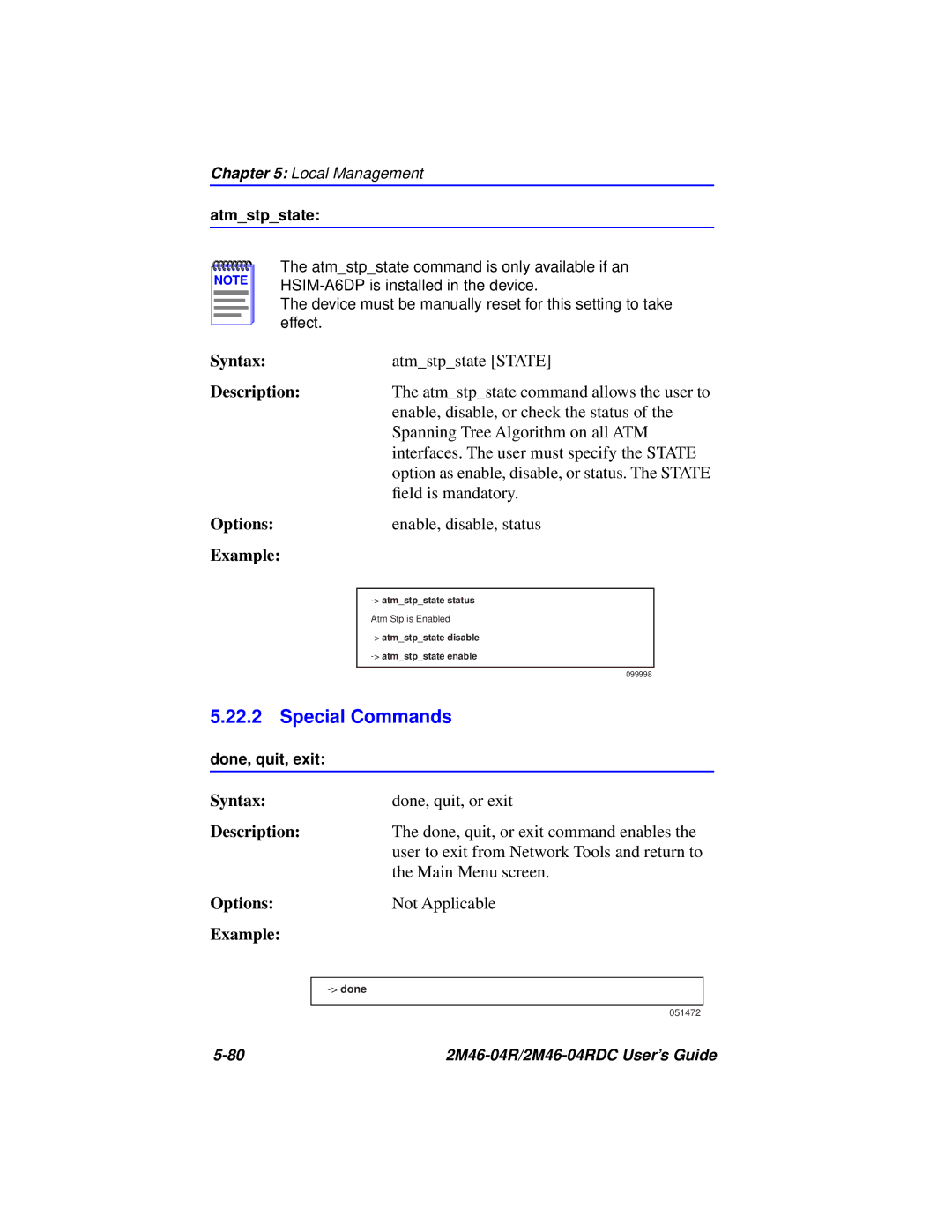Chapter 5: Local Management
atm_stp_state:
NOTE |
The atm_stp_state command is only available if an
The device must be manually reset for this setting to take effect.
Syntax: | atm_stp_state [STATE] | |
Description: | The atm_stp_state command allows the user to | |
| enable, disable, or check the status of the | |
| Spanning Tree Algorithm on all ATM | |
| interfaces. The user must specify the STATE | |
| option as enable, disable, or status. The STATE | |
| field is mandatory. | |
Options: | enable, disable, status | |
Example: |
|
|
|
|
|
|
| |
| Atm Stp is Enabled |
|
|
| |
|
| |
|
|
|
| 099998 |
|
5.22.2 Special Commands
done, quit, exit:
Syntax: | done, quit, or exit |
Description: | The done, quit, or exit command enables the |
| user to exit from Network Tools and return to |
| the Main Menu screen. |
Options: | Not Applicable |
Example: |
|
|
|
| |
|
|
| 051472 |
|