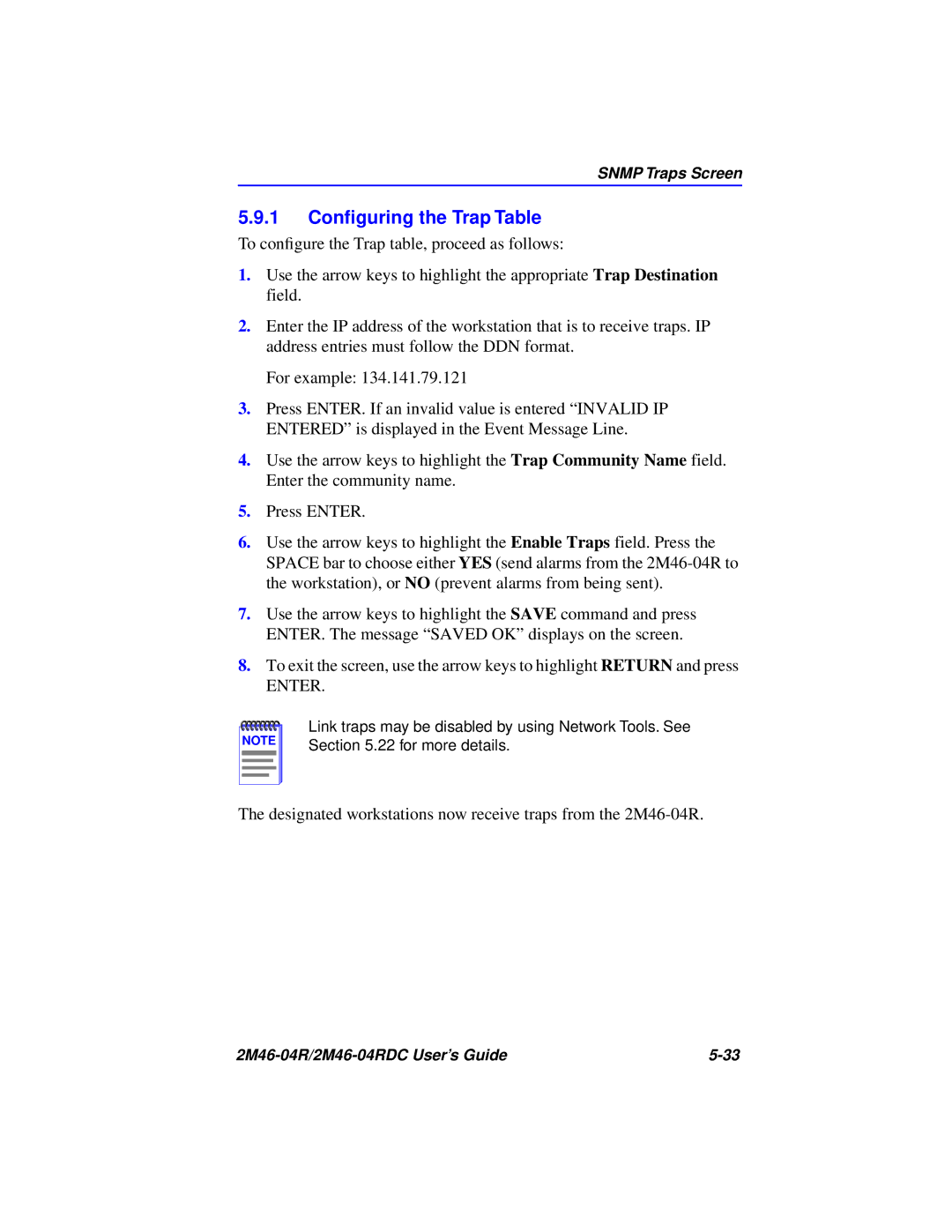SNMP Traps Screen
5.9.1Configuring the Trap Table
To configure the Trap table, proceed as follows:
1.Use the arrow keys to highlight the appropriate Trap Destination field.
2.Enter the IP address of the workstation that is to receive traps. IP address entries must follow the DDN format.
For example: 134.141.79.121
3.Press ENTER. If an invalid value is entered “INVALID IP ENTERED” is displayed in the Event Message Line.
4.Use the arrow keys to highlight the Trap Community Name field. Enter the community name.
5.Press ENTER.
6.Use the arrow keys to highlight the Enable Traps field. Press the SPACE bar to choose either YES (send alarms from the
7.Use the arrow keys to highlight the SAVE command and press ENTER. The message “SAVED OK” displays on the screen.
8.To exit the screen, use the arrow keys to highlight RETURN and press
ENTER.
NOTE |
Link traps may be disabled by using Network Tools. See Section 5.22 for more details.
The designated workstations now receive traps from the
|