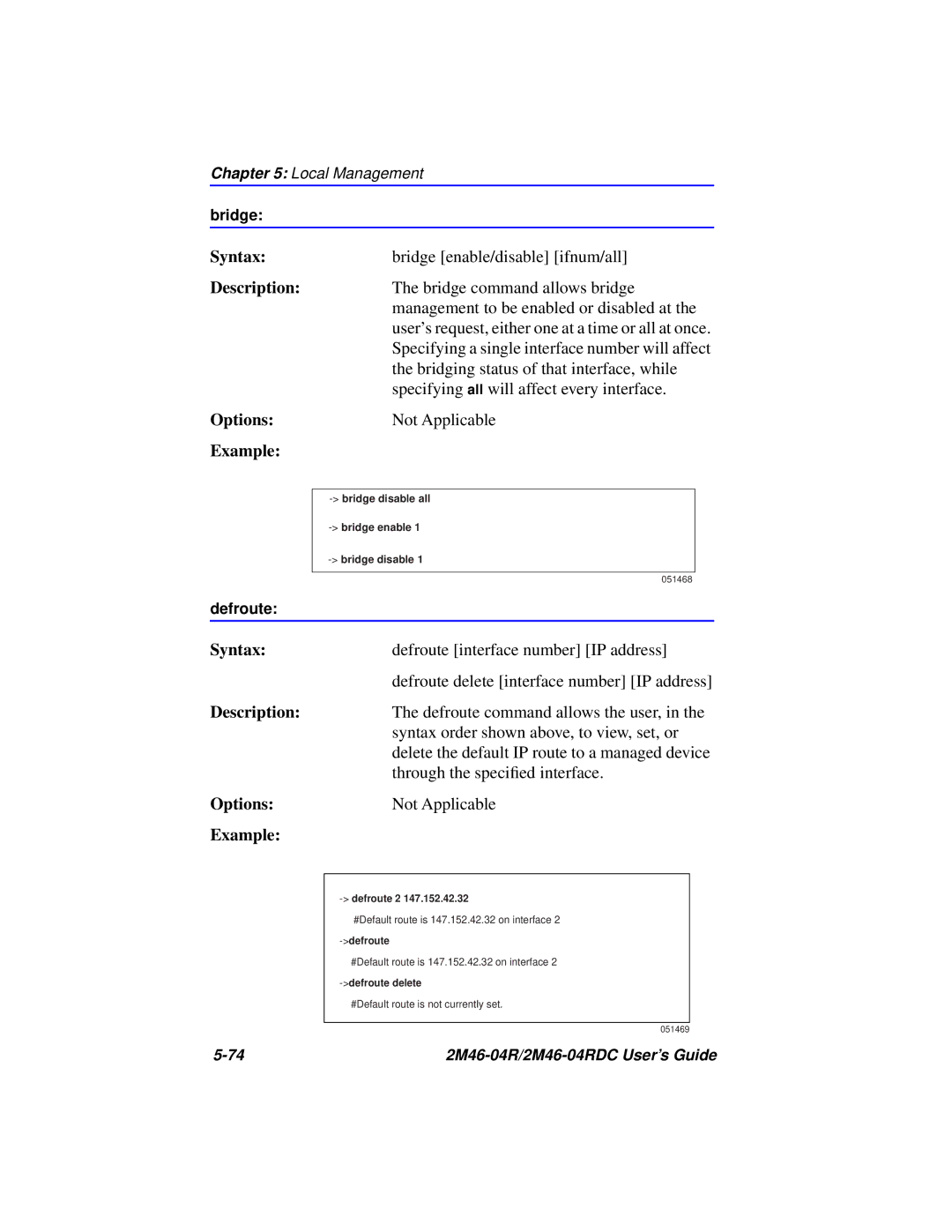Chapter 5: Local Management
bridge:
Syntax: |
| bridge [enable/disable] [ifnum/all] | ||
Description: |
| The bridge command allows bridge | ||
|
| management to be enabled or disabled at the | ||
|
| user’s request, either one at a time or all at once. | ||
|
| Specifying a single interface number will affect | ||
|
| the bridging status of that interface, while | ||
|
| specifying all will affect every interface. | ||
Options: |
| Not Applicable | ||
Example: |
|
|
|
|
|
|
|
|
|
|
|
| ||
|
|
| ||
|
|
| ||
|
|
|
|
|
| 051468 |
| ||
defroute: |
|
|
|
|
|
|
|
|
|
Syntax: |
| defroute [interface number] [IP address] | ||
|
| defroute delete [interface number] [IP address] | ||
Description: |
| The defroute command allows the user, in the | ||
|
| syntax order shown above, to view, set, or | ||
|
| delete the default IP route to a managed device | ||
|
| through the specified interface. | ||
Options: |
| Not Applicable | ||
Example: |
|
|
|
|
|
|
|
| |
|
|
| ||
|
| #Default route is 147.152.42.32 on interface 2 |
| |
|
|
| ||
|
| #Default route is 147.152.42.32 on interface 2 |
| |
|
|
| ||
|
| #Default route is not currently set. |
| |
|
|
|
|
|
| 051469 |
|
| |
|