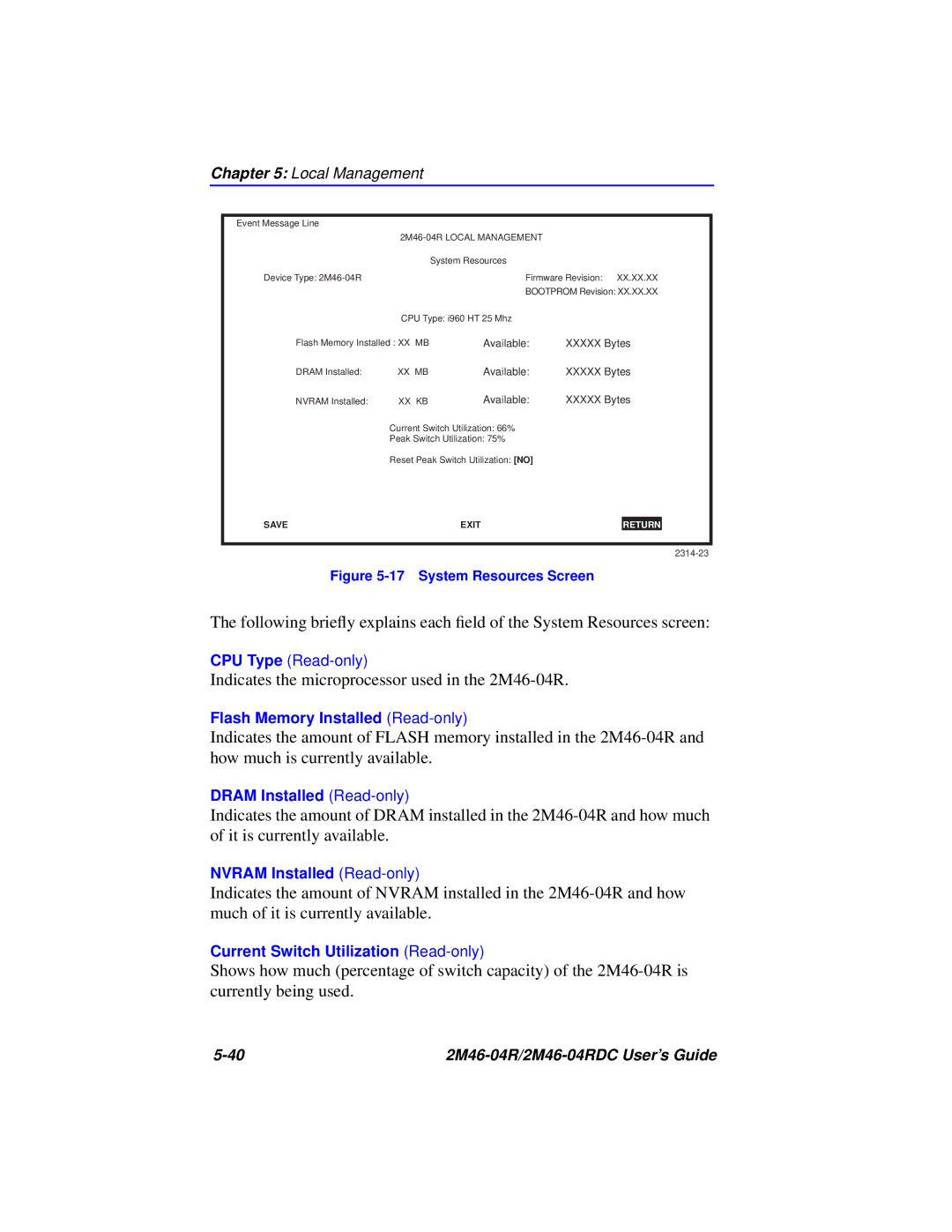Chapter 5: Local Management
Event Message Line
|
|
|
| |
|
| System Resources |
|
|
Device Type: |
| Firmware Revision: XX.XX.XX | ||
|
| BOOTPROM Revision: XX.XX.XX | ||
| CPU Type: i960 HT 25 Mhz |
|
| |
Flash Memory Installed : XX MB | Available: | XXXXX Bytes | ||
DRAM Installed: | XX MB | Available: | XXXXX Bytes | |
NVRAM Installed: | XX KB | Available: | XXXXX Bytes | |
| Current Switch Utilization: 66% |
|
| |
| Peak Switch Utilization: 75% |
|
| |
| Reset Peak Switch Utilization: [NO] |
|
| |
|
|
|
| RETURN |
SAVE |
| EXIT |
| RETURN |
Figure 5-17 System Resources Screen
The following briefly explains each field of the System Resources screen:
CPU Type
Indicates the microprocessor used in the 2M46-04R.
Flash Memory Installed
Indicates the amount of FLASH memory installed in the
DRAM Installed
Indicates the amount of DRAM installed in the
NVRAM Installed
Indicates the amount of NVRAM installed in the
Current Switch Utilization
Shows how much (percentage of switch capacity) of the
|