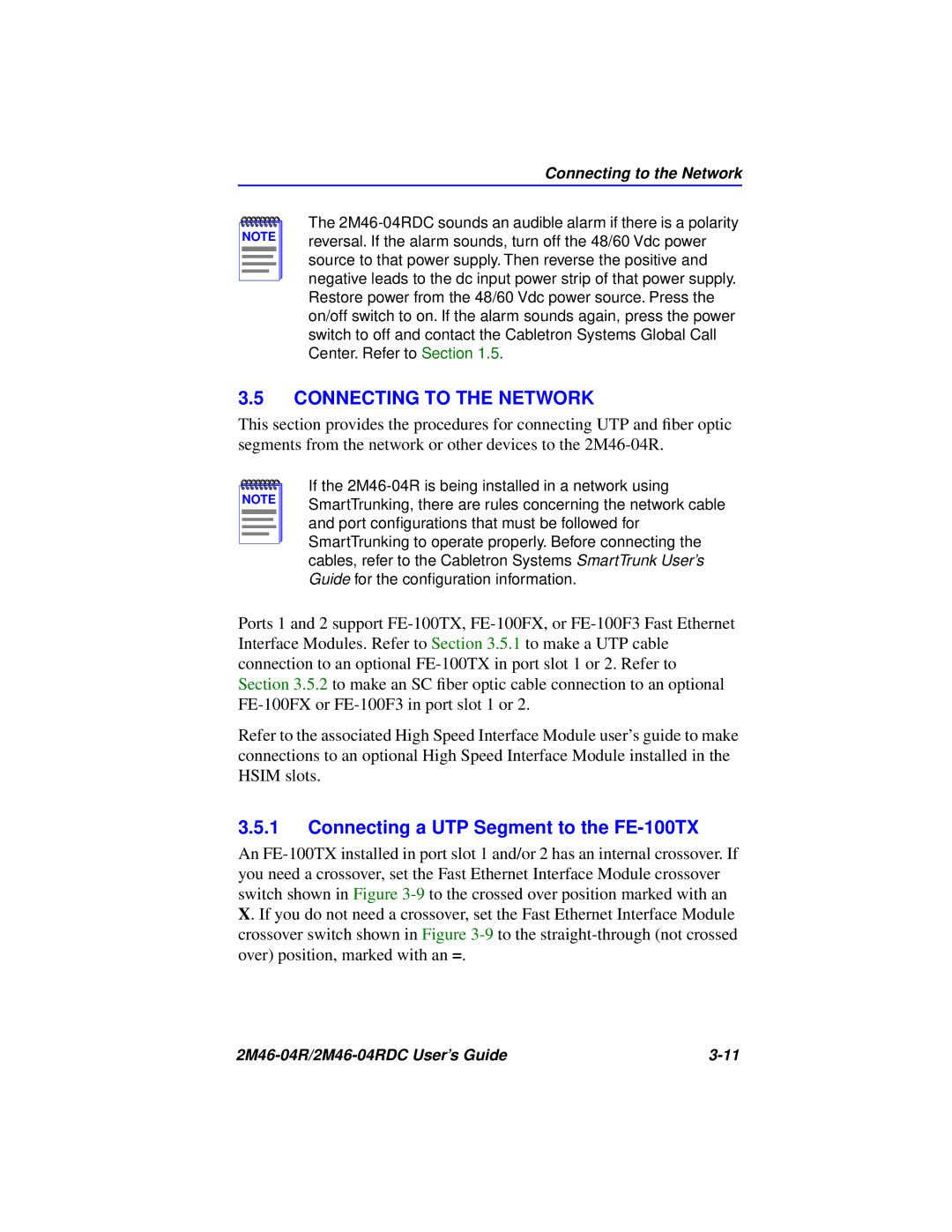Connecting to the Network
The 2M46-04RDC sounds an audible alarm if there is a polarity reversal. If the alarm sounds, turn off the 48/60 Vdc power source to that power supply. Then reverse the positive and negative leads to the dc input power strip of that power supply. Restore power from the 48/60 Vdc power source. Press the on/off switch to on. If the alarm sounds again, press the power switch to off and contact the Cabletron Systems Global Call Center. Refer to Section 1.5.
3.5CONNECTING TO THE NETWORK
This section provides the procedures for connecting UTP and fiber optic segments from the network or other devices to the 2M46-04R.
If the 2M46-04R is being installed in a network using SmartTrunking, there are rules concerning the network cable and port configurations that must be followed for SmartTrunking to operate properly. Before connecting the cables, refer to the Cabletron Systems SmartTrunk User’s Guide for the configuration information.
Ports 1 and 2 support FE-100TX, FE-100FX, or FE-100F3 Fast Ethernet Interface Modules. Refer to Section 3.5.1 to make a UTP cable connection to an optional FE-100TX in port slot 1 or 2. Refer to Section 3.5.2 to make an SC fiber optic cable connection to an optional FE-100FX or FE-100F3 in port slot 1 or 2.
Refer to the associated High Speed Interface Module user’s guide to make connections to an optional High Speed Interface Module installed in the HSIM slots.
3.5.1Connecting a UTP Segment to the FE-100TX
An FE-100TX installed in port slot 1 and/or 2 has an internal crossover. If you need a crossover, set the Fast Ethernet Interface Module crossover switch shown in Figure 3-9to the crossed over position marked with an X. If you do not need a crossover, set the Fast Ethernet Interface Module crossover switch shown in Figure 3-9to the straight-through (not crossed over) position, marked with an =.
2M46-04R/2M46-04RDC User’s Guide | 3-11 |