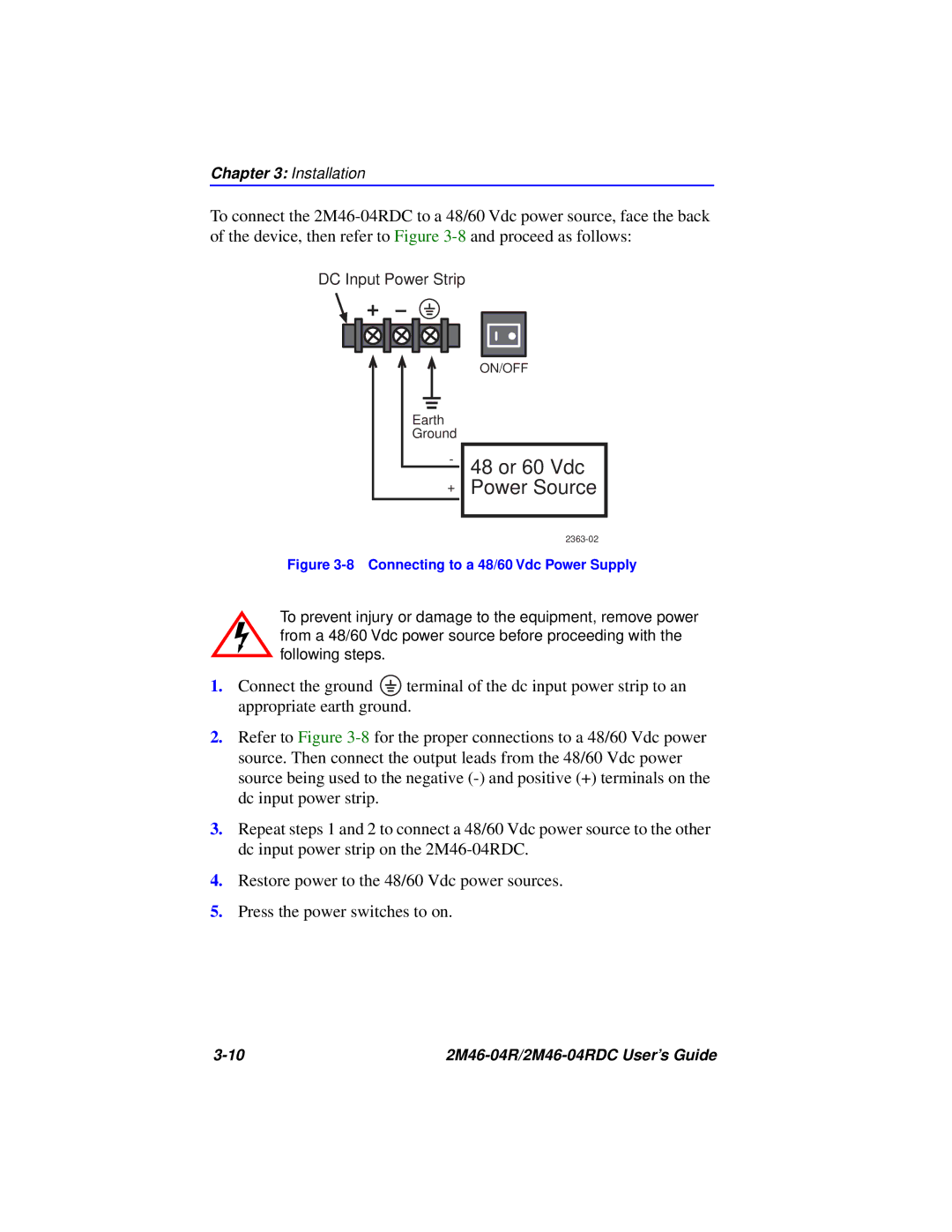Chapter 3: Installation
To connect the
DC Input Power Strip
ON/OFF |
Earth
Ground
-
+
48 or 60 Vdc Power Source
Figure 3-8 Connecting to a 48/60 Vdc Power Supply
To prevent injury or damage to the equipment, remove power from a 48/60 Vdc power source before proceeding with the following steps.
1.Connect the ground ![]() terminal of the dc input power strip to an appropriate earth ground.
terminal of the dc input power strip to an appropriate earth ground.
2.Refer to Figure
3.Repeat steps 1 and 2 to connect a 48/60 Vdc power source to the other dc input power strip on the
4.Restore power to the 48/60 Vdc power sources.
5.Press the power switches to on.
|