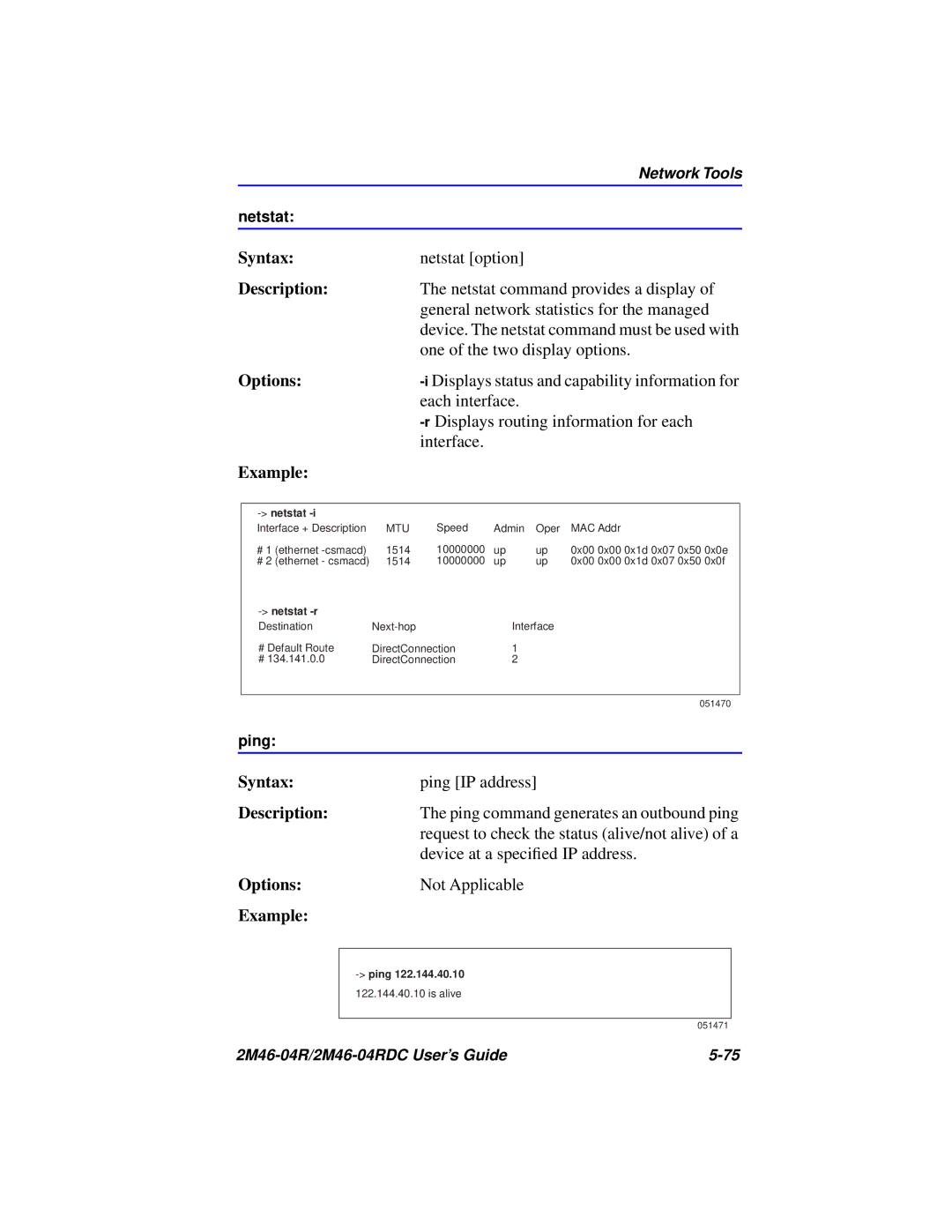| Network Tools |
netstat: |
|
|
|
Syntax: | netstat [option] |
Description: | The netstat command provides a display of |
| general network statistics for the managed |
| device. The netstat command must be used with |
| one of the two display options. |
Options: | |
| each interface. |
| |
| interface. |
Example:
|
|
|
|
|
|
|
| |
| Interface + Description | MTU | Speed | Admin | Oper | MAC Addr | ||
| # 1 (ethernet | 1514 | 10000000 | up | up | 0x00 0x00 0x1d 0x07 0x50 0x0e | ||
| # 2 (ethernet - csmacd) | 1514 | 10000000 | up | up | 0x00 0x00 0x1d 0x07 0x50 0x0f | ||
|
|
|
|
|
|
| ||
| Destination |
| Interface |
|
| |||
| # Default Route | DirectConnection | 1 |
|
|
| ||
| # 134.141.0.0 |
| DirectConnection | 2 |
|
|
| |
|
|
|
|
|
|
|
|
|
|
|
|
|
|
|
| 051470 |
|
ping: |
|
|
|
|
|
| ||
|
|
|
|
|
|
| ||
Syntax: |
| ping [IP address] |
|
| ||||
Description: |
| The ping command generates an outbound ping | ||||||
|
|
|
| request to check the status (alive/not alive) of a | ||||
|
|
|
| device at a specified IP address. | ||||
Options: |
| Not Applicable |
|
|
| |||
Example: |
|
|
|
|
|
| ||
|
|
|
|
|
|
| ||
|
|
|
|
|
| |||
|
| 122.144.40.10 is alive |
|
|
|
| ||
|
|
|
|
|
|
|
|
|
|
|
|
|
|
|
| 051471 |
|
|