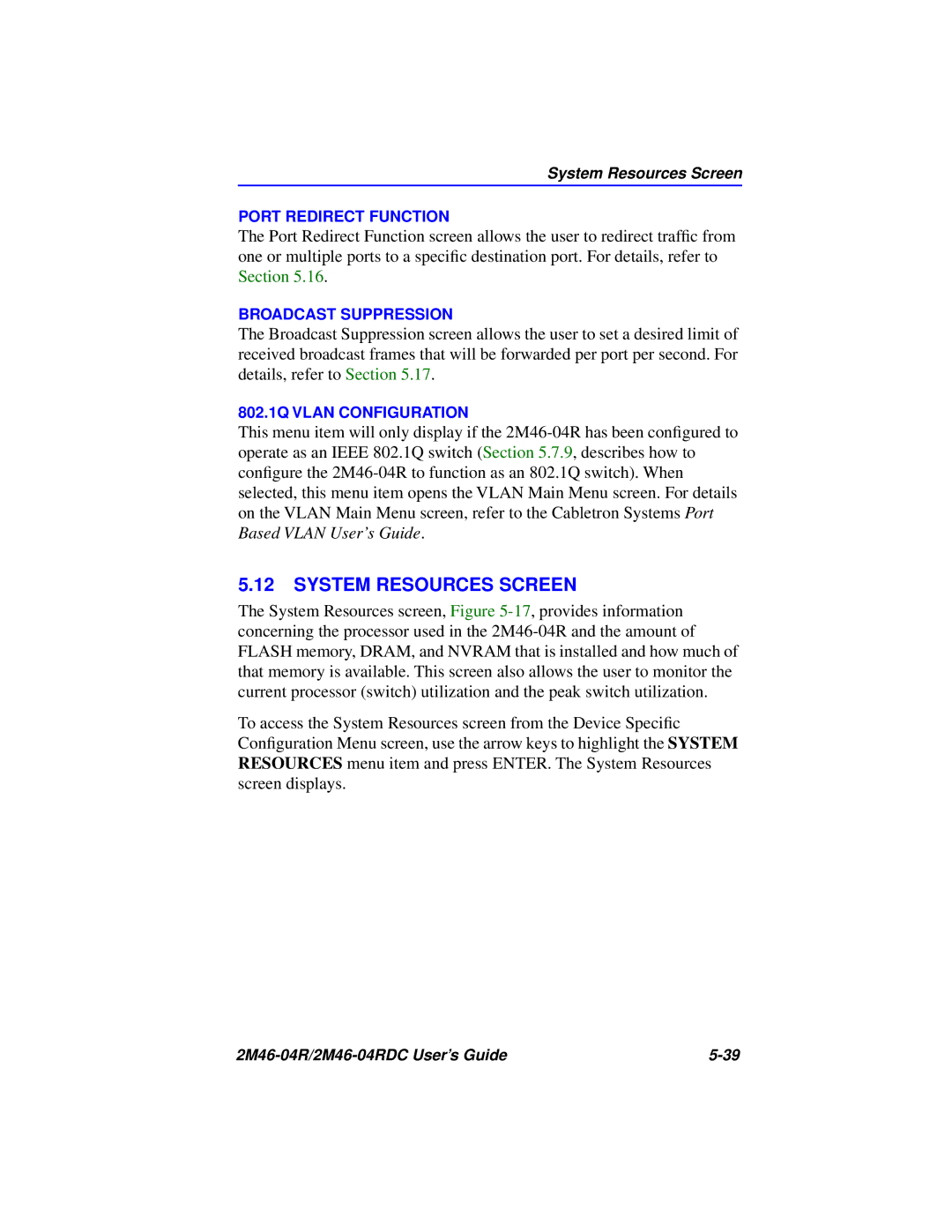System Resources Screen
PORT REDIRECT FUNCTION
The Port Redirect Function screen allows the user to redirect traffic from one or multiple ports to a specific destination port. For details, refer to Section 5.16.
BROADCAST SUPPRESSION
The Broadcast Suppression screen allows the user to set a desired limit of received broadcast frames that will be forwarded per port per second. For details, refer to Section 5.17.
802.1Q VLAN CONFIGURATION
This menu item will only display if the
5.12SYSTEM RESOURCES SCREEN
The System Resources screen, Figure
To access the System Resources screen from the Device Specific Configuration Menu screen, use the arrow keys to highlight the SYSTEM RESOURCES menu item and press ENTER. The System Resources screen displays.
|