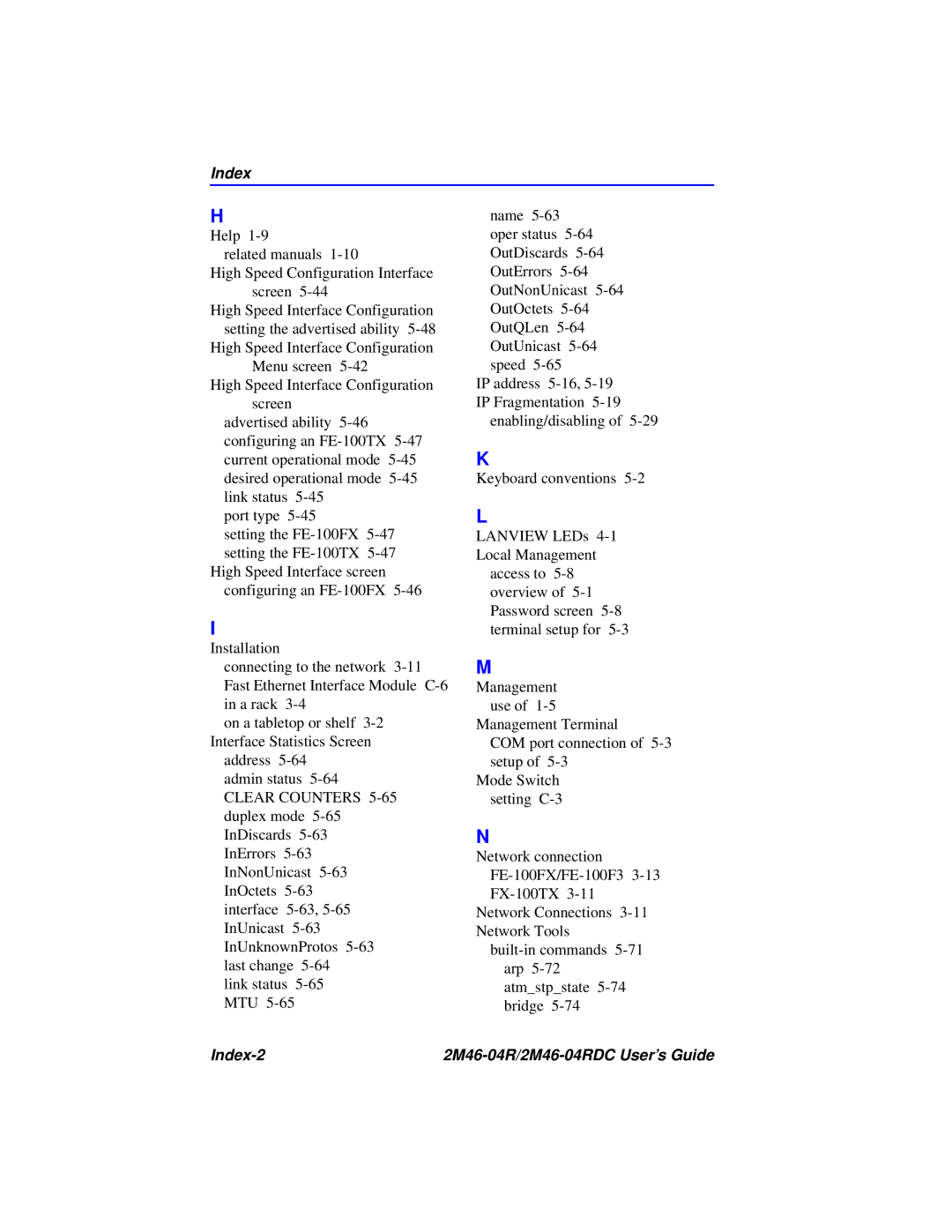H
Help 1-9
related manuals 1-10
High Speed Configuration Interface screen 5-44
High Speed Interface Configuration setting the advertised ability 5-48High Speed Interface Configuration
Menu screen 5-42
High Speed Interface Configuration screen
advertised ability 5-46 configuring an FE-100TX 5-47 current operational mode 5-45desired operational mode 5-45 link status 5-45
port type 5-45
setting the FE-100FX 5-47setting the FE-100TX 5-47
High Speed Interface screen configuring an FE-100FX 5-46
I Installation
connecting to the network 3-11Fast Ethernet Interface Module C-6in a rack 3-4
on a tabletop or shelf 3-2Interface Statistics Screen
address 5-64 admin status 5-64 CLEAR COUNTERS 5-65duplex mode 5-65 InDiscards 5-63 InErrors 5-63 InNonUnicast 5-63 InOctets 5-63
interface 5-63, 5-65 InUnicast 5-63 InUnknownProtos 5-63 last change 5-64
link status 5-65 MTU 5-65
name 5-63 oper status 5-64OutDiscards 5-64 OutErrors 5-64 OutNonUnicast 5-64 OutOctets 5-64 OutQLen 5-64 OutUnicast 5-64 speed 5-65
IP address 5-16,5-19 IP Fragmentation 5-19
enabling/disabling of 5-29
K
Keyboard conventions 5-2
L
LANVIEW LEDs 4-1 Local Management
access to 5-8 overview of 5-1Password screen 5-8 terminal setup for 5-3
M
Management use of 1-5
Management Terminal
COM port connection of 5-3 setup of 5-3
Mode Switch setting C-3
N
Network connection FE-100FX/FE-100F3 3-13FX-100TX 3-11
Network Connections 3-11 Network Tools
built-in commands 5-71 arp 5-72 atm_stp_state 5-74 bridge 5-74