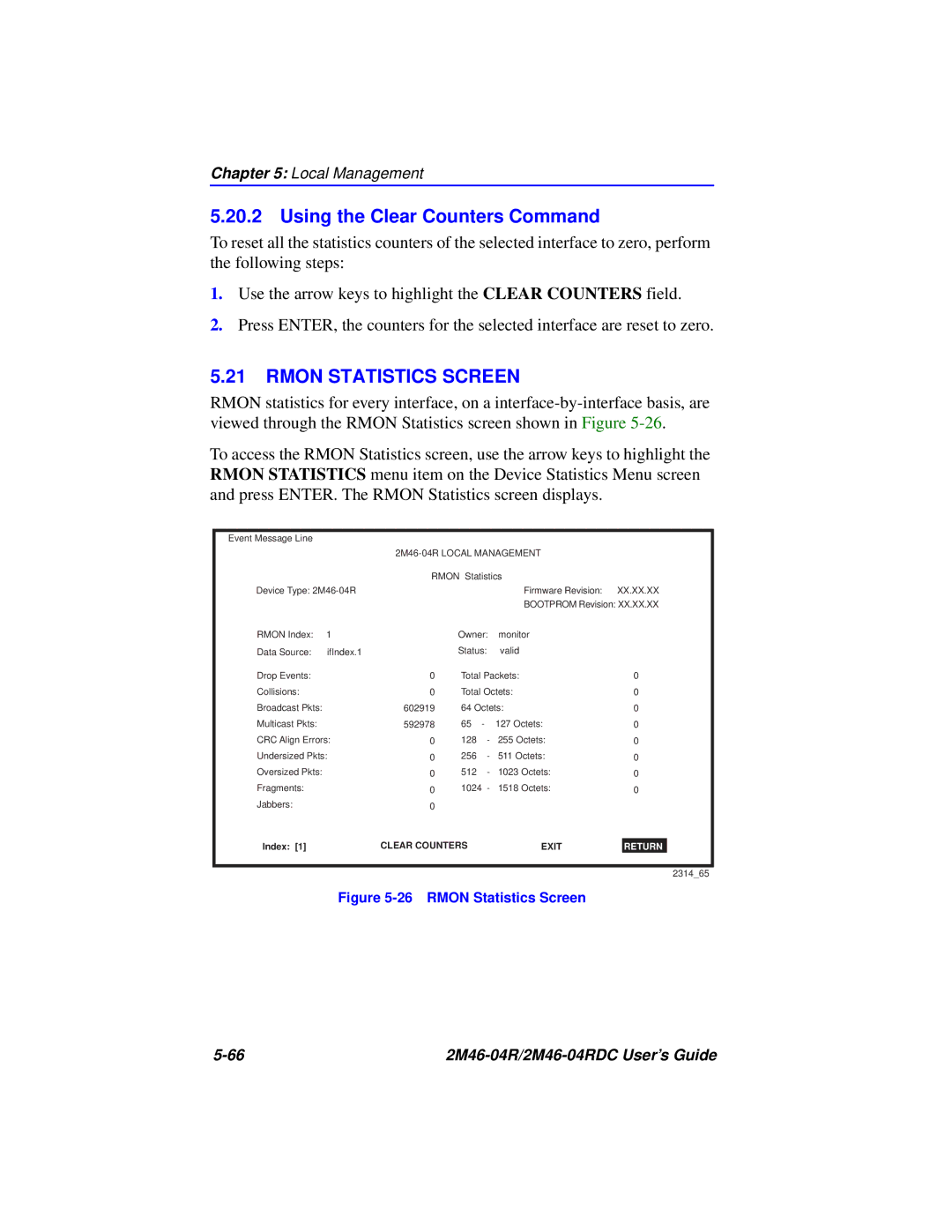Chapter 5: Local Management
5.20.2 Using the Clear Counters Command
To reset all the statistics counters of the selected interface to zero, perform the following steps:
1.Use the arrow keys to highlight the CLEAR COUNTERS field.
2.Press ENTER, the counters for the selected interface are reset to zero.
5.21RMON STATISTICS SCREEN
RMON statistics for every interface, on a
To access the RMON Statistics screen, use the arrow keys to highlight the RMON STATISTICS menu item on the Device Statistics Menu screen and press ENTER. The RMON Statistics screen displays.
Event Message Line
|
|
|
| ||||
|
| RMON | Statistics |
|
| ||
Device Type: |
|
|
| Firmware Revision: | XX.XX.XX | ||
|
|
|
|
| BOOTPROM Revision: XX.XX.XX | ||
RMON Index: | 1 | Owner: | monitor |
|
| ||
Data Source: | ifIndex.1 | Status: | valid |
|
| ||
Drop Events: |
| 0 | Total Packets: | 0 | |||
Collisions: |
| 0 | Total Octets: | 0 | |||
Broadcast Pkts: |
| 602919 | 64 Octets: | 0 | |||
Multicast Pkts: |
| 592978 | 65 | - | 127 Octets: | 0 | |
CRC Align Errors: | 0 | 128 | - | 255 Octets: | 0 | ||
Undersized Pkts: | 0 | 256 | - | 511 Octets: | 0 | ||
Oversized Pkts: |
| 0 | 512 | - | 1023 Octets: | 0 | |
Fragments: |
| 0 | 1024 | - | 1518 Octets: | 0 | |
Jabbers: |
| 0 |
|
|
|
|
|
Index: [1] |
| CLEAR COUNTERS |
| EXIT |
|
| |
|
|
| RETURN | ||||
2314_65
Figure 5-26 RMON Statistics Screen
|