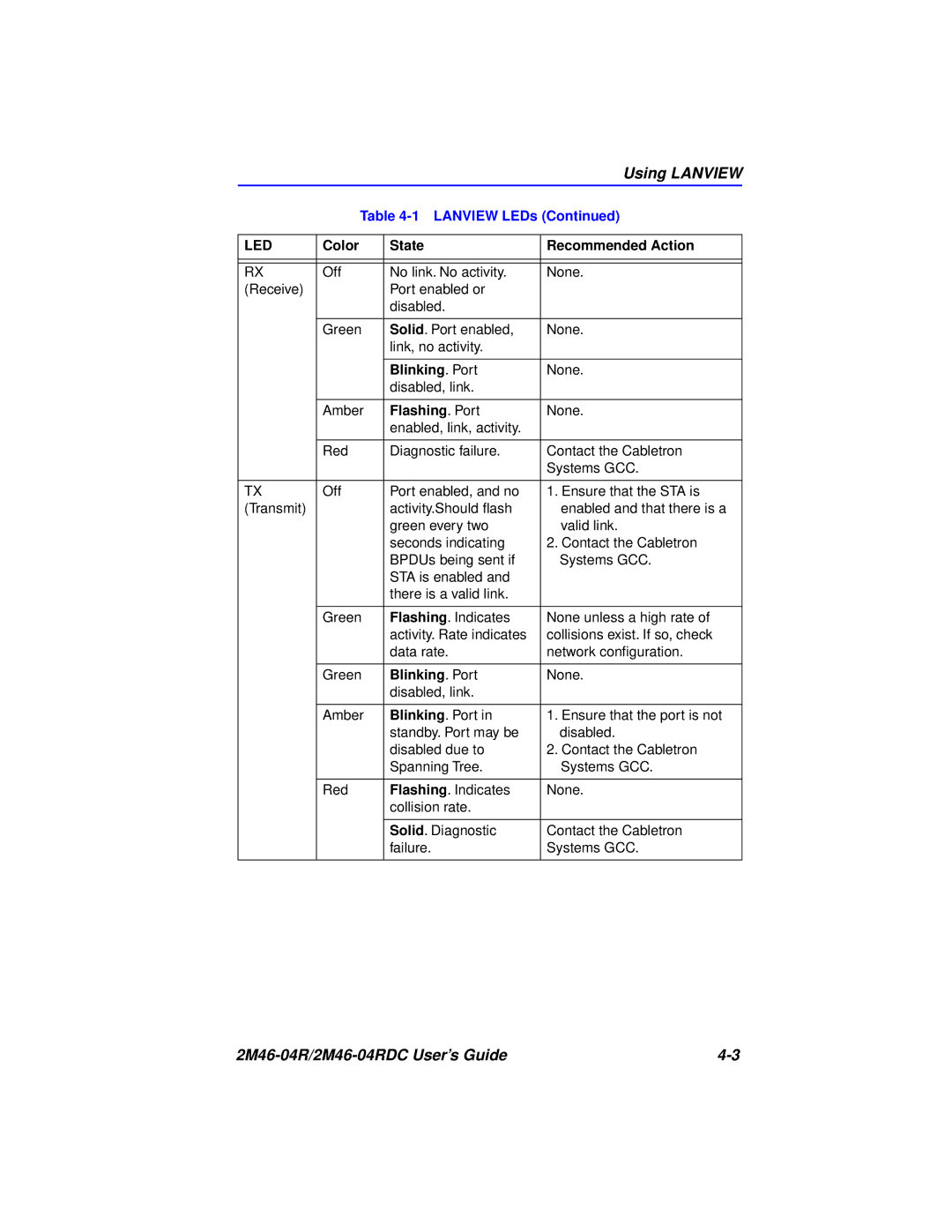|
|
| Using LANVIEW |
| Table | ||
|
|
|
|
LED | Color | State | Recommended Action |
|
|
|
|
|
|
|
|
RX | Off | No link. No activity. | None. |
(Receive) |
| Port enabled or |
|
|
| disabled. |
|
|
|
|
|
| Green | Solid. Port enabled, | None. |
|
| link, no activity. |
|
|
|
|
|
|
| Blinking. Port | None. |
|
| disabled, link. |
|
|
|
|
|
| Amber | Flashing. Port | None. |
|
| enabled, link, activity. |
|
|
|
|
|
| Red | Diagnostic failure. | Contact the Cabletron |
|
|
| Systems GCC. |
|
|
|
|
TX | Off | Port enabled, and no | 1. Ensure that the STA is |
(Transmit) |
| activity.Should flash | enabled and that there is a |
|
| green every two | valid link. |
|
| seconds indicating | 2. Contact the Cabletron |
|
| BPDUs being sent if | Systems GCC. |
|
| STA is enabled and |
|
|
| there is a valid link. |
|
|
|
|
|
| Green | Flashing. Indicates | None unless a high rate of |
|
| activity. Rate indicates | collisions exist. If so, check |
|
| data rate. | network configuration. |
|
|
|
|
| Green | Blinking. Port | None. |
|
| disabled, link. |
|
|
|
|
|
| Amber | Blinking. Port in | 1. Ensure that the port is not |
|
| standby. Port may be | disabled. |
|
| disabled due to | 2. Contact the Cabletron |
|
| Spanning Tree. | Systems GCC. |
|
|
|
|
| Red | Flashing. Indicates | None. |
|
| collision rate. |
|
|
|
|
|
|
| Solid. Diagnostic | Contact the Cabletron |
|
| failure. | Systems GCC. |
|
|
|
|
|