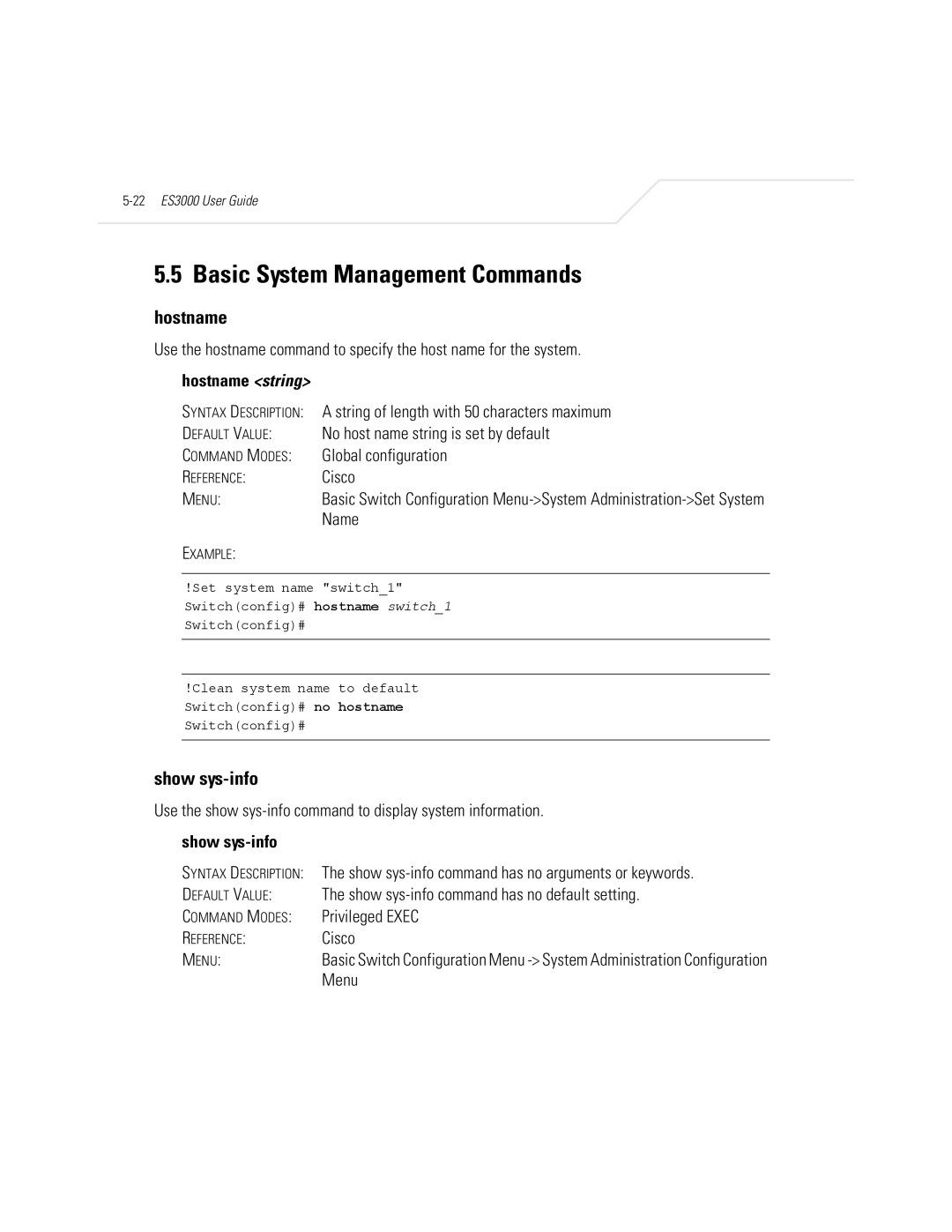5.5 Basic System Management Commands
hostname
Use the hostname command to specify the host name for the system.
hostname <string> |
|
SYNTAX DESCRIPTION: | A string of length with 50 characters maximum |
DEFAULT VALUE: | No host name string is set by default |
COMMAND MODES: | Global configuration |
REFERENCE: | Cisco |
MENU: | Basic Switch Configuration |
| Name |
EXAMPLE: |
|
!Set system name "switch_1" Switch(config)# hostname switch_1 Switch(config)#
!Clean system name to default Switch(config)# no hostname Switch(config)#
show sys-info
Use the show
show |
|
SYNTAX DESCRIPTION: | The show |
DEFAULT VALUE: | The show |
COMMAND MODES: | Privileged EXEC |
REFERENCE: | Cisco |
MENU: | Basic Switch Configuration Menu |
| Menu |