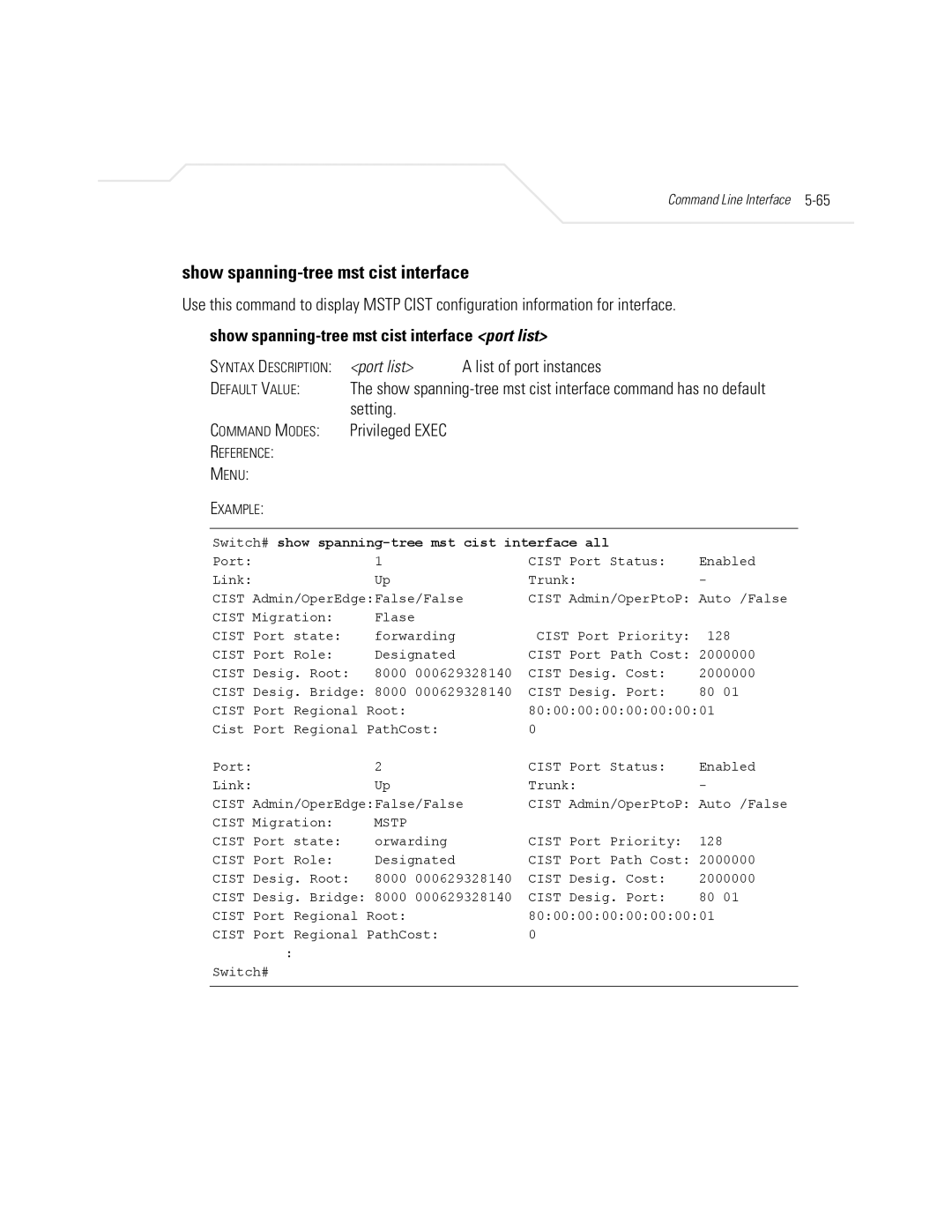Command Line Interface 5-65
show spanning-tree mst cist interface
Use this command to display MSTP CIST configuration information for interface.
show spanning-tree mst cist interface <port list>
SYNTAX DESCRIPTION: | <port list> | A list of port instances |
| ||
DEFAULT VALUE: | The show | ||||
| setting. |
|
|
| |
COMMAND MODES: | Privileged EXEC |
|
|
| |
REFERENCE: |
|
|
|
|
|
MENU: |
|
|
|
|
|
EXAMPLE: |
|
|
|
|
|
|
| ||||
Switch# show | Enabled | ||||
Port: |
| 1 |
| CIST Port Status: | |
Link: |
| Up |
| Trunk: | - |
CIST Admin/OperEdge:False/False | CIST Admin/OperPtoP: Auto /False | ||||
CIST Migration: |
| Flase |
| CIST Port Priority: | 128 |
CIST Port state: |
| forwarding |
| ||
CIST Port Role: |
| Designated |
| CIST Port Path Cost: | 2000000 |
CIST Desig. Root: | 8000 000629328140 | CIST Desig. Cost: | 2000000 | ||
CIST Desig. Bridge: | 8000 000629328140 | CIST Desig. Port: | 80 01 | ||
CIST Port Regional Root: |
| 80:00:00:00:00:00:00:01 | |||
Cist Port Regional PathCost: |
| 0 |
| ||
Port: |
| 2 |
| CIST Port Status: | Enabled |
Link: |
| Up |
| Trunk: | - |
CIST Admin/OperEdge:False/False | CIST Admin/OperPtoP: Auto /False | ||||
CIST Migration: |
| MSTP |
| CIST Port Priority: | 128 |
CIST Port state: |
| orwarding |
| ||
CIST Port Role: |
| Designated |
| CIST Port Path Cost: | 2000000 |
CIST Desig. Root: | 8000 000629328140 | CIST Desig. Cost: | 2000000 | ||
CIST Desig. Bridge: | 8000 000629328140 | CIST Desig. Port: | 80 01 | ||
CIST Port Regional Root: |
| 80:00:00:00:00:00:00:01 | |||
CIST Port Regional PathCost: |
| 0 |
| ||
: |
|
|
|
|
|
Switch# |
|
|
|
|
|