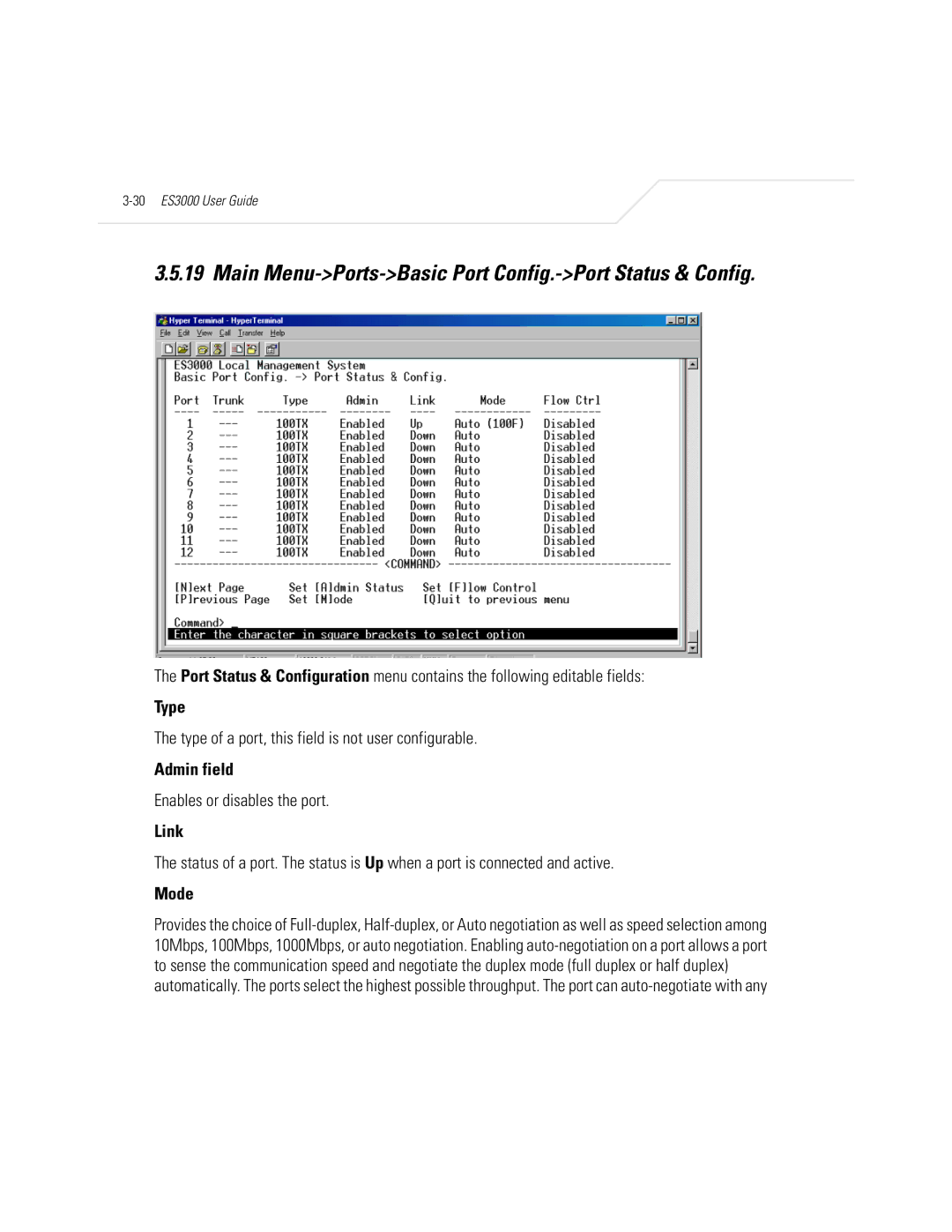3.5.19 Main Menu->Ports->Basic Port Config.->Port Status & Config.
The Port Status & Configuration menu contains the following editable fields:
Type
The type of a port, this field is not user configurable.
Admin field
Enables or disables the port.
Link
The status of a port. The status is Up when a port is connected and active.
Mode
Provides the choice of