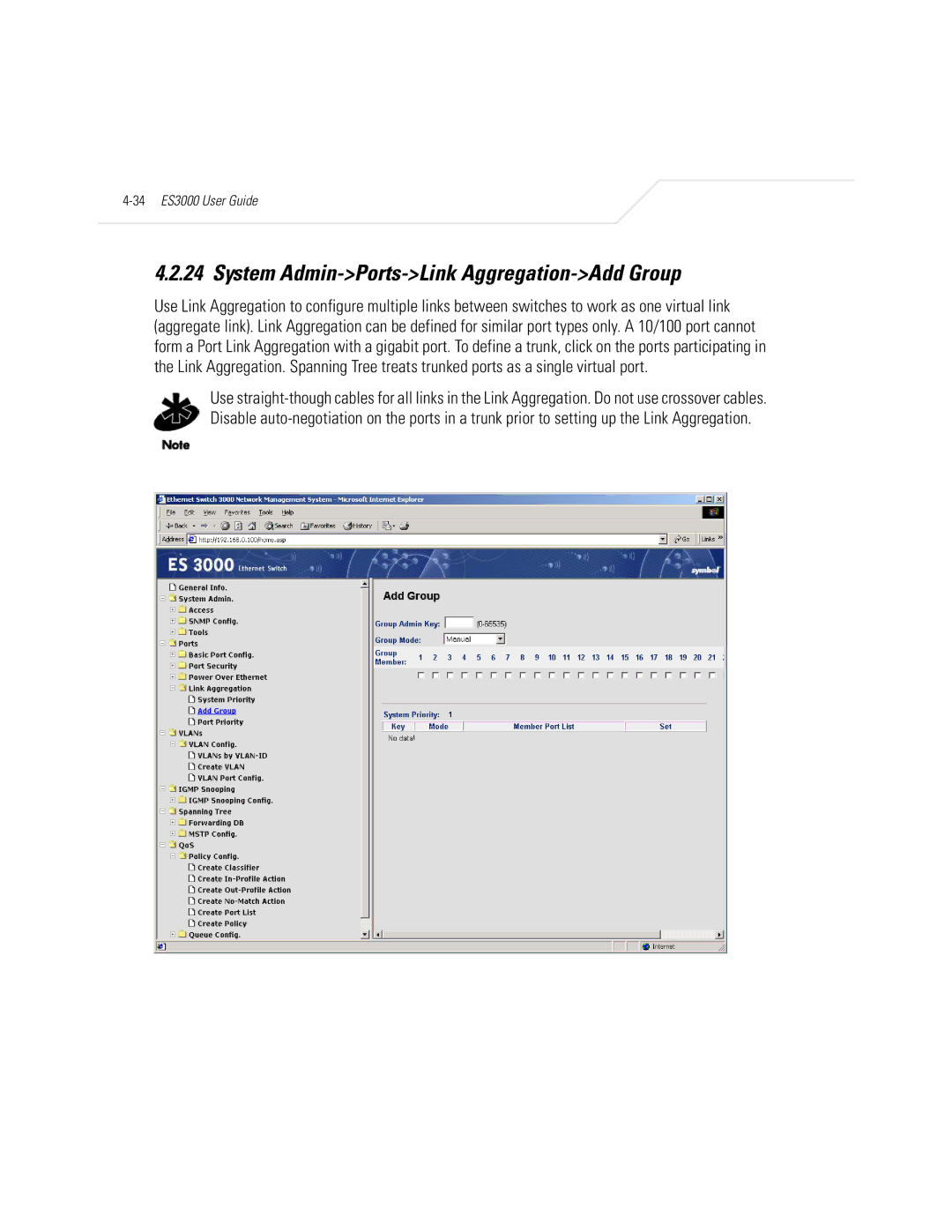4.2.24 System Admin->Ports->Link Aggregation->Add Group
Use Link Aggregation to configure multiple links between switches to work as one virtual link (aggregate link). Link Aggregation can be defined for similar port types only. A 10/100 port cannot form a Port Link Aggregation with a gigabit port. To define a trunk, click on the ports participating in the Link Aggregation. Spanning Tree treats trunked ports as a single virtual port.
Use