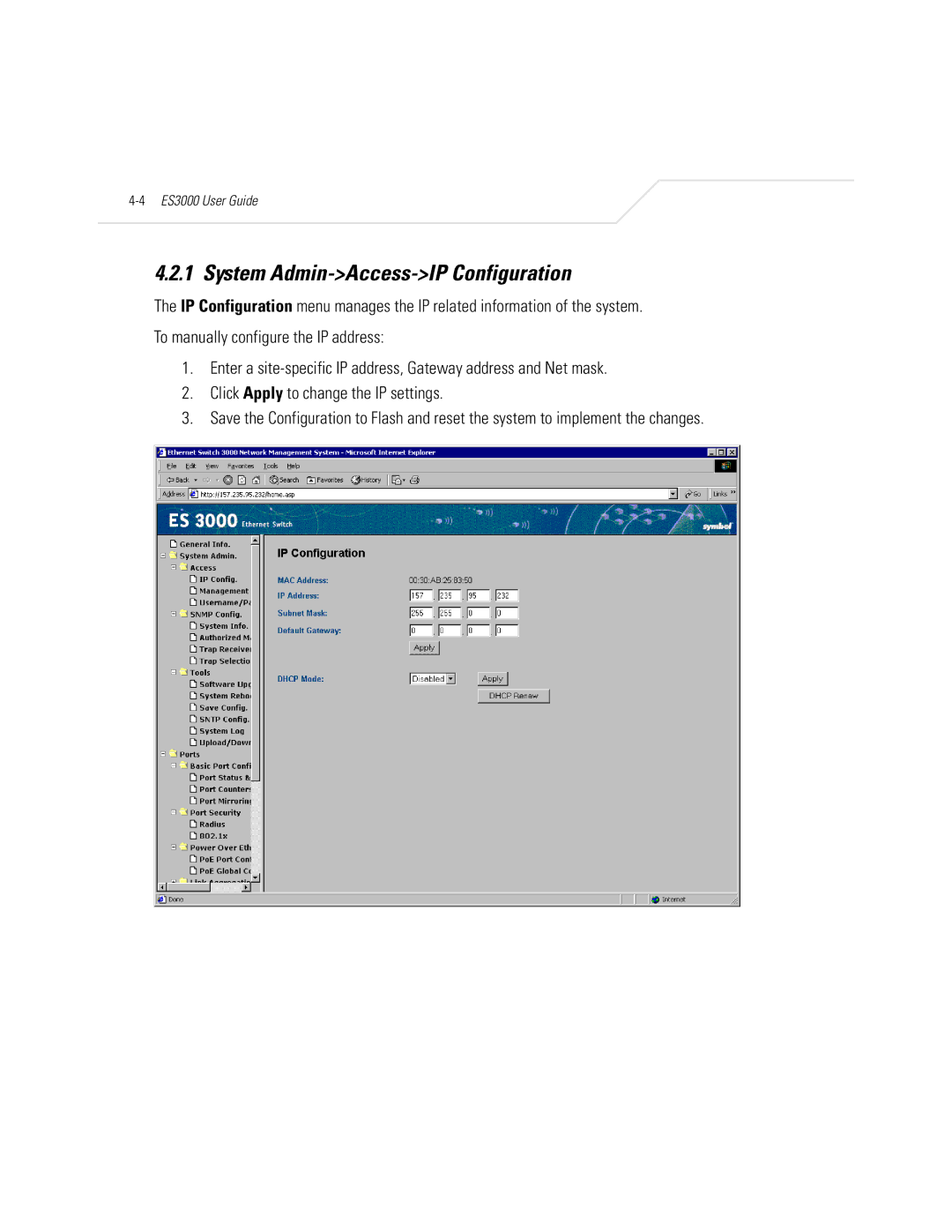4.2.1 System Admin->Access->IP Configuration
The IP Configuration menu manages the IP related information of the system.
To manually configure the IP address:
1.Enter a
2.Click Apply to change the IP settings.
3.Save the Configuration to Flash and reset the system to implement the changes.