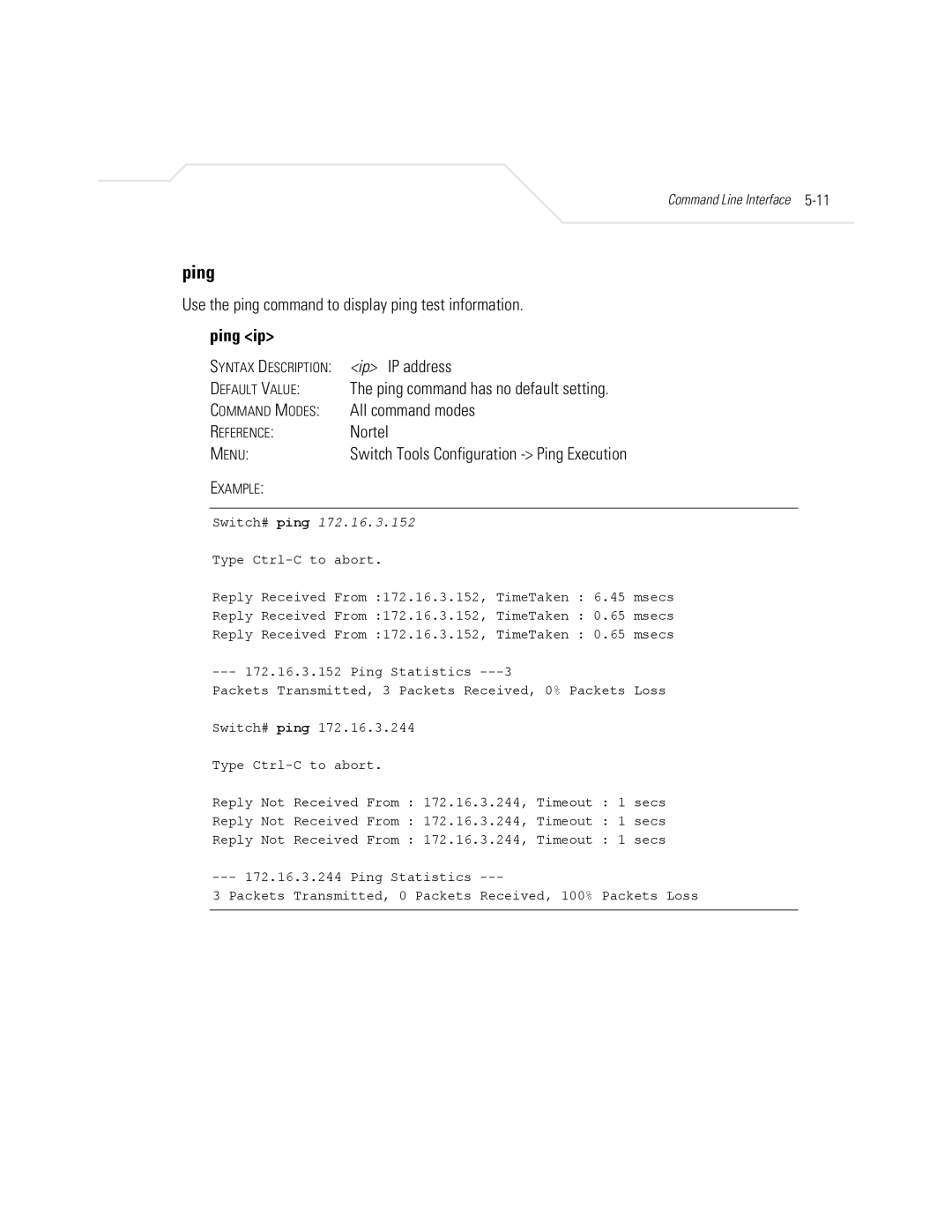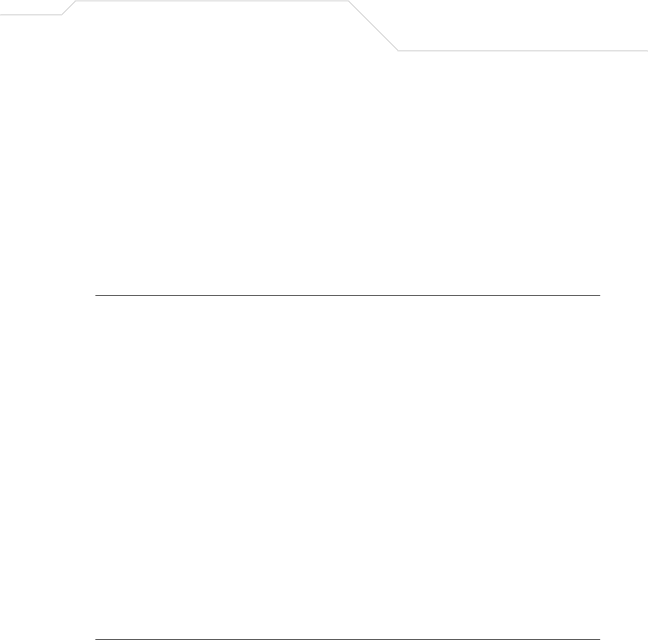
Command Line Interface 5-11
ping
Use the ping command to display ping test information.
ping <ip>
SYNTAX DESCRIPTION: | <ip> IP address |
DEFAULT VALUE: | The ping command has no default setting. |
COMMAND MODES: | All command modes |
REFERENCE: | Nortel |
MENU: | Switch Tools Configuration |
EXAMPLE: |
|
Switch# ping 172.16.3.152
Type
Reply Received From :172.16.3.152, TimeTaken : 6.45 msecs
Reply Received From :172.16.3.152, TimeTaken : 0.65 msecs
Reply Received From :172.16.3.152, TimeTaken : 0.65 msecs
Packets Transmitted, 3 Packets Received, 0% Packets Loss
Switch# ping 172.16.3.244
Type
Reply Not Received From : 172.16.3.244, Timeout : 1 secs
Reply Not Received From : 172.16.3.244, Timeout : 1 secs
Reply Not Received From : 172.16.3.244, Timeout : 1 secs
3 Packets Transmitted, 0 Packets Received, 100% Packets Loss