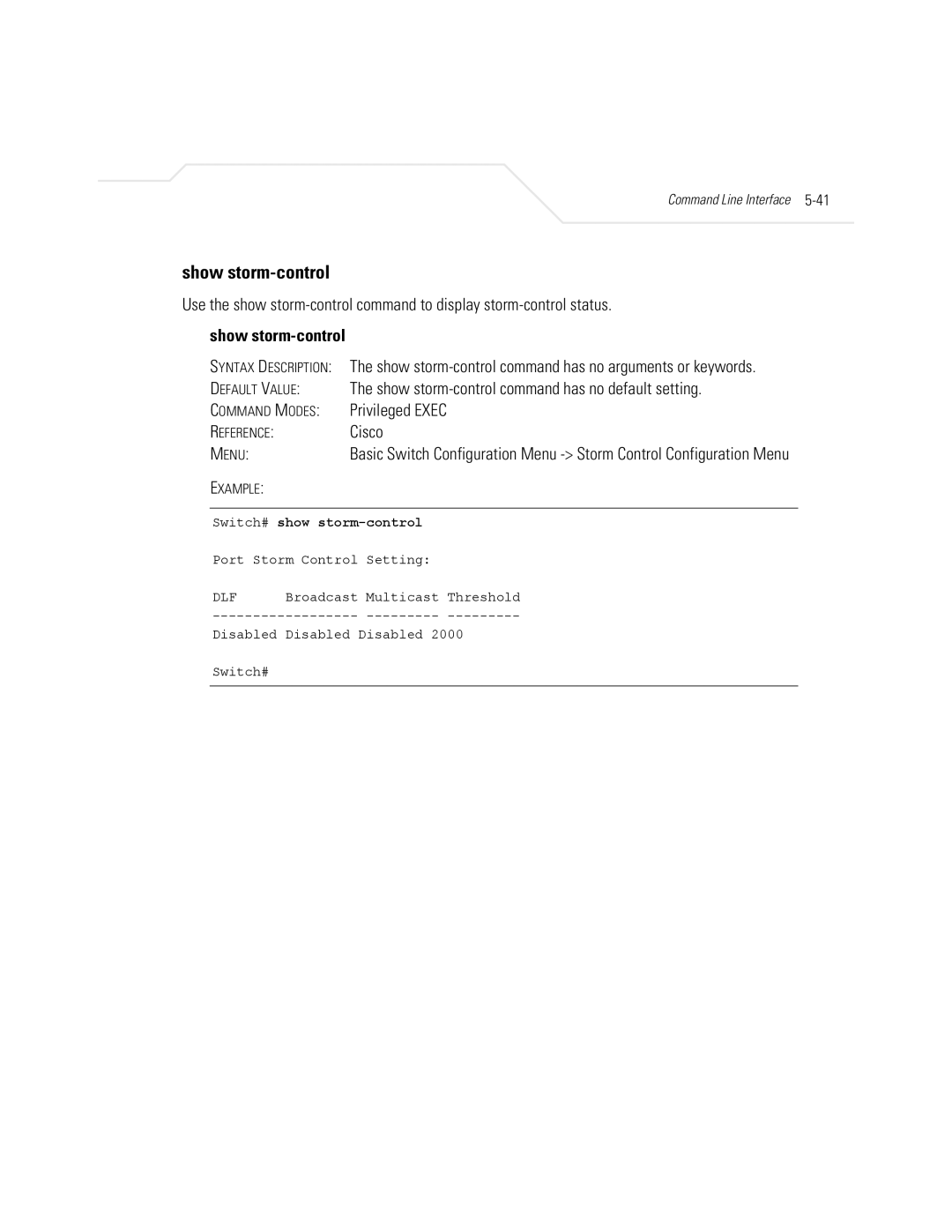Command Line Interface 5-41
show storm-control
Use the show
show storm-control
SYNTAX DESCRIPTION: | The show |
DEFAULT VALUE: | The show |
COMMAND MODES: | Privileged EXEC |
REFERENCE: | Cisco |
MENU: | Basic Switch Configuration Menu |
EXAMPLE: |
|
Switch# show storm-control
Port Storm Control Setting:
DLF Broadcast Multicast Threshold
Disabled Disabled Disabled 2000 Switch#