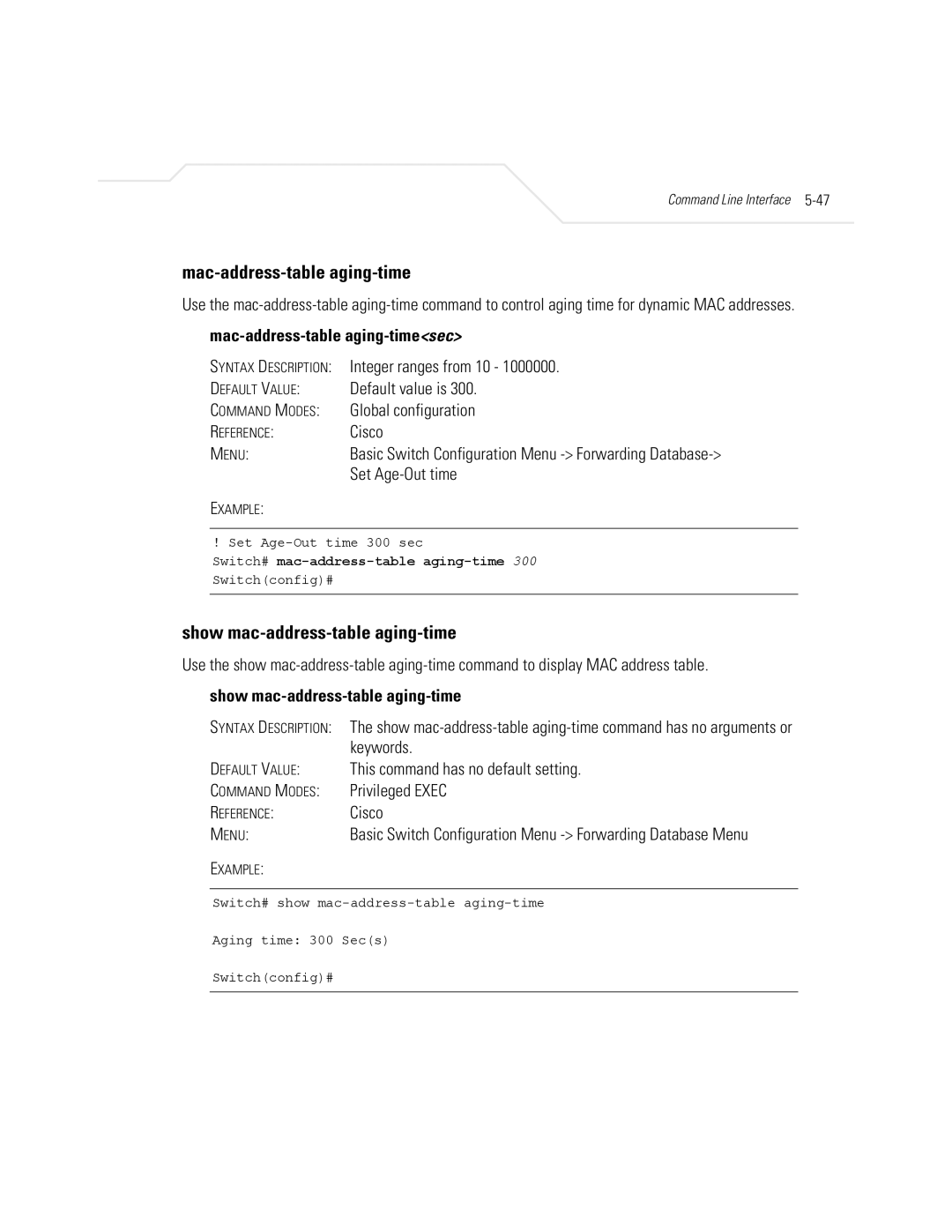Command Line Interface 5-47
mac-address-table aging-time
Use the
mac-address-table aging-time<sec>
SYNTAX DESCRIPTION: Integer ranges from 10 - 1000000.
DEFAULT VALUE: | Default value is 300. |
COMMAND MODES: | Global configuration |
REFERENCE: | Cisco |
MENU: | Basic Switch Configuration Menu |
| Set |
EXAMPLE: |
|
! Set
Switch#
Switch(config)#
show mac-address-table aging-time
Use the show
show mac-address-table aging-time
SYNTAX DESCRIPTION: | The show |
| keywords. |
DEFAULT VALUE: | This command has no default setting. |
COMMAND MODES: | Privileged EXEC |
REFERENCE: | Cisco |
MENU: | Basic Switch Configuration Menu |
EXAMPLE: |
|
Switch# show
Aging time: 300 Sec(s)
Switch(config)#