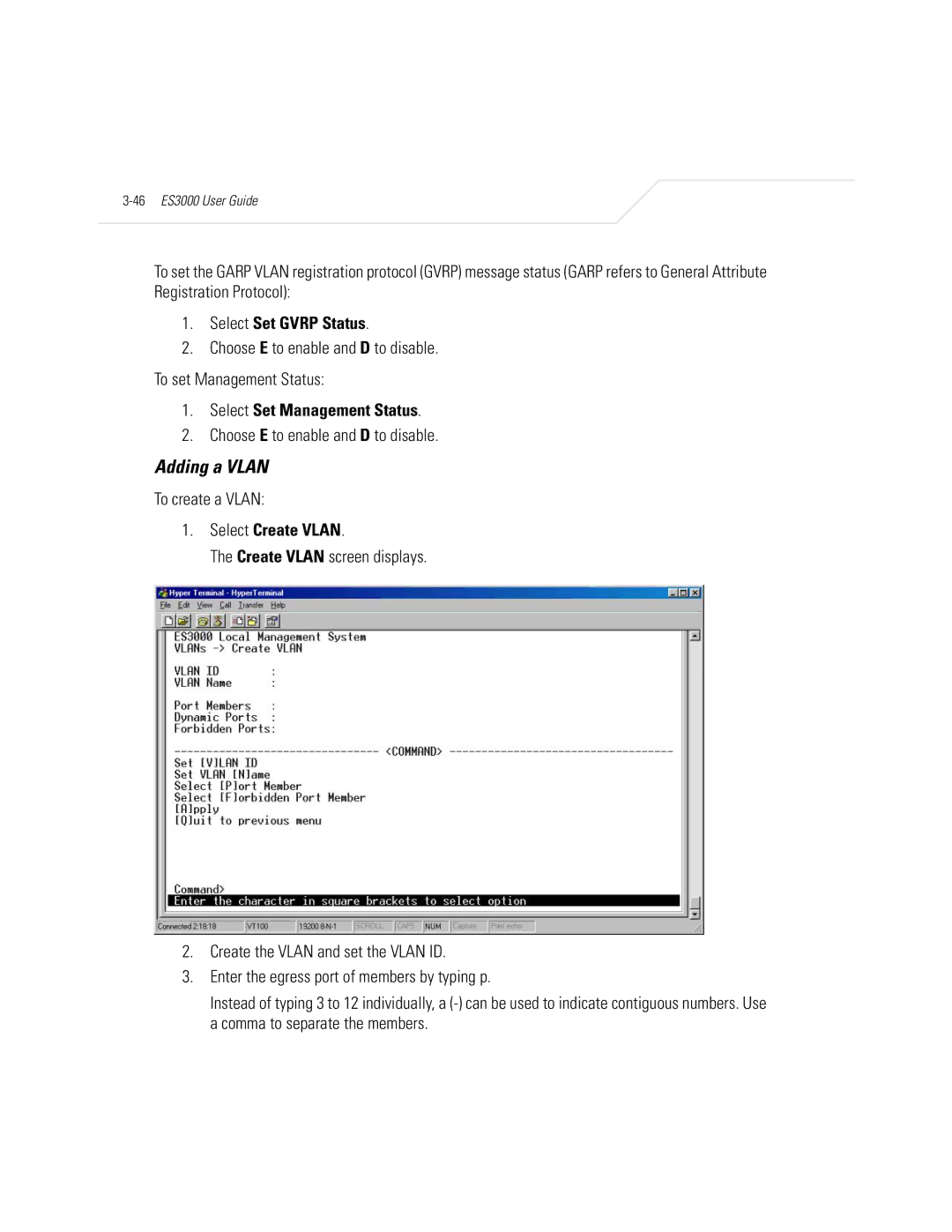To set the GARP VLAN registration protocol (GVRP) message status (GARP refers to General Attribute Registration Protocol):
1.Select Set GVRP Status.
2.Choose E to enable and D to disable.
To set Management Status:
1.Select Set Management Status.
2.Choose E to enable and D to disable.
Adding a VLAN
To create a VLAN:
1.Select Create VLAN.
The Create VLAN screen displays.
2.Create the VLAN and set the VLAN ID.
3.Enter the egress port of members by typing p.
Instead of typing 3 to 12 individually, a