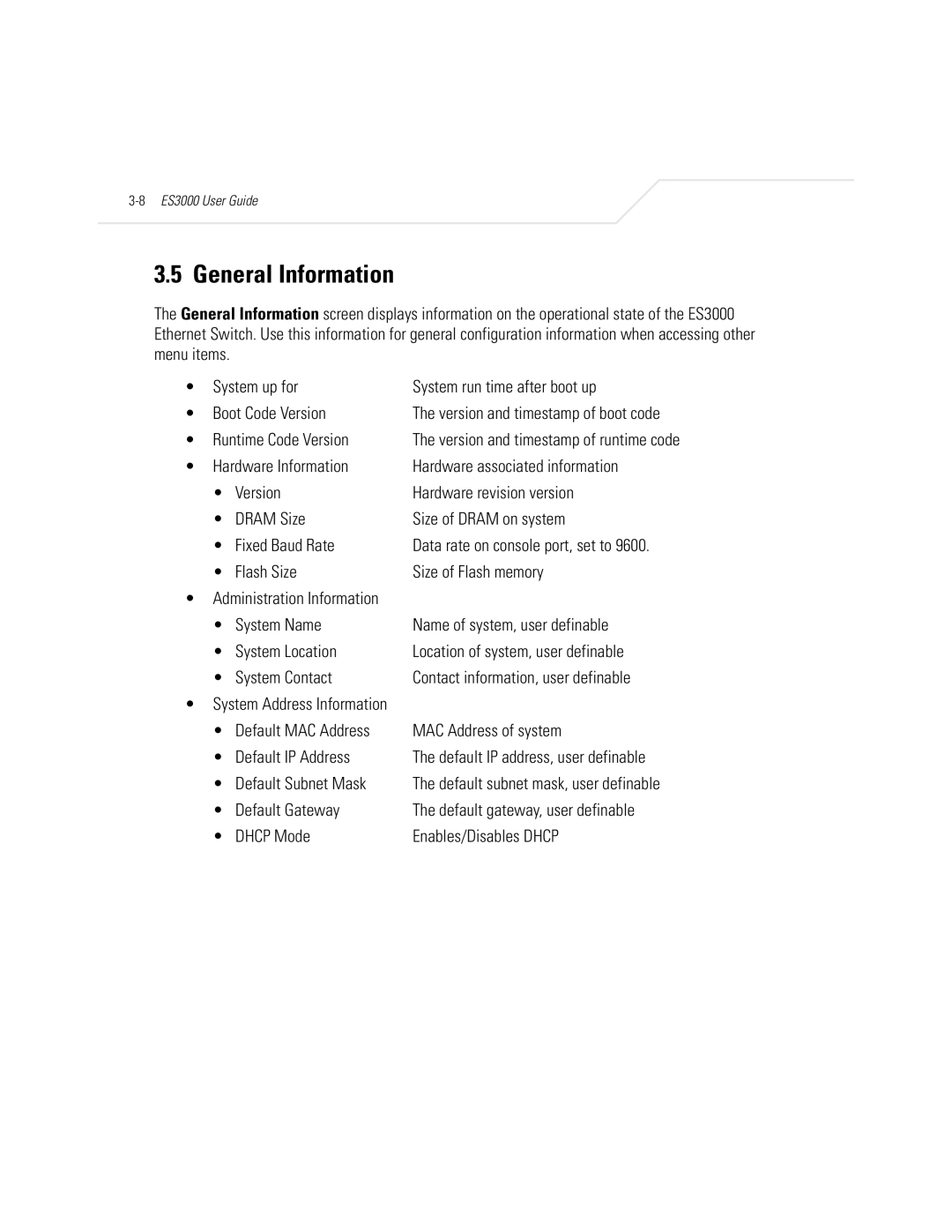3.5 General Information
The General Information screen displays information on the operational state of the ES3000 Ethernet Switch. Use this information for general configuration information when accessing other menu items.
• | System up for | System run time after boot up | |
• | Boot Code Version | The version and timestamp of boot code | |
• | Runtime Code Version | The version and timestamp of runtime code | |
• | Hardware Information | Hardware associated information | |
| • | Version | Hardware revision version |
| • | DRAM Size | Size of DRAM on system |
| • | Fixed Baud Rate | Data rate on console port, set to 9600. |
| • | Flash Size | Size of Flash memory |
•Administration Information
• | System Name | Name of system, user definable |
• | System Location | Location of system, user definable |
• | System Contact | Contact information, user definable |
•System Address Information
• | Default MAC Address | MAC Address of system |
• | Default IP Address | The default IP address, user definable |
• | Default Subnet Mask | The default subnet mask, user definable |
• | Default Gateway | The default gateway, user definable |
• | DHCP Mode | Enables/Disables DHCP |