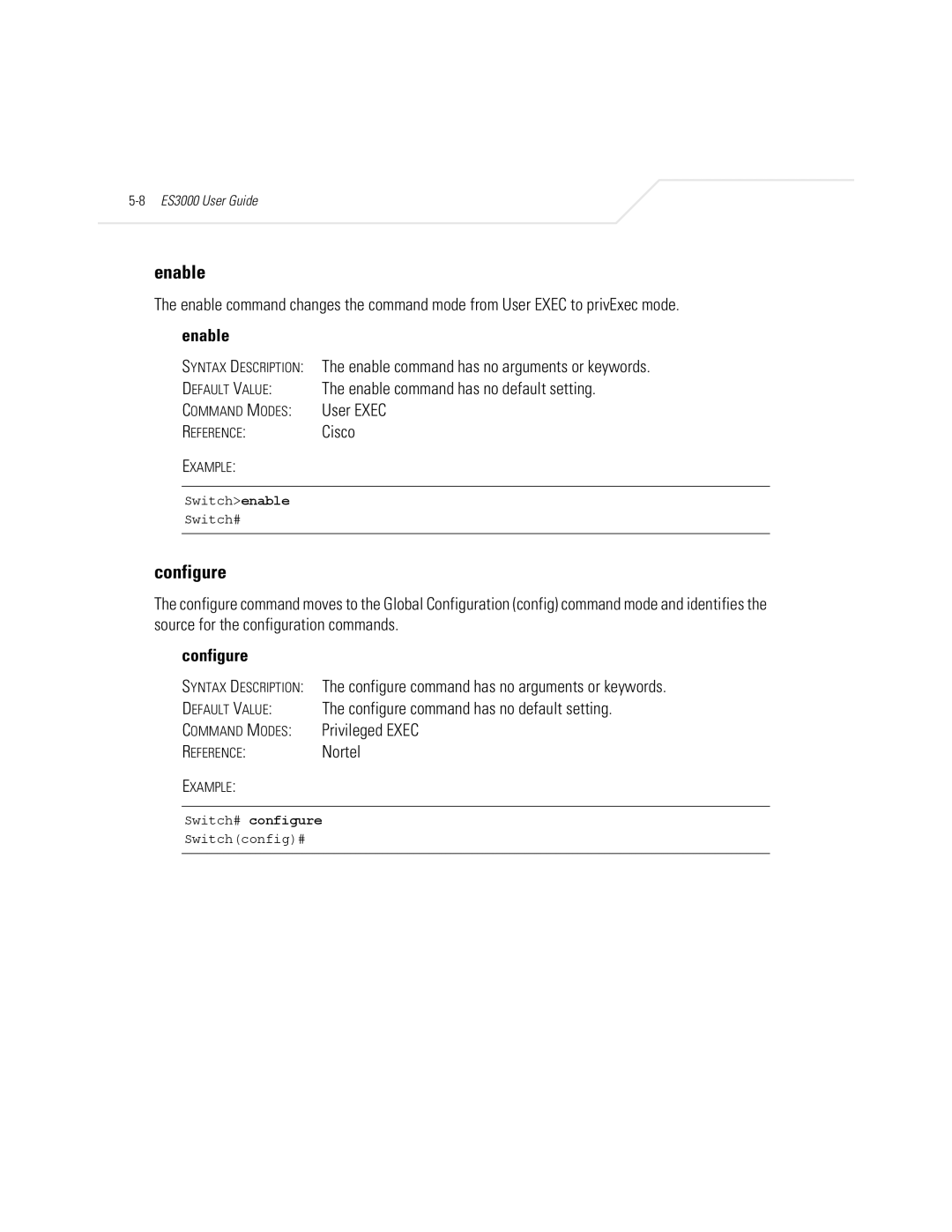enable
The enable command changes the command mode from User EXEC to privExec mode.
enable |
|
SYNTAX DESCRIPTION: | The enable command has no arguments or keywords. |
DEFAULT VALUE: | The enable command has no default setting. |
COMMAND MODES: | User EXEC |
REFERENCE: | Cisco |
EXAMPLE: |
|
Switch>enable
Switch#
configure
The configure command moves to the Global Configuration (config) command mode and identifies the source for the configuration commands.
configure |
|
SYNTAX DESCRIPTION: | The configure command has no arguments or keywords. |
DEFAULT VALUE: | The configure command has no default setting. |
COMMAND MODES: | Privileged EXEC |
REFERENCE: | Nortel |
EXAMPLE: |
|
Switch# configure
Switch(config)#