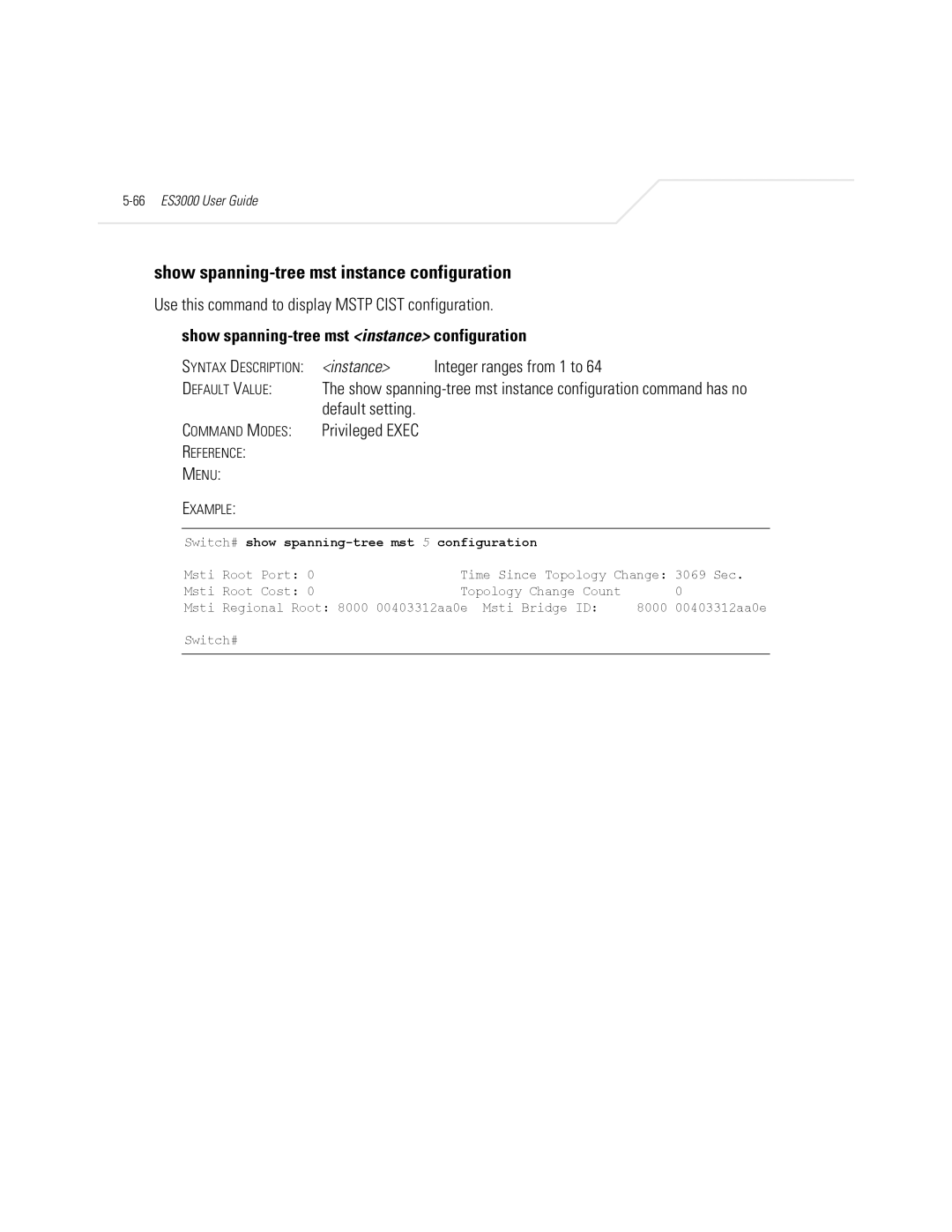show spanning-tree mst instance configuration
Use this command to display MSTP CIST configuration.
show spanning-tree mst <instance> configuration
SYNTAX DESCRIPTION: <instance> | Integer ranges from 1 to 64 |
DEFAULT VALUE: The show
COMMAND MODES: | Privileged EXEC |
|
|
REFERENCE: |
|
|
|
MENU: |
|
|
|
EXAMPLE: |
|
|
|
|
|
| |
Switch# show |
|
| |
Msti Root Port: 0 | Time Since Topology Change: | 3069 Sec. | |
Msti Root Cost: 0 | Topology Change Count | 8000 | 0 |
Msti Regional Root: 8000 00403312aa0e Msti Bridge ID: | 00403312aa0e | ||
Switch#