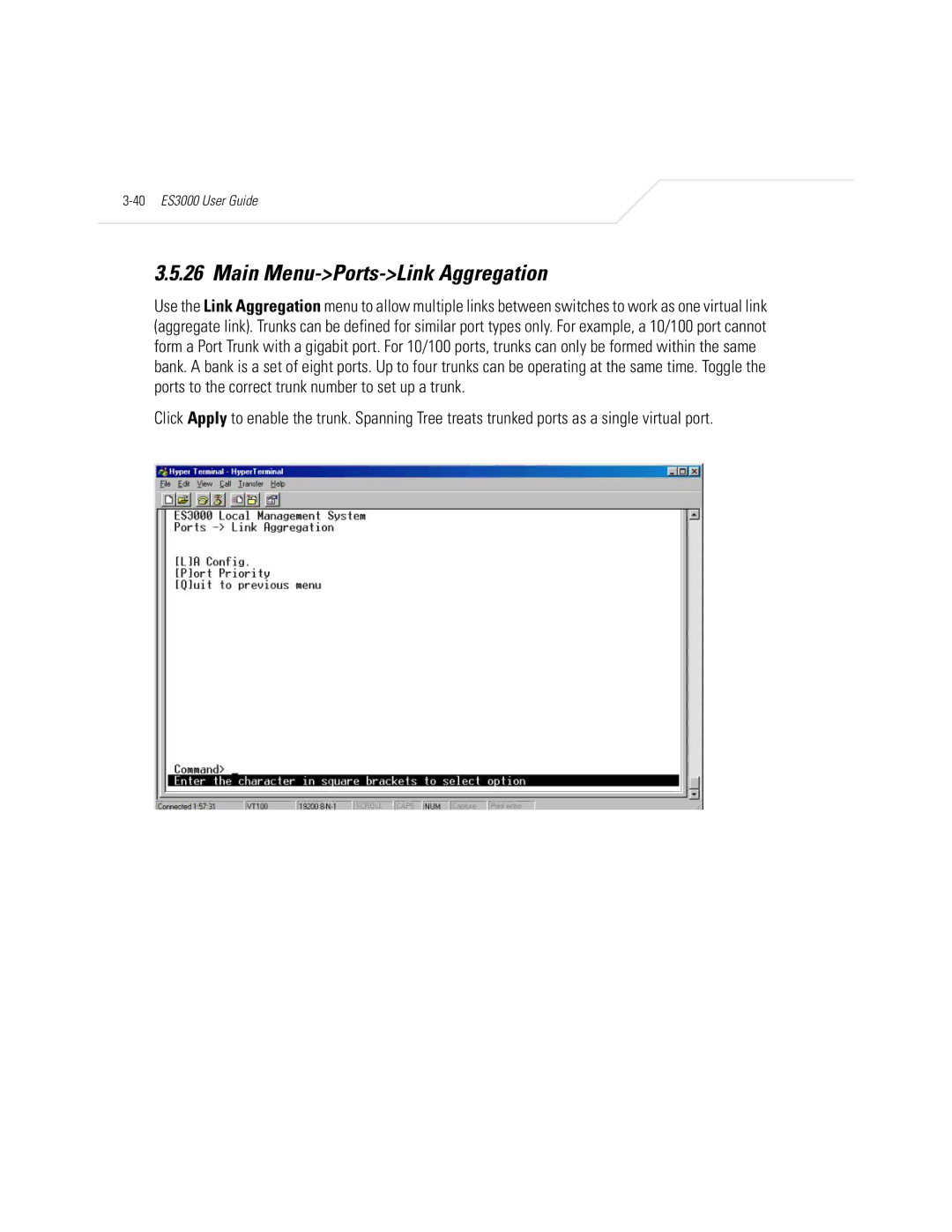3.5.26 Main Menu->Ports->Link Aggregation
Use the Link Aggregation menu to allow multiple links between switches to work as one virtual link (aggregate link). Trunks can be defined for similar port types only. For example, a 10/100 port cannot form a Port Trunk with a gigabit port. For 10/100 ports, trunks can only be formed within the same bank. A bank is a set of eight ports. Up to four trunks can be operating at the same time. Toggle the ports to the correct trunk number to set up a trunk.
Click Apply to enable the trunk. Spanning Tree treats trunked ports as a single virtual port.